How to view the Last BIOS Time index in Windows 10
UEFI (Unified Extensible Firmware Interface) is a standard firmware interface for PC, designed to replace BIOS (Basic Input / Output System). This standard was created by more than 140 technology companies, including Microsoft. It is designed to improve software interoperability and address BIOS limitations.
Task Manager in Windows 10 shows the computer's Last BIOS time data in the Startup tab .
Last BIOS time indicator is the amount of time in seconds that UEFI firmware spends to identify and initialize hardware devices, as well as run power-on self-test (POST) before booting Windows 10, when you boot computer.
Last BIOS time will vary for each computer, but you can usually adjust your UEFI firmware settings as shown below to help reduce this amount of time.
- Enable Fast Boot (if available).
- Turn off logo display when booting or changing the delay time to lower the logo display time.
- Change the device boot order to remove any slow device (s) you don't use.
- Disable network startup if not needed.
- Disable power-on self test (POST) processes, for example, checking memory you don't want.
- Disable any ports or hardware controllers (e.g., PS / 2, FireWire, USB, etc.) that you are not using.
- Updating the firmware version may improve timing if the update resolves any hardware issues.
This guide will show you how to see the Last BIOS time index and know how many seconds the PC's BIOS (UEFI Firmware) will take to finish initializing the boot-up creation, before booting Windows 10.
Here's how:
1. Open Task Manager ( Ctrl + Shift + Esc ) in more detailed view.
2. Click the Startup tab in Task Manager.
3. Look to see how many seconds it displays for the Last BIOS time indicator in the top right corner.
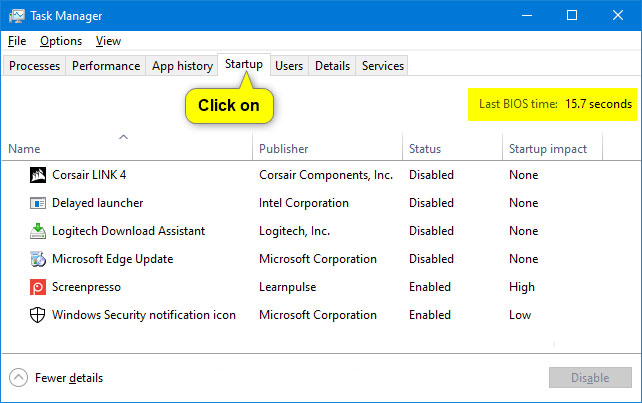
If Last BIOS time is blank, that means the motherboard's UEFI firmware does not provide this information for Windows to display (possibly unsupported).