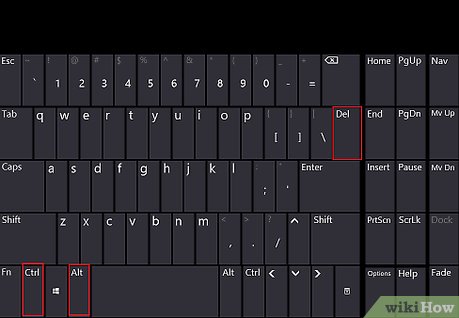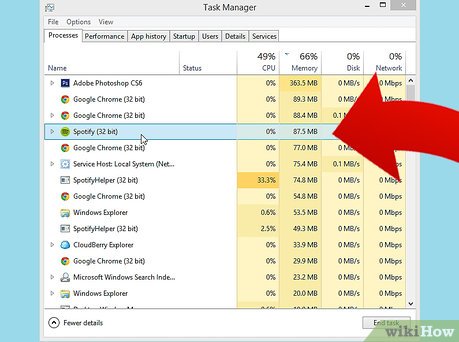How to End a Program on a PC
Method 1 of 2:
Linux
-
 kill
kill
Method 2 of 2:
Windows
-
 Press Alt+Ctrl+Del keys simultaneously, and keep them pressed until you see a window open. This is called the Task Manager.
Press Alt+Ctrl+Del keys simultaneously, and keep them pressed until you see a window open. This is called the Task Manager.- Note: In the new OS, Windows 7, a screen comes up with a number of options. Just click on 'Start Task Manager'.
-
 Select the program from the list of open tasks. Also understand that although the name of the task may be unclear, there is also a description column through which you may identify your hanging program.
Select the program from the list of open tasks. Also understand that although the name of the task may be unclear, there is also a description column through which you may identify your hanging program. -
 With the unresponsive task highlighted, click on the 'End Process' button at the bottom of the window. When prompted, click 'Yes'.
With the unresponsive task highlighted, click on the 'End Process' button at the bottom of the window. When prompted, click 'Yes'. -
 The program is closed. Please note that unsaved changes to most programs will be lost.
The program is closed. Please note that unsaved changes to most programs will be lost.
Share by
Marvin Fry
Update 04 March 2020