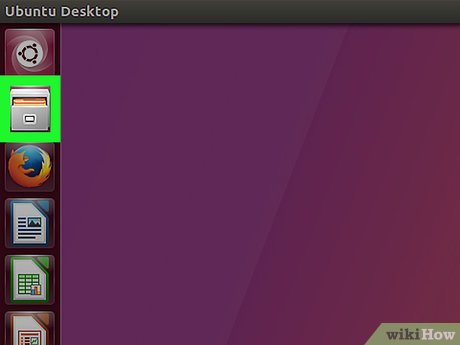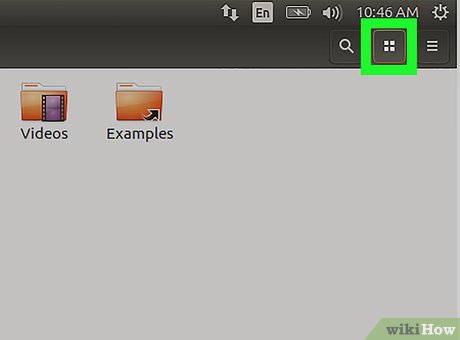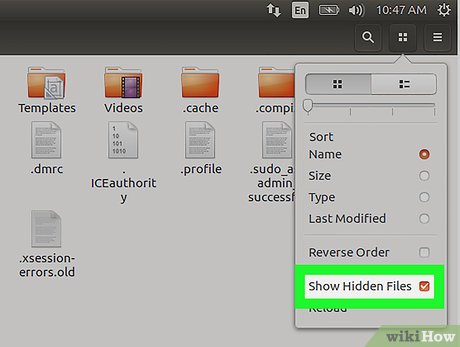How to Show Hidden Files in Linux
Method 1 of 2:
Inside the File Manager
-
 Open the File Manager.
Open the File Manager.- Depending on your desktop environment, the steps for doing this vary.
-
 Click the menu button related to View settings.
Click the menu button related to View settings.- In most File Managers, this is called View.
- In others, it might be a button with no name. In such a scenario, click to see all of the buttons available.
-
 Check the option which says Show Hidden Files from the drop down menu.
Check the option which says Show Hidden Files from the drop down menu.
Method 2 of 2:
From the terminal emulator
-
 Open the terminal emulator. Either Ctrl+Alt+t or clicking its icon will do.
Open the terminal emulator. Either Ctrl+Alt+t or clicking its icon will do. -
 Navigate to your desired directory using 'cd ' and 'ls'.
Navigate to your desired directory using 'cd ' and 'ls'.- Use ls to see your directory contents.
- Use cd [directory_name] to change directories.
-
 Type "ls -a" (without quotes) to see all files, hidden and unhidden.
Type "ls -a" (without quotes) to see all files, hidden and unhidden.
Share by
David Pac
Update 04 March 2020