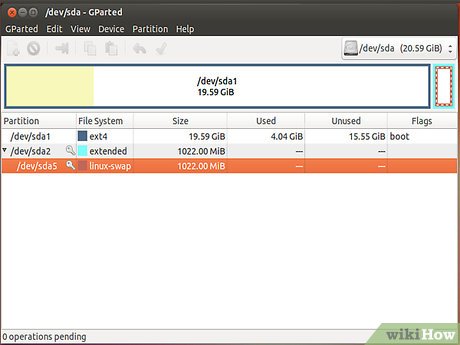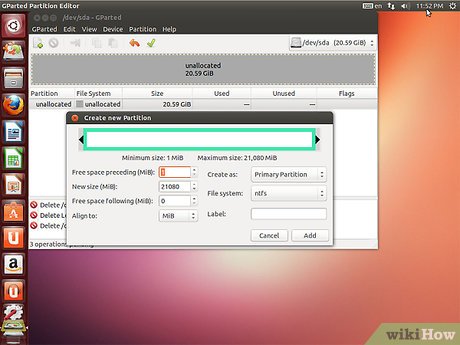How to Format a Linux Hard Disk to Windows
Method 1 of 1:
How to use the Ubuntu installation disc
-
 Insert the Ubuntu installation disc into the CD-ROM and boot the PC with it. During the boot-up process, select 'Try Ubuntu without……' this will enable you to install Linux without affecting the current status of your system.
Insert the Ubuntu installation disc into the CD-ROM and boot the PC with it. During the boot-up process, select 'Try Ubuntu without……' this will enable you to install Linux without affecting the current status of your system. -
 Load the Partition Editor application, this can be found by clicking the menu 'System' then selecting 'Administration' on the drop down menu.
Load the Partition Editor application, this can be found by clicking the menu 'System' then selecting 'Administration' on the drop down menu. -
 Choose the partition in which Linux has been installed in and select 'Delete'. Thereafter, select 'New' to create a new partition to install Windows in. choose NTFS as the preferred file format system.
Choose the partition in which Linux has been installed in and select 'Delete'. Thereafter, select 'New' to create a new partition to install Windows in. choose NTFS as the preferred file format system. -
 Click 'Apply' to accept the changes and proceed to install Windows in the new partition that you have just created..
Click 'Apply' to accept the changes and proceed to install Windows in the new partition that you have just created..
Share by
Kareem Winters
Update 04 March 2020
You should read it
- ★ Install Windows 8 on the new partition
- ★ How to install Ubuntu operating system in parallel with Windows 10
- ★ Paragon Partition Manager - Download the latest Paragon Partition Manager
- ★ EASEUS Partition Master - Download the latest EASEUS Partition Master
- ★ This is how to delete Recovery partition and Recovery partition 450 MB on Windows 10