3 ways to end a program in Python
Knowing how to end a program is important and can be helpful in many different situations. For example, if you're creating a simple game, you can exit when a specific user enters or when a certain condition is met. Let's explore the differences between 3 ways to stop Python programs through the following article!
1. Use quit() or exit()
One of the simplest ways to end a Python program is to use one of the available methods, quit() or exit(). When you call quit() or exit(), the program will terminate.
Note: The quit() and exit() functions do similar things, so which tool to choose is just a matter of personal preference.
Here's how you can use the quit() function to end a Python program:
for num in range(10): if num == 9: quit() print(num)
The sample program above will print integers from 0 to 8 on the console. When the number is 9, the program will exit. You can also use the quit() command to exit the Python Integrated Development and Learning Environment (IDLE), which allows you to run Python scripts interactively.
Note that both quit() and exit() rely on the site module, so you should not use them in a production environment. The next method, sys.exit(), is a better choice.
2. Use sys.exit()
When you call sys.exit() in your program, Python throws a SystemExit exception. It accepts an optional argument to specify an integer exit code (0 by default). You can also pass an object which will result in an exit code of 1 and will print the object's string value to standard error.
import sys # Remember to include this statement at the top of the module for num in range(10): if num == 5: sys.exit("You exited the program") print(num) The output of the program will be as follows:
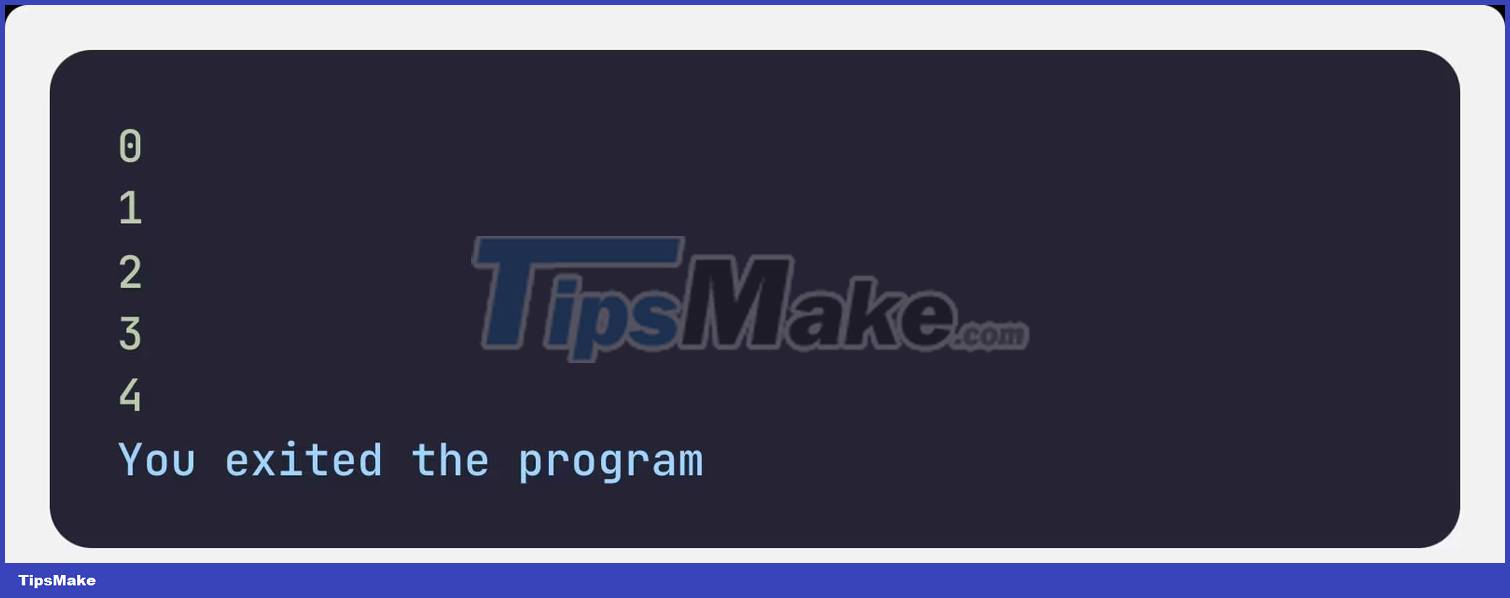
Note: Like the quit and exit methods, sys.exit() also throws a SystemExit exception. This means you can call sys.exit() or raise SystemExit(). Both accept an optional argument.
You should learn about the most important Python functions if you don't understand how the above code works.
3. Use os._exit()
The third way to exit a program is to use the special os._exit() method. You can pass it an optional argument to specify the exit status code. os._exit() comes from the os module and ends the process immediately without performing the usual cleanup operations that occur when a Python program exits.
Because this function exits without performing normal cleanup, you should only use it in special cases. According to the Python documentation, a typical example is a post-fork child process (a new process created with os.fork()).
The following is an example of using the os._exit() function to end a program:
import os import sys def child_process(): print("Child process is running.") os._exit(0) def main(): print("Parent process is running.") try: pid = os.fork() if pid == 0: # Code in the child process child_process() else: # Code in the parent process print(f"Parent process is continuing with child process PID: {pid}") except OSError as e: print(f"Fork failed: {e}") sys.exit(1) print("Parent process is done.") if __name__ == "__main__": main()
The above code will output as follows:
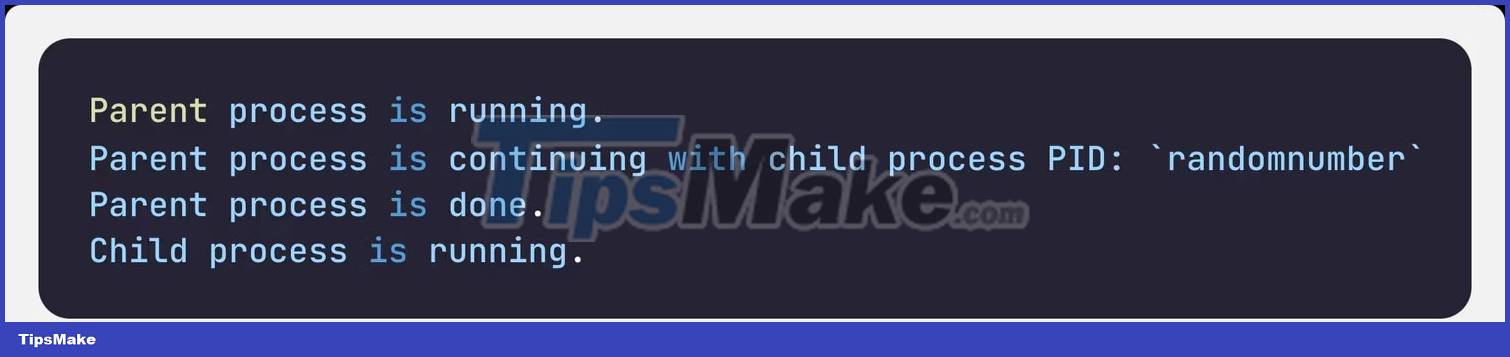
Which method should be used to terminate a program in Python?
Python provides many different methods to terminate a program. However, most of these methods do the same thing. This will ease the decision-making burden if you need to add an exit mechanism to your program when learning Python.
In short, sys.exit() should be the method you should use to end a program in Python. It throws a SystemExit exception with an optional exit code.
The quit() and exit() methods are more suitable when using the Python REPL. You should avoid them in production because they depend on the site module and are not always available. You rarely need to use os._exit(), unless you are working with process branching code.
 How to Install Python Packages in Raspberry Pi OS Bookworm
How to Install Python Packages in Raspberry Pi OS Bookworm How to connect and use PostgreSQL in Python
How to connect and use PostgreSQL in Python How to seamlessly integrate Python into Excel using PyXLL
How to seamlessly integrate Python into Excel using PyXLL Write a program to reverse a string in Python
Write a program to reverse a string in Python Write an alarm clock program in Python
Write an alarm clock program in Python What is a function in Python? Functions in Python
What is a function in Python? Functions in Python