Instructions on how to encrypt files and folders on Ubuntu
If you are familiar with Ubuntu, you will see that there are many things on Ubuntu that are many times better than Windows 7 and 10. Of course we are not talking about games because there is no operating system better suited for gaming than Windows. However, the way to encrypt files and folders on Ubuntu is different. On Ubuntu there are many security methods to help you protect your privacy to the maximum.
Instructions for encrypting files and folders on Ubuntu
Step 1: To encrypt files and folders on Ubuntu, we first need to install Gnupg on Ubuntu, download Gnupg here.

Step 2: Click on the Gnupg folder to extract it on Ubuntu.

Step 3: Continue clicking Install to install this software on Ubuntu. After installation is complete you can close it.

Step 4: In case you cannot install Gnupg, press the key combination Ctrl + ALT + T to open the Terminal window, here you type: sudo apt install gnupg2

Type the password before confirming the installation. When typing the password, the characters will not appear.

Step 5: If the system asks if you want to continue> press Y then enter to continue the installation.

Step 6: After installation is complete, to see the list of encryption methods, run the command below: gpg2 --version
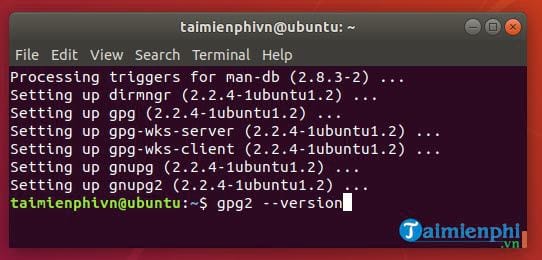
The AES algorithm in this list is AES128 . You can select another encryption algorithm as the default by adding a line to configure the file that GnuPG uses when running. The configuration file is called gpg.conf, located in a hidden folder called .gnupg in the Home directory.
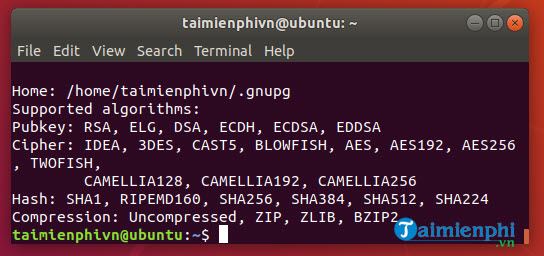
Step 7: The next step now is to edit the configuration file in gedit, run the command below in the Terminal window: gedit -/.gnupg/gpg.conf

Step 8: When it opens, type ciphe - algo AES256 and save it.

Step 9: Now we start encrypting files and folders on Ubuntu, for example encrypting with file -/Documents/Taimienphi.vn/Taimienphi.vn.txt
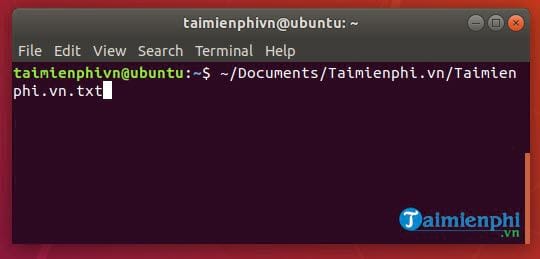
>> Type the command gpg --symmetric --cipher-algo AES256 -/Documents/Taimienphi.vn/Taimienphi.vn.txt

Then enter the password twice to confirm the password for that encrypted file.
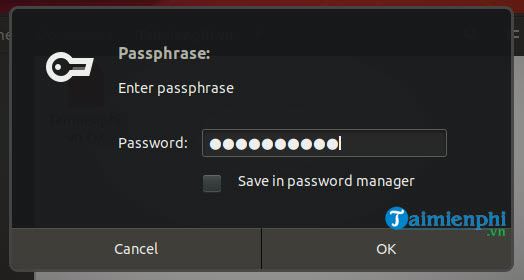
Step 10: After encrypting files and folders on Ubuntu, we can add a password to that encrypted file with the command gpg --symmetric -/Documents/Taimienphi.vn/Taimienphi.vn.txt
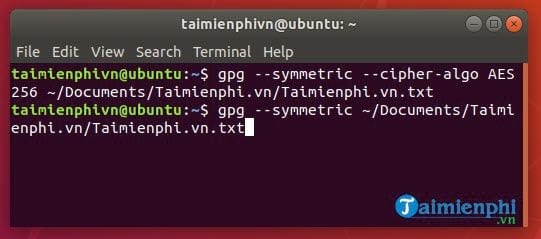
Step 11: Then enter the password to complete the process of encrypting files and folders on Ubuntu.

Inside the encrypted folder, you will now see another file appear with the *gpg extension, which means the encryption of Files and folders on Ubuntu has been completed.
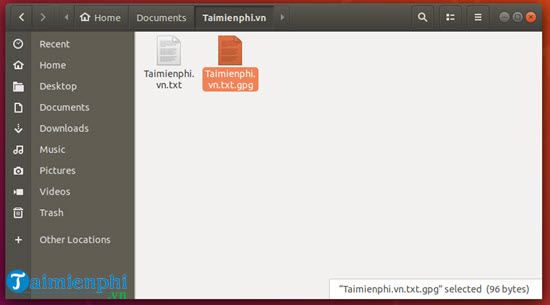
Step 12: To rename the encrypted file, type the command gpg -o Taimienphivn.enc --symmetric -/Documents/Taimienphi.vn/Taimienphi.vn.txt
Where > Taimienphivn.enc is the new file name.
>>Taimienphi.vn.txt is the original file name.
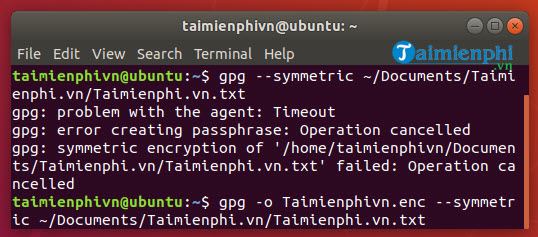
Above is all the information that users need to know when researching file and folder encryption on Ubuntu. With the instructions for encrypting files and folders on Ubuntu, we can encrypt files ourselves as desired. And there are many other tips we want to share with you about Ubuntu, but TipsMake would like to see you in the next articles on the TipsMake page.
With the above trick, we know another way to encrypt data in Ubuntu. Indeed, data encryption is not as simple as Windows, but in terms of security features, it is not inferior. One thing to note is that readers must check the version of Ubuntu they are using because not all versions support it. To avoid having to check the Ubuntu version , another way is to always update it to the latest version.
 How to use Antiword on Linux
How to use Antiword on Linux What's new in Ubuntu 18.04? Should update
What's new in Ubuntu 18.04? Should update How to install GIMP on Ubuntu 18.04
How to install GIMP on Ubuntu 18.04 What is Node.js? Overview of Node.js
What is Node.js? Overview of Node.js How to Install Node.js and NPM on Ubuntu 18.04
How to Install Node.js and NPM on Ubuntu 18.04 Backup Opera browser settings on Linux
Backup Opera browser settings on Linux