How to download the free application is completely free on iPhone / iPad
Not all apps on the App Store are completely free so we can download them. Some applications we will need to pay from 1 to several dollars, but there will even be many applications you need to pay a few dozen dollars. However, we can download the device charging applications for free for a limited time, thanks to a number of support tools. If you are looking for ways to download paid applications to your computer without losing any money, try some of the ways in the article below.
1. Download iOS app on intermediate website:
Some websites now support iOS device users can find and download applications completely for free. We can find some websites like appshopper.com, iosnoops.com, apppicker.com, .

Users only need to access the website and search for the application they want to download. These applications will be arranged one by one so that we can easily search. Besides, any new or updated applications will be recorded right next to the application, along with the version of each application, game so you can check more easily.
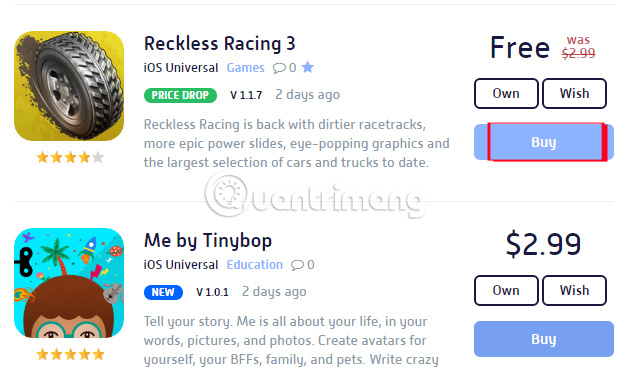
2. Download AppZapp for free application management:
In addition to the website summarizing applications, free games on iOS, we can also download some applications right on the App Store to check which applications are free. Among them, there is the AppZapp application that manages applications and is free for iPad.
- Download Free AppZapp HD for iPad
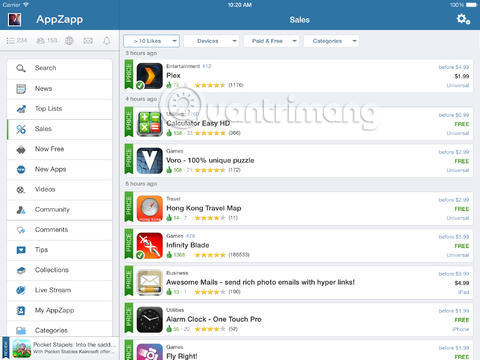
3. Check out the free app on the App Store:
At the end of each week, on Apple Store will summarize discounted, free applications so that users can know and then download the device. We just need to look at the Free app of the week at certain apps, which means the app is completely free to download. At the end of each week, just look at the list of applications to find and download completely for free.
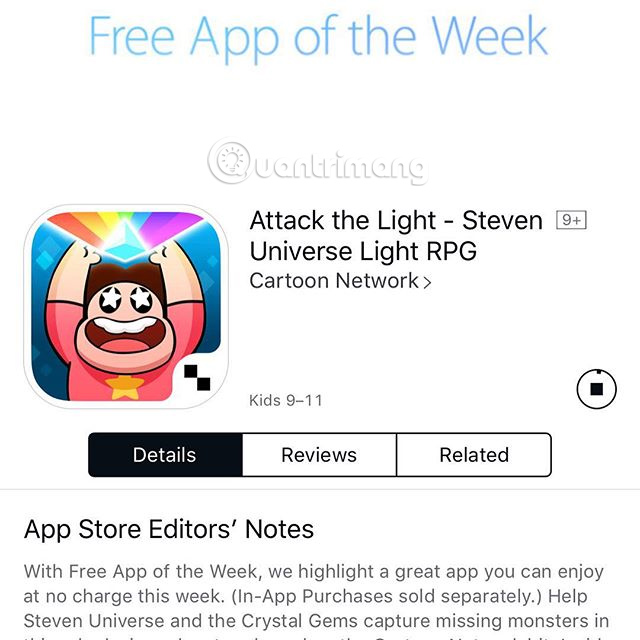
Above are some websites or applications that support users of iOS devices that can check, search and download charged applications to the computer, but without losing any fees. What we search for, as well as downloading applications through reputable websites or applications, is more secure than using mods or hacking applications, jeopardizing the device.
Refer to the following articles:
- All ways to download and install applications and games for iPhone and iPad
- How many tricks have you missed using this iPhone?
- 10 troubles easy to encounter on iOS 7 and how to fix
Hope the above article is useful to you!