Steps to make a call on Wifi Calling
With Wifi Calling, iPhone users can receive or send messages, make calls and receive calls anywhere if the phone has a Wifi connection. In the article below, Network Administrator will guide you through the steps to make a call on Wifi Calling.

1. Activate Wifi Calling on iPhone phones
To activate Wifi Calling, simply open Settings => Phone => Wifi Calling . You may have to enter or confirm the address for necessary services.
If Wifi Calling is available, you will see Wifi in the status bar. You can then use Wifi Calling.
In addition to refer to the details of the steps to enable Wifi Calling on iPhone, you can refer to the steps here.
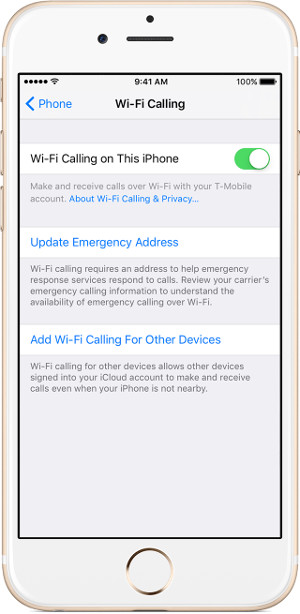
When mobile data service is available, your iPhone phone will use it in emergencies. If Wifi Calling is enabled and mobile data service is not available, Wifi Calling can be used for emergency calls.
2. Call and receive a Wifi Calling call from another device
If carrier on your device supports Wifi Calling, you can make calls and receive Wifi calls from other devices.
Even if iPhone devices are not connected to Wifi, users can still use Wifi Calling.
- iPad or iPod touch using iOS 9 or higher.
- Apple Watch uses watchOS 2 or higher.
- Mac (2012 or higher) uses OS X El Capitan operating system
Wi-Fi Calling is not available on Mac Pro (Mid 2012).
Make sure you have logged in iCloud and FaceTime with the same Apple ID account that you use on your iPhone phone. Also make sure your device has upgraded to the latest software version.
To make a Wifi Calling call on iPad, iPod touch, Apple Watch or Mac, follow the steps below:
- Make a Wifi Calling call on iPad, iPod touch or Mac:
- If your device does not have Wifi Calling enabled, proceed to enable Wifi Calling.
- Open FaceTime.
- Click on Audio.
- Enter the phone number or contacts and then click the phone icon.
- Make a call on Apple Watch:
- Open the Phone application.
- Select a contact in the phonebook.
- Click the phone icon.
- Select the phone number or FaceTime address you want to make a call.
- Add a device:
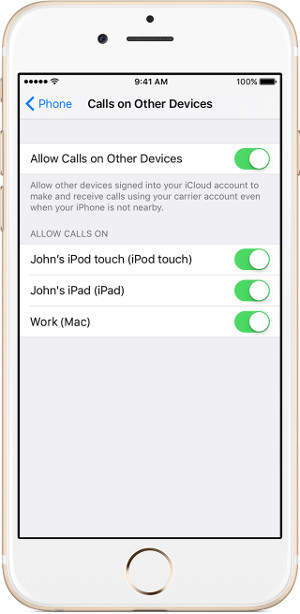
Make sure your device has added the latest software version. Follow the steps below:
1. Open your iPhone, then go to Settings => Phone and activate Wifi Calling .
2. Add Wifi Calling on other devices.
3. On your other devices, login to iCloud and FaceTime using the same Apple ID and password that you use on your iPhone device.
4. Activate Wifi Calling:
- On the iPad or iPod, open Settings => FaceTime => Calls from iPhone and click Upgrade to Wi-Fi Calling .
- On the Mac, open FaceTime and select FaceTime => Preferences => Settings and select Calls From iPhone => Upgrade to Wi-Fi Calling.
5. Now on the screen of other devices appears a 6-digit code, your task is to enter this code into your iPhone and click Allow.
On Apple Watch, Wifi Calling will open when Calls on Other Devices is activated.
If you can't add the device, check the following items:
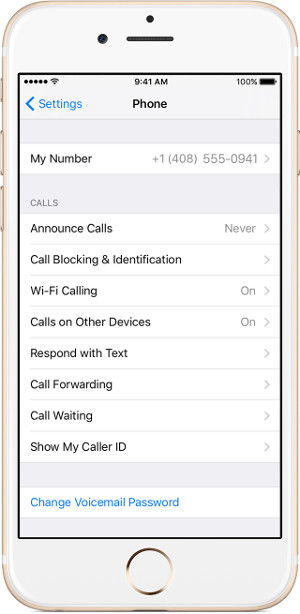
- On iPhone phones, make sure Wifi Calling and Allow Calls on Other Devices are activated, and your device appears under Allow Calls On.
- Make sure you are using the same Apple ID account for FaceTime and iCloud on your iPhone device and on other devices.
- Remove device:
If you don't want to use Wifi Calling from another device, you can delete it:
- On your iPhone phone, go to Settings => Phone => Calls on Other devices .
- On the list of devices, turn off Wifi Calling on the device you want to remove.
To turn off Wifi Calling on Apple Watch, you access Apple Watch on your iPhone phone, click Phone => Wifi Calls .
3. Support
If you can't activate or use Wifi Calling, make sure your carrier supports Wifi Calling, and your device has the latest software version installed.
Follow the steps below if you cannot open Wifi Calling or you cannot make Wifi Calling calls.
Note: after each wait for about 2 minutes before taking the next steps.
- Go to Settings => Phone => Wifi Calling and make sure Wifi Calling is activated .
- Restart your iPhone phone.
- Try another Wifi connection, because not all Wifi networks can work with Wifi Calling.
- Turn off Wifi Calling then proceed to reopen.
- Go to Settings => General => Reset => Reset Network Settings .
Note :
FaceTime is not available for all countries and regions.
If your Mac device doesn't have FaceTime, you can download the application to your computer and install it here.
Refer to some of the following articles:
- Conflict of IP address error when connecting to Wifi on iPhone, iPad, this is a fix
- Fix the error of turning on 3G data but cannot connect to the Internet on iPhone
- Enable Wi-Fi Calling on iOS 10
Good luck!