How to view the list of top-paid and free apps in the App Store
With iOS 11 version, Apple allows you to quickly browse the top paid / free apps on iPhone and iPad. Follow these steps to do that.
The App Store is completely redesigned in iOS 11. Exploring apps is easier than ever. Now, you can quickly access the list of top paid or free apps in the App Store on iOS 11 devices.
Quick access to top paid and free apps in the App Store
Step 1 . Open App Store on iOS device → click on the Apps tab - Apps at the bottom.
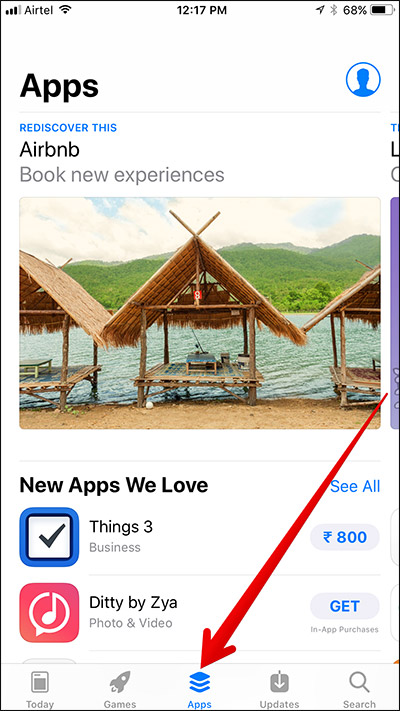
Step 2 . Scroll down and you will find a list of top paid and free apps.

Step 3 : Now, to see the top apps in each respective category, click See All next to the free / paid section.

Step 4 . Next, click on the Paid / Free Apps tab under Top Charts (Applications are at the top of the rankings).

Now, discover the top free and paid apps on the iPhone.
How to view the application under the List in the App Store on iPhone / iPad
Step 1 . Open App Store → Apps → scroll down and select See All next to the Top Paid / Free section .
Step 2 . Touch All Categories in the top right corner of the screen.
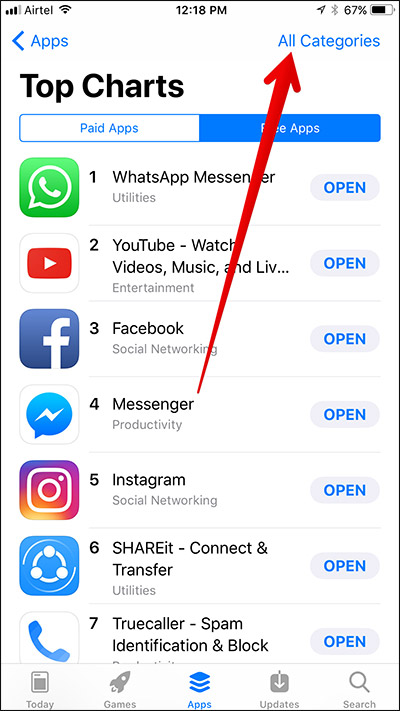
Step 3 . Next, select the application category you want to see. Examples: Business, Finance, Games, Lifestyle, etc.

Step 4 . Now, if you want to access all of the top apps of this category, choose Paid Apps (top paid) or Free Apps (top free).
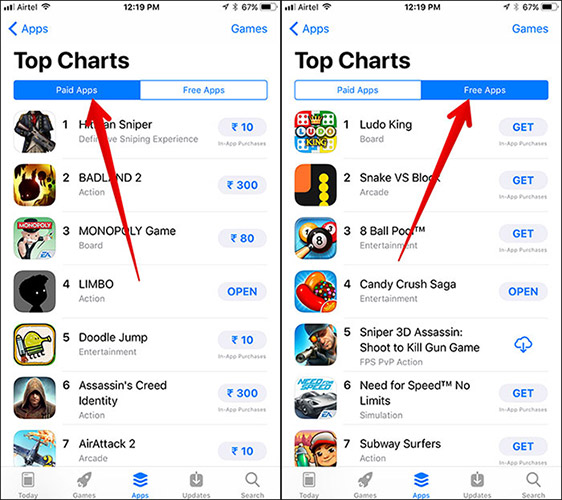
App Store is a collection service not only for Apple but also for other application developers. For iOS users, it is a great platform to choose useful applications to increase the experience when using the iPhone. With this new design, the App Store has become more impressive both in function and design, please take more time to explore it.
See more:
- How to get money back when buying apps from iTunes & Mac or App Stores on iPhone
- How to turn off automatic video playback on App Store iOS 11
- Can't connect to the App Store on iOS 11? Here's how to fix it