How to download and install the latest WinRAR 64bit for your computer
Download WinRAR 64bit, download and install WinRAR 64bit for Windows 64bit computers, which will be suitable for your computer to help increase performance as well as compression and decompression. At the same time, WinRAR 64bit has the ability to check, restore and repair errors during the decompression process.
How to download WinRAR 64bit to your computer and install it on your PC
Step 1: Link to download WinRAR 64bit
If you want to use the Vietnamese version, download WinRAR Vietnamese here.
Step 2: Double- click the downloaded WinRAR 64bit file, select Yes if a message appears asking for installation permission.
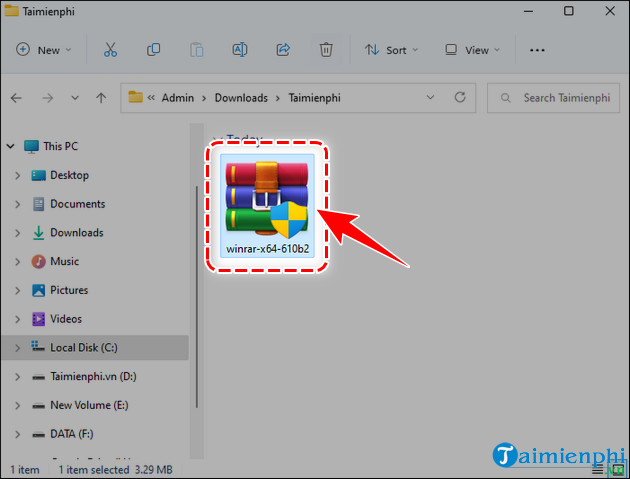
Step 3: At the WinRAR 64bit panel , select Install .
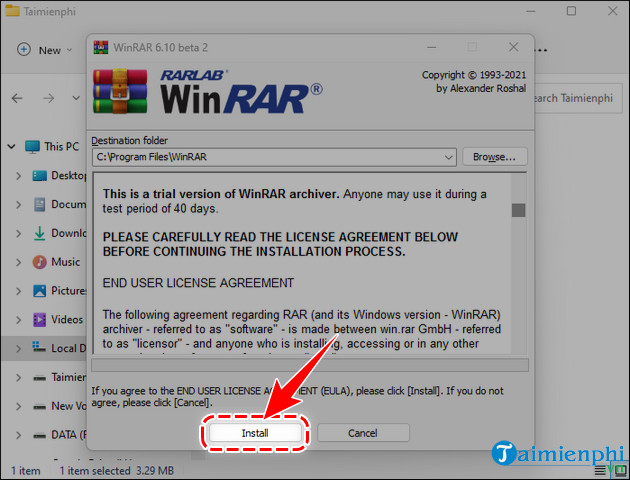
- Click OK in the next panel.
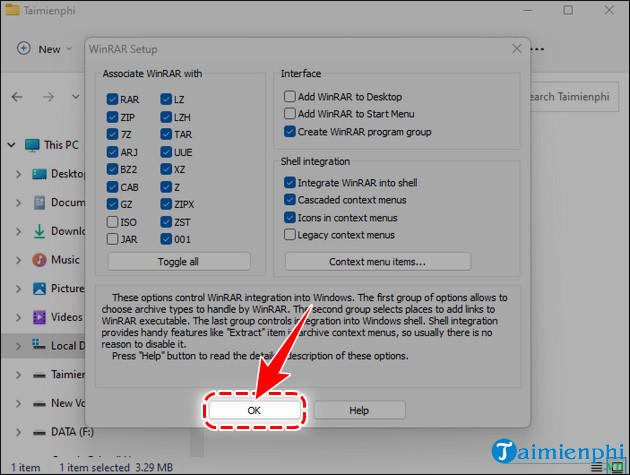
- Select Done to finish downloading and installing WinRAR 64bit on your computer.
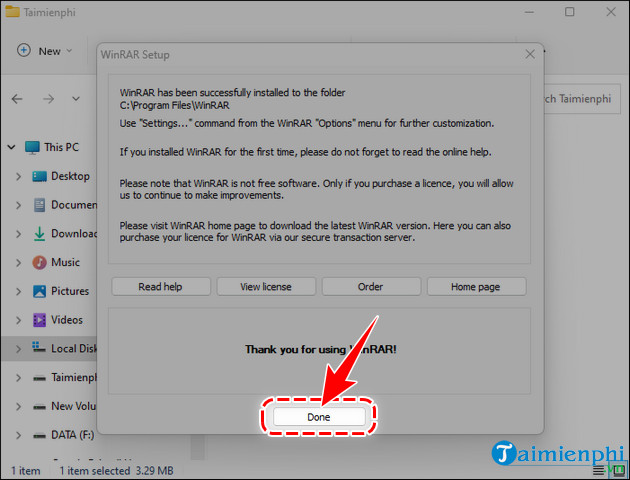
At this point, you have completed the steps to download WinRAR 64bit and set the PC computer name. Also, if you want to block WinRAR from opening JAR files on your PC , and don't want them to read .JAR files, then open Winrar, go to Options in Settings and disable JAR files.