Download the Canon 3300 Driver for Windows 7, Windows 10, 32Bit, and the latest 64Bit
When installing a new printer, in addition to connecting with the computer, we need to install the Driver that is compatible with that printer to be able to use the printer. The driver is a driver that helps to connect the computer and the printer smoothly, so that you can print documents from the computer to the printer. In this article, TipsMake.com will guide you to download and install Driver for Canon 3300 printer on windows 7, windows 10 32bit and 64bit.

Before downloading the driver, you need to determine if the windows you are using is 32 or 64bit by the following way;
Right-click My Computer (This PC), select Properties, then the System window will appear, look at the System type line to know if it is win 32 or 64bit. The example in the image below is 64bit Windows 10.

After you have identified the 32bit or 64 bit windows, go to the following link to download Driver:
Driver Canon LBP 3300 32bit for Windows 7, 8, 8.1, 10:
http://support-vn.canon-asia.com/contents/VN/EN/0900787801.html
Driver Canon LBP 3300 64bit for Windows 7, 8, 8.1, 10:
http://support-vn.canon-asia.com/contents/VN/EN/0100276401.html
Steps to install Canon 3300 Driver.
Step 1 : After downloading you will get a .exe file as shown below, double click on the file to extract.

Step 2 : After extracting, we will get a folder as shown below:
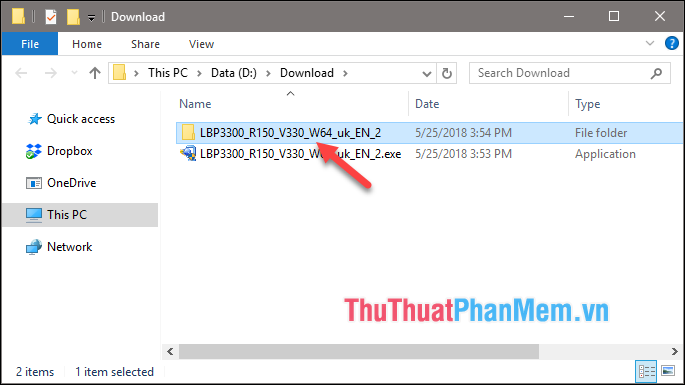
Step 3: Open the extract folder inside, you will see the Setup.exe file, double click on this file to install the Driver.
Note : You need to connect the printer to the computer before installing.

The installation steps are quite simple, all you need to do is Next .
Finally, when the Canon 3300 Printer Driver has been installed successfully, you can select to print test and choose the right Canon LBP3300 printer as shown below.

Above is an instruction on how to download and install Canon LBP3300 Printer Driver, hope you will find the article useful. Good luck!
You should read it
- ★ Download Driver Canon 2900 for Windows 7, Windows 10, 32Bit, and the latest 64Bit
- ★ Difference between 32-bit and 64-bit Windows?
- ★ 6 things to know when choosing 32-bit or 64-bit Windows 7?
- ★ How to install Canon LBP 3300 printer on a computer
- ★ Discussion - Can I run a 64-bit application on a 32-bit operating system?