Ghost Win 10 or Windows 10 installation are words that people think of when the Windows operating system has problems, from serious errors to minor errors, just need to reinstall the operating system.
However, installing Win 10 requires you to have certain computer skills, as well as many operations, long-time installation. Then choose the solution immediately using Ghost, bring fast and convenient effect with just a few clicks.
In this article, freetuts will share a link for you to download multi-configuration ghost Windows 10 suitable for many different computers - laptops.
I. What is Ghost Win 10?
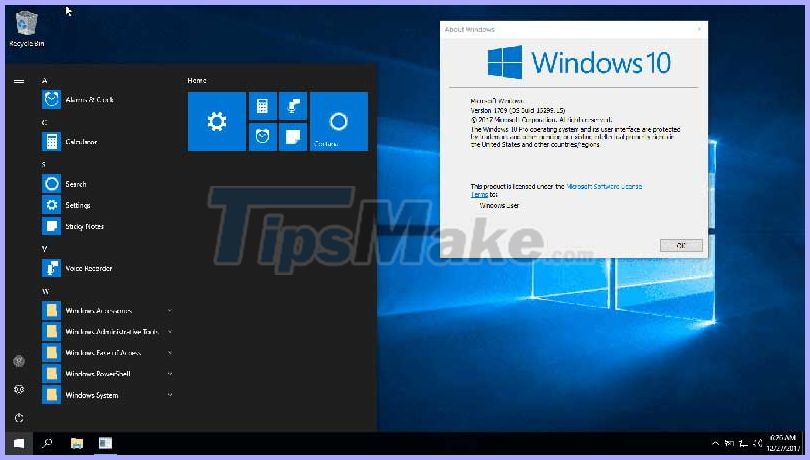
Ghost Win 10 or Ghost Win 7, 8, XP are the same, in the form of compressed GHO or Tib file, this compressed file contains backup data Back up "operating system" is available, you just download -> Bug file ghost (decompress) with a few clicks is a new Windows immediately.
If you want to learn more, you can refer to the article: What is Ghost Win.
II. Instructions to choose the appropriate version of Ghost Win 10
1. Differentiate Ghost 32bit and Ghost 64bit
Windows 32bit or 64bit Windows are operating systems Windows , they differ only in limited use of free memory.
- Win32bit only supports up to 3.2GB of RAM, if you have up to 8Gb of RAM, this operating system also cannot use it all -> low performance, wasting resources.
- Win64bit supports up to 128GB Ram, the peak is top!
So simply when the computer owns RAM capacity of 4GB or more, please use Windows 64bit. Refer to the article RAM is to better understand Ram if not known offline!
Or you can see the article 5 ways to check the computer configuration to choose the best ghost for your computer.
Note:
- If you have 32bit Windows, choose Ghost x86 version .
- For Windows 64bit, select Ghost x64
2. Define some kind of Ghost
- Ghost No Soft : The ghost does not contain any additional software - Windows Like-New
- Ghost Full Soft : A little personalized ghost, install Full software support to run Windows smoothly like Microsoft Office, Microsoft Edge, Net Framework, Unikey .
- Ghost UEFI Standard : New boot standard, compatible with the old standard is Legacy.
- Ghost litle : Ghost is super light, the operating system is also super light suitable for old machines with weak configuration but still want to install Windows 10 operating system
Link download Ghost Win 10 32bit - 64bit
- Ghost Win 10 64bit Chuẩn UEFI No Soft *TIB
- Ghost Win 10 64bit No Soft *GHO
- Ghost Win 10 64bit No Soft Fshare*GHO
- Ghost Win 10 32bit No Soft *GHO
- Ghost Win 10 64bit Chuẩn UEFI Full Soft*TIB
- Ghost Win 10 64bit Full Soft*GHO
- Ghost Win 10 64bit Full Soft Fshare*GHO
- Ghost Win 10 32bit Full Soft*GHO
- Ghost Win 10 Pro 64bit file ISO
- Ghost Win 10 Pro 32bit file ISO
- Ghost Win 10 Pro Lite 64bit
- Ghost Win 10 Pro Lite 32bit*GHO
- Ghost Win10v1909x64_no_soft_Fshare*GHO