Difference between 32-bit and 64-bit Windows?
How is Win 32bit and 64bit different? In order for the computer to work well with RAM (random access memory), Windows users will need to depend on either 32-bit or 64-bit versions. In simple terms, 64-bit is better at handling RAM and applications than 32-bit.
- 4 simple ways to check the configuration and hardware information of computers and laptops
What is 32bit Windows and 64bit Windows?
Windows 32bit and Windows 64bit are all operating systems installed on the computer. Another difference between 2 operating systems is Window 32bit for hardware configuration smaller than 4GB Ram and Windows 64bit can receive more than 4GB.
Specifically, 64 bit can work with RAM of more than 3.2GB (can also be lower) to 128GB , while the 32-bit version can only receive up to 3 RAM , 2GB only. So if you install 32-bit version of Windows on a computer system that uses more than 3.2GB of RAM, it is considered that the extra capacity will not make sense.
Large memory processing capabilities make the 64-bit version more efficient in executing the workflows you delegate. The 64-bit version will help increase overall performance on your PC, so it's more powerful than 32-bit. Now let's explore a number of different points related to these two technologies as well as choosing the right version for your computer.
How to check the running version of Windows
- First, right-click on Computer and select Properties
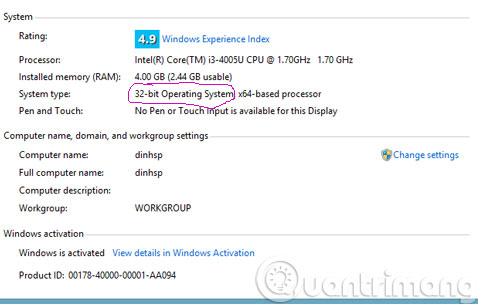
- Under the System section, you see the information that the version of Windows used displayed next to the System type message line, for example, under the picture is the 32-bit version of Windows.
Check the system's ability to run Windows 64-bit
If you do not know the exact information about the version of CPU you use that supports 64-bit technology, you can follow the steps below to view information about that CPU's support. .
Step 1 : Still in the System window above, click on the Performance Information and Tools link in the lower left corner.
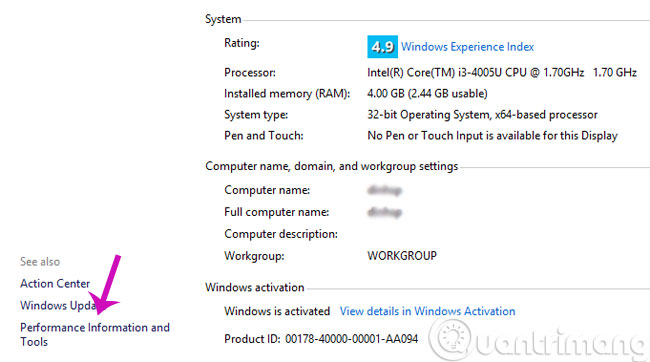
Step 2 : When the new interface opens, click on the link View and print .
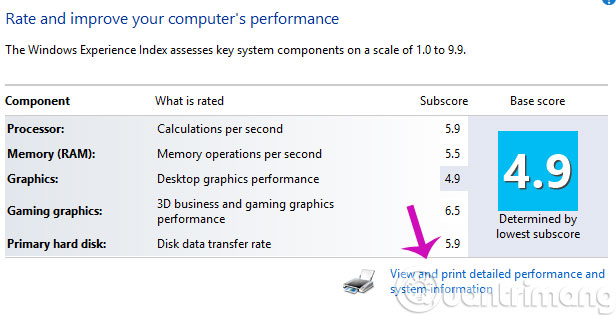
Step 3 : In the dialog box that opens, scroll down to the System / 64bit capable section , notice whether its status is Yes or No. If it is Yes , you can install the 64bit operating system and vice versa.

Note: You cannot proceed to upgrade from 32-bit Windows operating system version to 64-bit version and vice versa. If you want to install the 64-bit version, you must reinstall the system from scratch and need to make backups before installing.
Pros and cons of 64 bit system
- Talking about the main advantages of 64-bit systems, users can access and manage the system's memory better. Along with that, enhanced security features thanks to features such as the Kernel Patch Protection that support hardware protection and perform data backup, eliminating available 16-bit system drivers. In addition, the performance of special programs on 64-bit operating systems is great.
- However, the 64-bit version also lacks drawbacks. Specifically, 32-bit drivers cannot work on 64-bit systems, so you don't expect to use older versions.
How to choose the correct Windows version?
For 64-bit versions
- Choosing the right version of Windows depends on your requirements and priorities. If you want to take advantage of a system with large memory (more than 3.2GB) then you can choose the 64-bit version. But check the tools and programs you are running can work on 64-bit platforms before deciding to proceed with the conversion.
- Most new software and hardware are supported with 64-bit platforms, hardware compatibility testing with Windows 64bit with 64 bit Checker software
For 32-bit versions
- The 32-bit version is cheaper than 64-bit versions
- If you are using older software and hardware, you should choose the 32-bit version as it supports all the programs and devices.
Note: Most programs designed for 32-bit versions can support 64-bit versions except for some antivirus programs. But if a program is designed for a 64-bit version, it will not work on the 32-bit version. Therefore, you should choose exactly before deciding to buy the Windows version that you will expect to use.
- How to set a password in Windows 7 for personal computers
- How to add a desktop icon?
- Instructions on how to add FTP, Network Location drives on Windows 7, 8
You should read it
- ★ How to check win 32bit or 64bit like on windows 7, 10
- ★ Download the Canon 3300 Driver for Windows 7, Windows 10, 32Bit, and the latest 64Bit
- ★ Download Driver Canon 1210 for Windows 7, Windows 10, 32Bit, and the latest 64Bit
- ★ Office 2011 for Mac OS only has 32bit version, no 64bit
- ★ Download Driver Canon 2900 for Windows 7, Windows 10, 32Bit, and the latest 64Bit