How to display computer date and time on Windows 10 screen
Windows 10 does not support gadgets or dynamic widgets like Windows 7. This is Microsoft's policy, because these gadgets do not bring many benefits.
Display date, time, clock Windows 10 computer
Step 1: Download Gadgets Revived to your computer
Step 2: After downloading the software, unzip it on your computer.
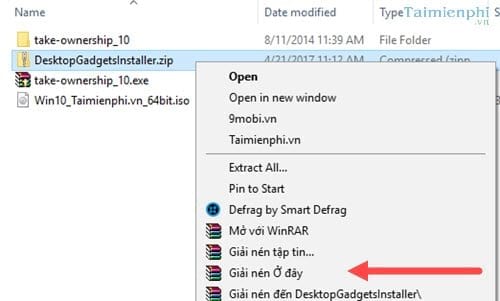
Step 3: Open the file and click Install until complete.
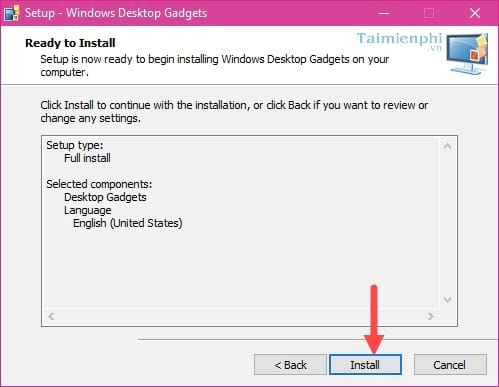
Step 4: Right click on the desktop screen, you will see the Gadgets icon appear

In addition, when clicking View, we will see an additional feature called Show desktop gadgets .

Step 5: Open Gadgets Revived , you will see a familiar interface with widgets displaying date and time.

Step 6: As before, just double-click to display the gadget on your desktop.

Step 7: You can customize the date and time display with many different clock models, including renaming and adjusting the time zone.

Step 8: You can click Get more gadgets online in Gadgets Revived to access the widget store.

For example, the clock themes are very unique, users can customize and download them for free to their computers.
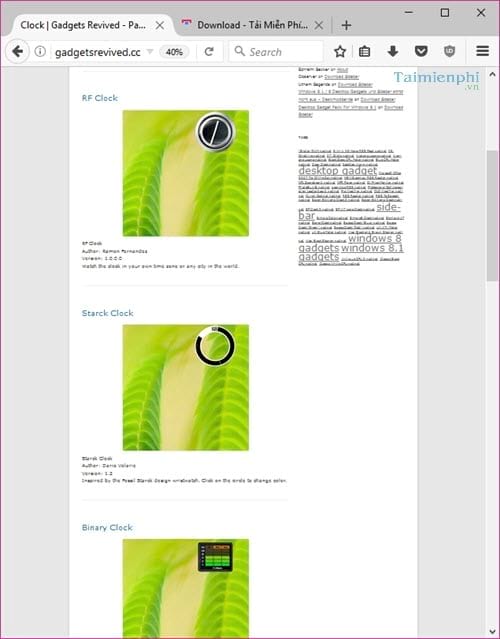
If you like a new look, update to the Windows 10 Creators Update. This update brings many unique features, a highly customizable interface, and support for downloading themes directly from the system. Update time depends on network speed, but note that you need to use genuine Windows 10 to be able to update.