How to delete trash automatically on Mac
The trash in your Mac is always cluttered with old files, you always forget to delete files in the trash and annoying, these old files occupy a small amount of space. Don't worry, with just a few basic steps, Apple will automatically empty the trash for your Mac.
Since macOS 10.12 Sierra, Apple has added the ability to automatically delete trash after 30 days, helping to free up disk space and minimize errors caused by storing too many junk files in the machine. This feature will be turned on quite easily, but finding where it is hidden is a bit cumbersome processing phase. Here's the quickest way to turn on the automatic trash removal feature on Mac.
First, click Finder on Mac. In the menu bar at the top of the screen, click the Finder menu and select Preferences .
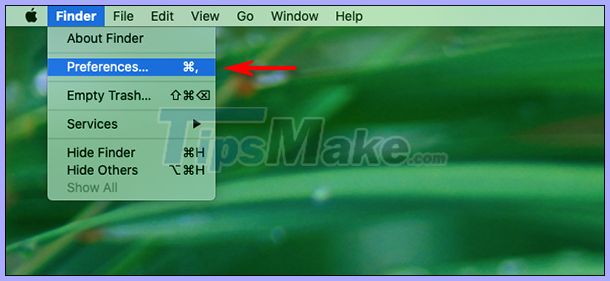 Finder> Preferences
Finder> Preferences When the Finder Preferences window pops up, click the Advanced button .
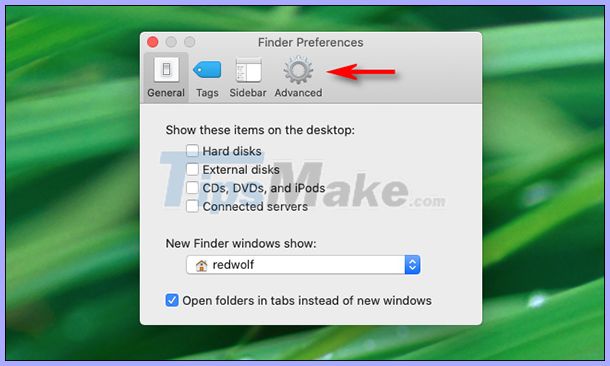 In Finder Preferences select Advanced
In Finder Preferences select Advanced In the Advanced options , look for ' Remove items from the Trash after 30 days ' and check the box next to it.
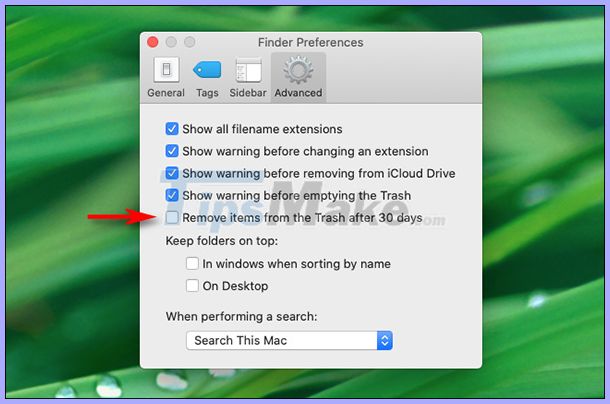 Check the Remove items option
Check the Remove items option When the installation is completed, macOS will automatically delete all your files every 30 days. If you want to turn this off, go to Finder and Preferences again, uncheck the ' Remove items from the Trash after 30 days ' option.
If you want to have more options to free up space on your Mac, try deleting files that repeatedly delete cache files or using utility apps from outside.
Good luck!