How to delete Google search history on iPhone, Samsung, Xiaomi phones
One of the nice features on the Google search engine is that it stores the search history so that we can easily retrieve the recent search history. Sometimes, this feature is annoying if someone else has it on your phone and can "peek" at what you search on Google.
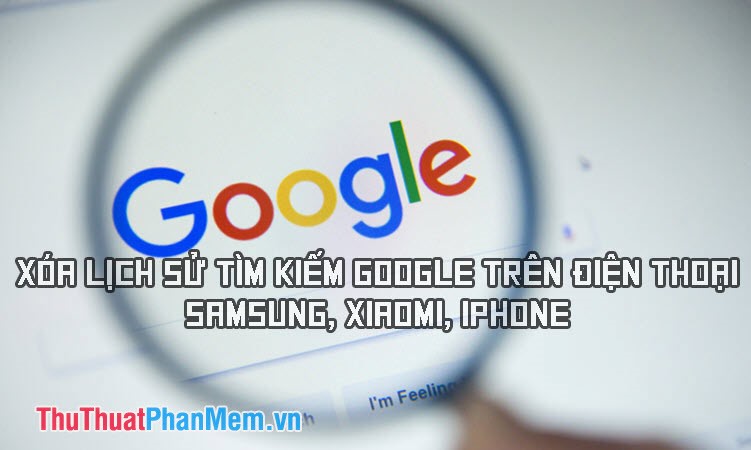
Let's find out how to clear Google search history on Samsung, Xiaomi, iPhone!
1. How to delete Google search history on iPhone
Step 1: When we search on google, the tool will automatically save our search history as shown below. To clear history, we open the homepage of Google => Settings => Search settings .

Step 2: Click Delete (1) in the Search History section , then click Save (2) to save the settings.

2. How to clear Google search history on Samsung phones
Step 1: Normally, when searching on Google, this tool will automatically save search history as shown below. To delete them, go to Google homepage => Settings (1) => Search settings (2) .
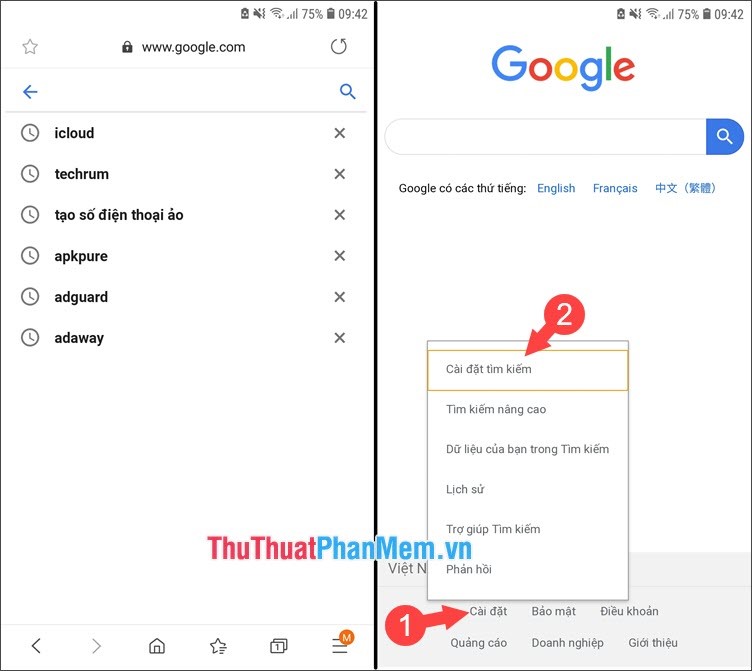
Step 2: Click on Delete => Save .
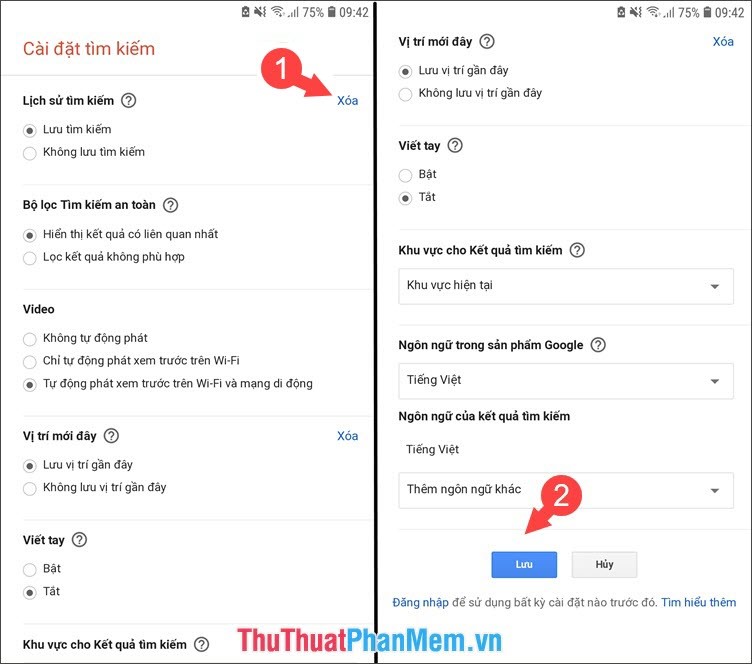
3. How to clear Google search history on Xiaomi phones
Step 1: To delete Google search history as shown below, open Google homepage => Settings (1) => Search settings (2) .
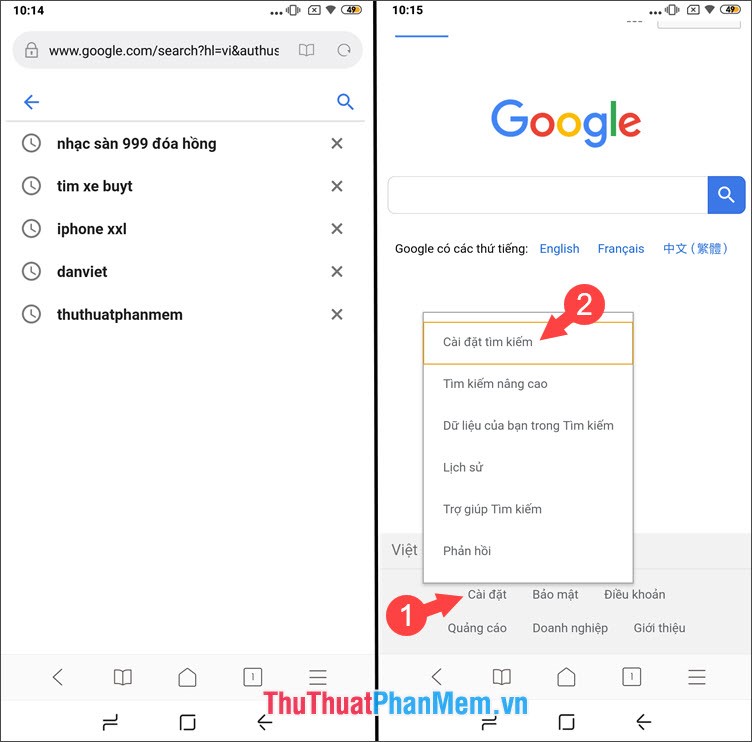
Step 2: Tap Delete (1) in Search History and Save (2) to save the settings.
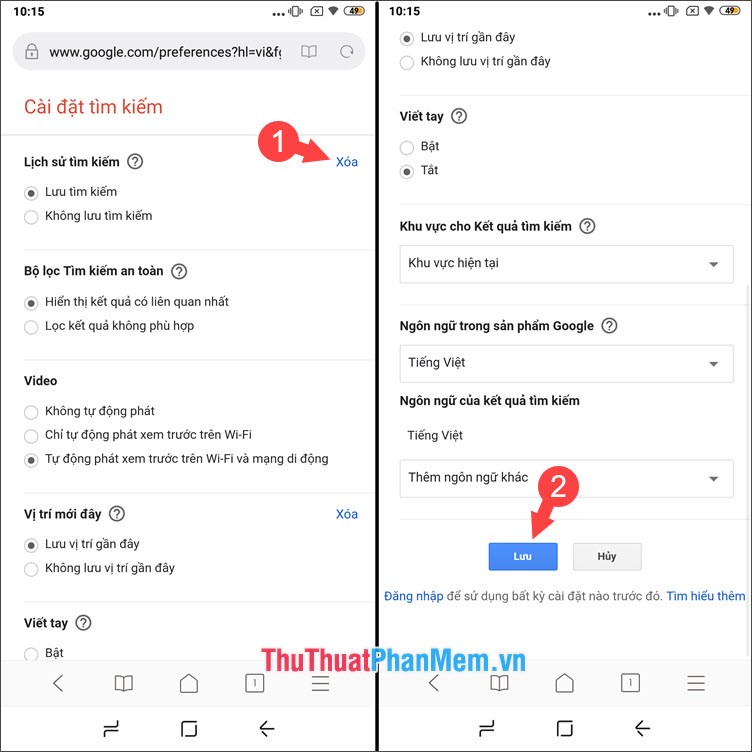
Through this article, we know how to delete search history on Google like? It's simple right? Remember to visit Thuthuatphanmem.vn regularly for the latest news and tips!