How to delete search history on Google Android
It is clear that Google stores information related to your browser history to provide relevant ads. This technology giant is getting stronger and stronger in collecting data from users, including capturing search history and it is enabled by default.
- Complete how to download and use Google Keep
- How to turn your Android phone into a surveillance camera?
This photo is saved in your device. A positive feature of this new feature is that it allows users to go back and search for previous history. Not only that, it also saves all the websites you have visited within 1 week. However, for some people, this feature is invading their privacy, making them feel uncomfortable.
So how do you prevent Google Android from capturing a screenshot of your search history?
To do that, open the Google Assistant application, click the menu button and select Recent at the top of the list. Here, you will see a list of searches over the past seven days scrolling across the screen. If you want to delete a group or photo by yourself, swipe up to remove them.
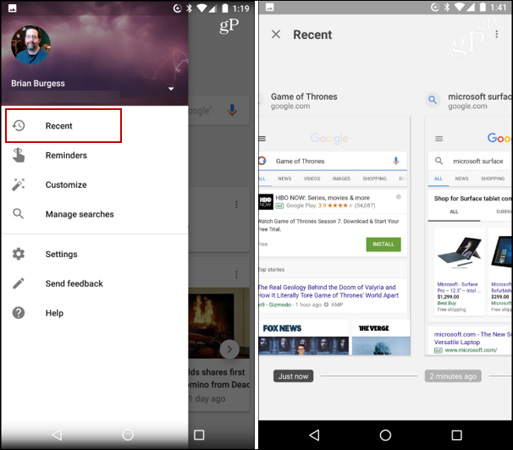
If you want to disable all of them, go to Settings> Accounts & privacy and enable Enable Recent. This will delete all photos that are being saved on your device.

What do you think about Android saving snapshot of search history on your Android device? Do you find this a useful or annoying feature? Let us know by commenting below!