How to increase, extend battery life on Android phones effectively
Android phones have an advantage over the iPhone in terms of configuration and battery, some phones also have a battery capacity of up to 4000 mAh. If you own a phone with a low battery capacity, we can still try the following methods in the article below.
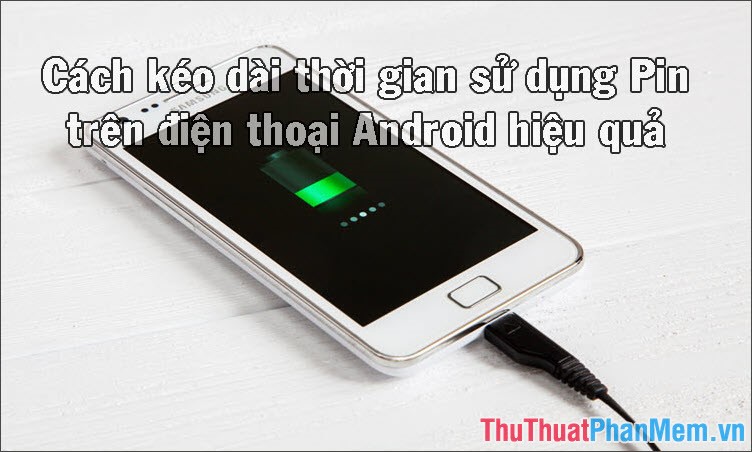
1. Reduce the screen brightness
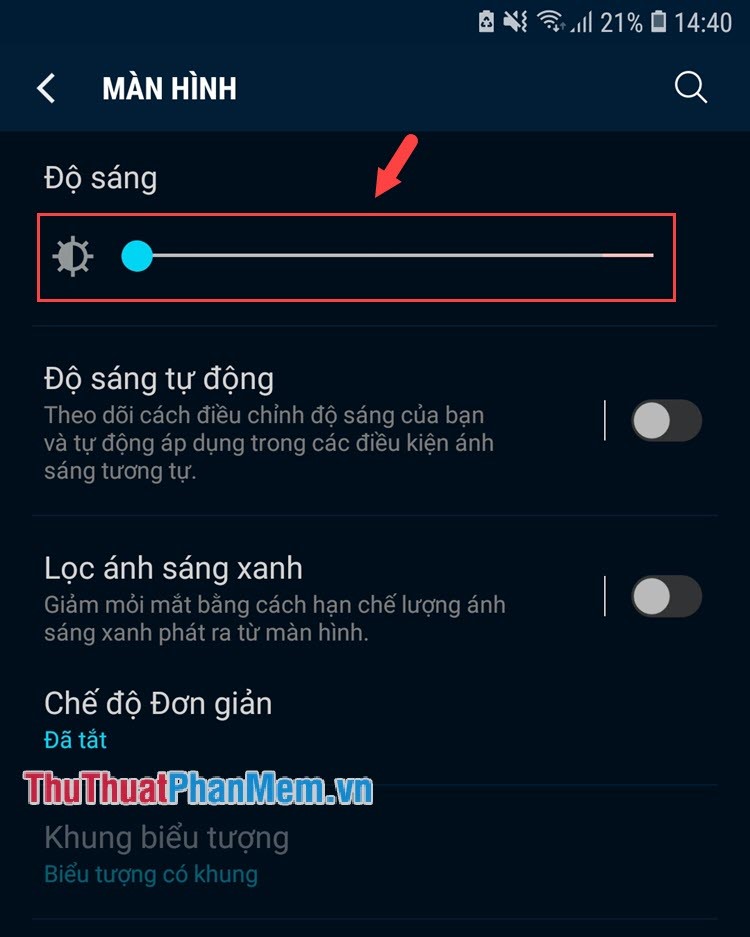
Reducing screen brightness is one of the effective ways to increase battery life. However, we should only use this method in an emergency because if abusing this way will affect our eyesight.
2. Turn off unnecessary connections
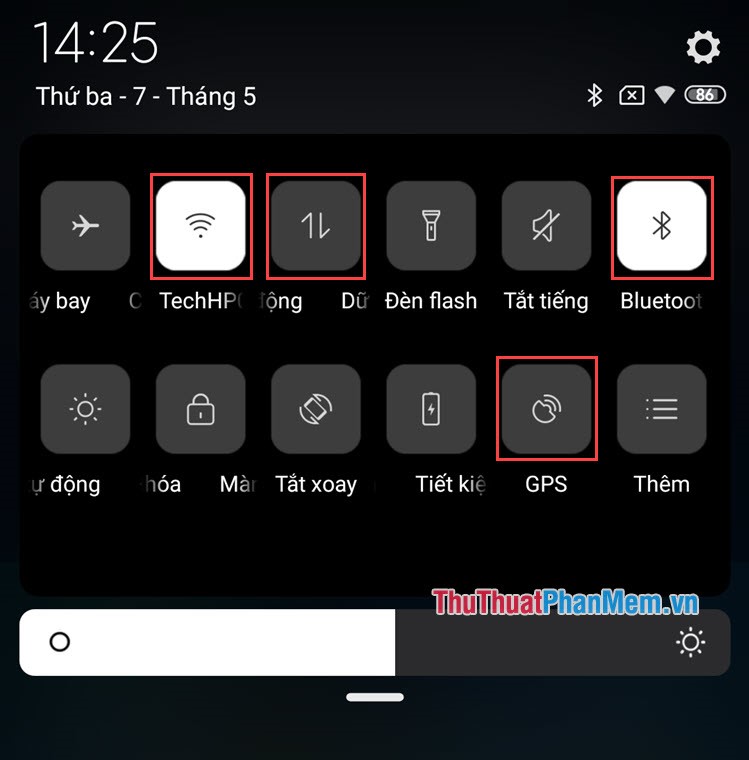
To optimize battery on the device, we must turn off unnecessary connections such as Bluetooth, Wifi, Mobile Data and GPS. Should use the Wifi connection instead of 3G / 4G mobile data will help you extend battery life significantly.
3. Turn off unnecessary background apps
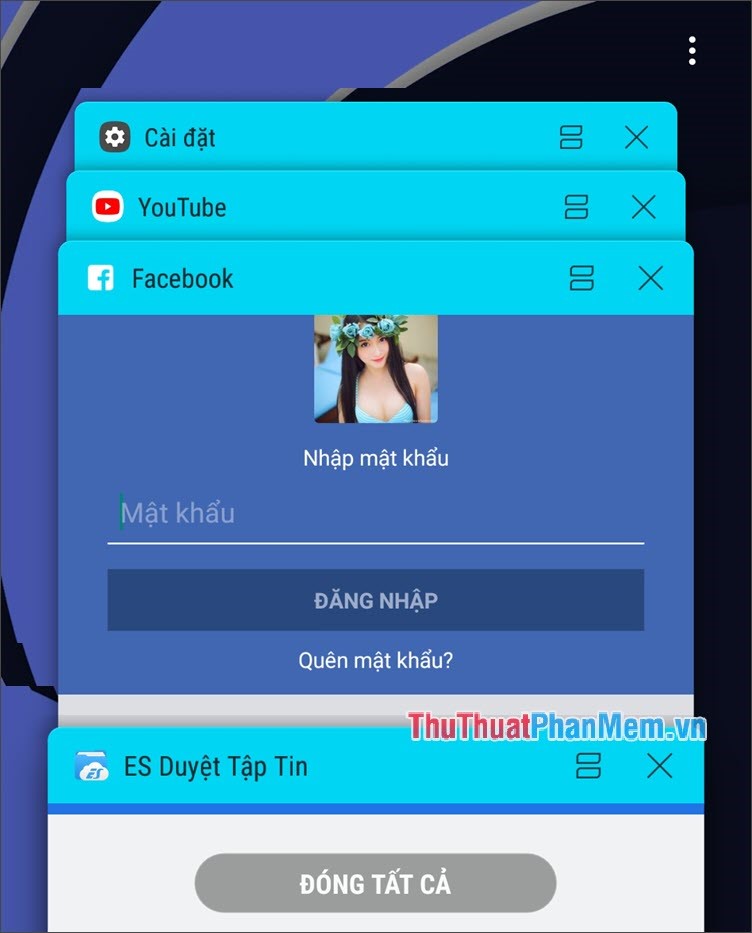
By default, applications running on Android phones will run in the background even when we close the application completely. Therefore, we should make a habit of closing all applications that are not frequently started, heavy applications such as Facebook, games . to extend battery life on your phone.
4. Use battery saver

On new versions of Android (from Android 6.0 and above) have built-in battery saving feature. With this feature, the operating system will automatically make the most optimal settings to help you increase the battery life on your device.
5. Turn off the automatic update of date and time
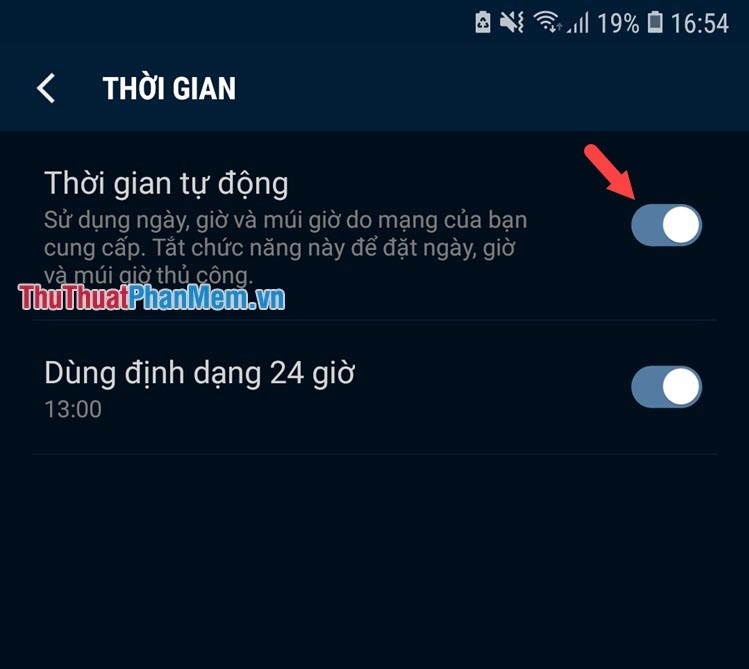
The self-update date and time feature is quite useful for us in the event of a power off for a long time. However, the Automatic Time update feature will automatically connect to the server to update the time and reduce your battery life because of an underground Internet connection. To turn off this feature, go to Settings => Date and time => Automatic time => Off .
6. Use black wallpaper

With some phones using AMOLED or OLED panels will save battery more efficiently when you set the black wallpaper because the black areas will not need to use the backlight to project at that location.
With the ways to save battery are presented in the article, how you try to apply and leave comments, comments at the bottom of the article! Good luck!