How to increase and extend the battery life on iPhone effectively
The iPhone is always attractive to users by its luxurious design and iOS operating system, which is optimized for performance and security. However, one drawback that users are not very happy about the iPhone is their battery life.

The following article, TipsMake.com will guide you a few "tricks" to help increase the battery life on the phone effectively.
1. Use low power mode

From iOS 9 and above, we can save battery with Low Power Mode (low power mode). When this feature is turned on, our iPhone automatically optimizes the settings and helps to improve battery life on the device effectively.
2. Turn off the automatic update feature in the iTunes & App Store
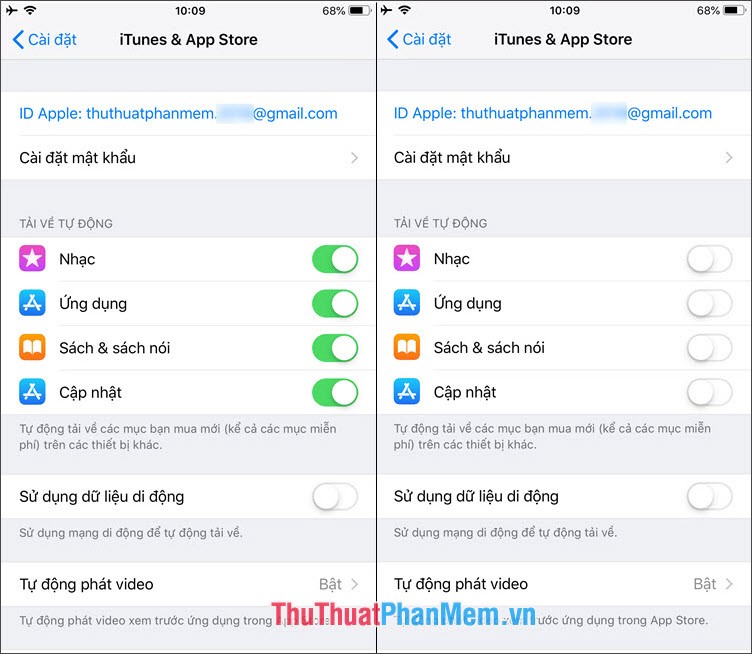
Turning off the auto-update feature in the iTunes & App Store helps iPhone improve battery life because it doesn't have to automatically run in the background and download updates. To turn off automatic updates, go to Settings => iTunes & App Store . You then turn the switch to off to turn off automatic updates.
3. Switch to 2G mode and use a regular Wifi connection

If we do not need to use high-speed 3G / 4G connection then we should switch to 2G network mode because those connections consume more battery than the 2G connection. In addition, we should switch to using a Wi-Fi connection as soon as possible to help limit phone heat and battery drain when using mobile data.
4. Turn off unnecessary location services

One thing we don't know about is location services running in the background. To turn off unnecessary location services, go to the Settings menu => Privacy => Location services => System services .
Then you turn off the switch to turn off unnecessary location services as shown below.
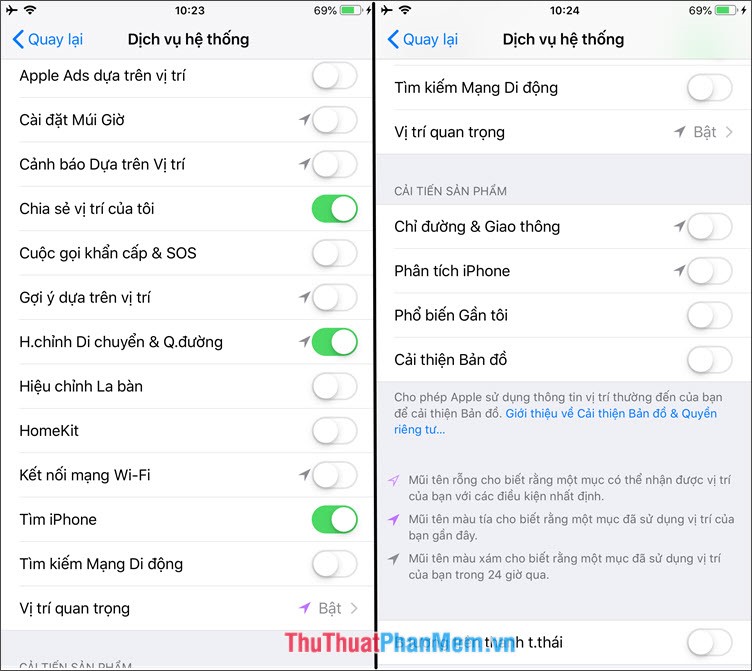
5. Turn off unnecessary connections
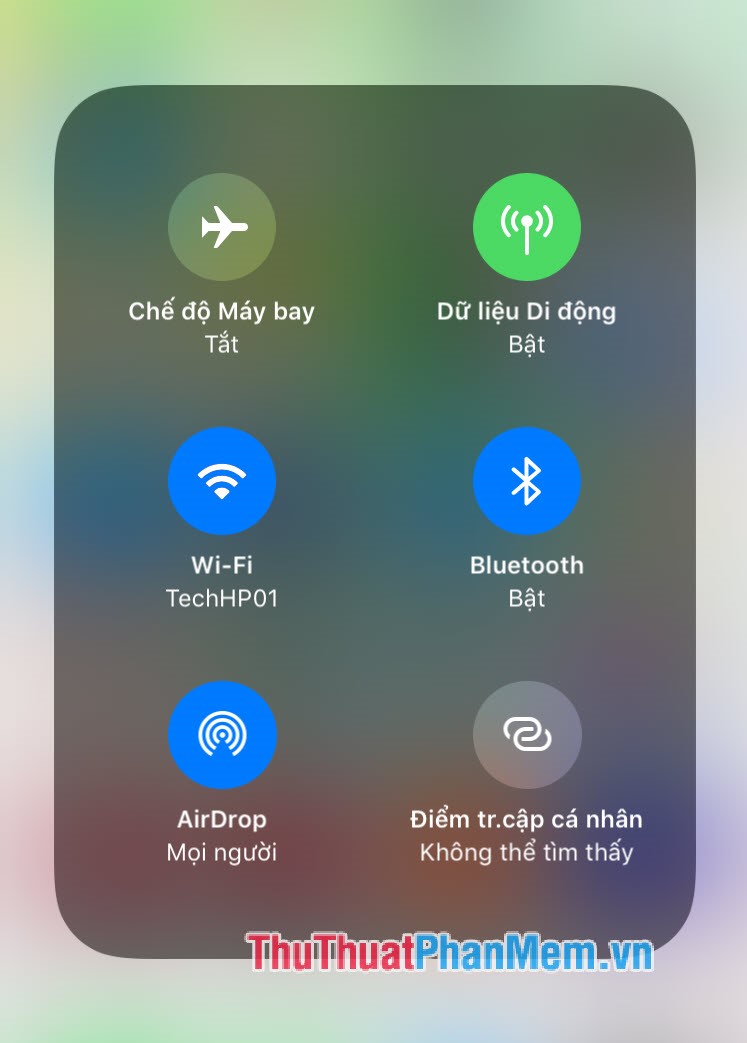
To extend battery life on iPhone effectively, you should turn off unnecessary connections such as Wifi, Mobile Data, Bluetooth when not in use. In addition, we should let AirDrop to not receive to save battery and avoid sending files by mistake.
6. Turn off application refresh in the background
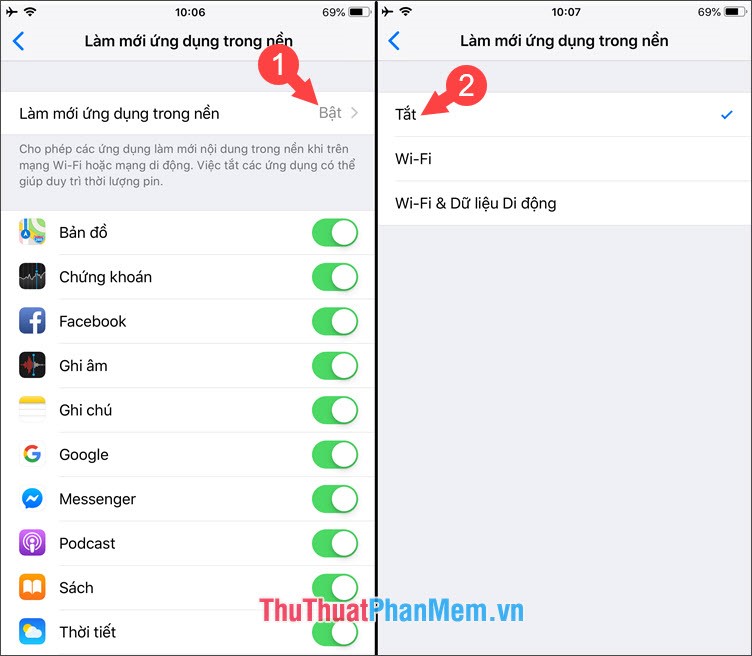
By default, applications that install on your computer automatically run in the background to receive notifications or updates from the developer. To turn off this feature, go to Settings => Refresh applications in the background => Refresh applications in the background => Disable .
7. Do not turn off frequently used applications
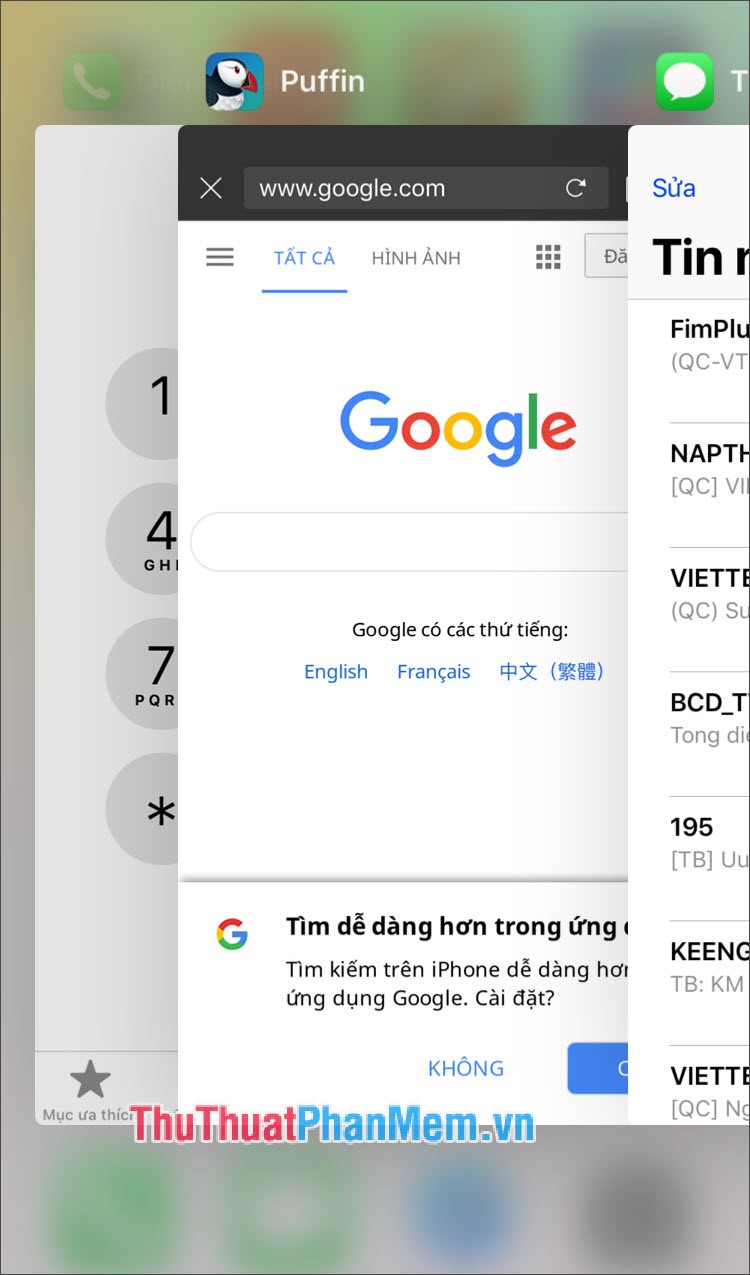
We often have a habit of shutting down applications that run in the background and think that will help us improve battery efficiency but not. When we turn off those applications, the startup time and resources will consume more than leaving the application running in the background. However, we should not leave heavy applications or heavy games running in the background because they consume a lot of battery.
9. Reduce the brightness on the screen to the maximum level.

Reducing brightness to the maximum is also a fairly effective way to increase battery life on iPhone. However, we should use this feature in case of emergency when you have not found a place to charge the battery, if abusing this method will cause your eyesight to be reduced because you have to see the text, the details are not clear. .
With the tips to increase battery life in the article, you try to follow and evaluate the effectiveness with your computer! Good luck!
You should read it
- ★ 8 ways to save iPhone battery, increase battery life when using iPhone
- ★ Slow charging does not help extend battery life
- ★ Don't, and exactly, never leave your phone down to 0% battery!
- ★ Extend battery life Android does not need root with this application
- ★ 9 tips to extend battery life for Android phones you should apply today