Download Bluestack - Android emulator application on computer
For those who are fans of mobile games such as Free Fire, PUBG Mobile, Mobile Legends, Arena of Valor . the name is certainly not strange. Bluestack is an extremely famous Android emulator application. In addition to supporting all game titles on mobile devices, it also has the ability to synchronize your account with many different login methods. This is really an advantage for those who plow their game titles when choosing the Bluestack emulator.

What is Bluestacks?
As introduced at the beginning of the article, BlueStacks is one of the best emulators in the world today. With its advanced and cutting-edge technology, this emulator always holds the first position when running applications and games from light to extremely heavy in terms of stability, images and effects.
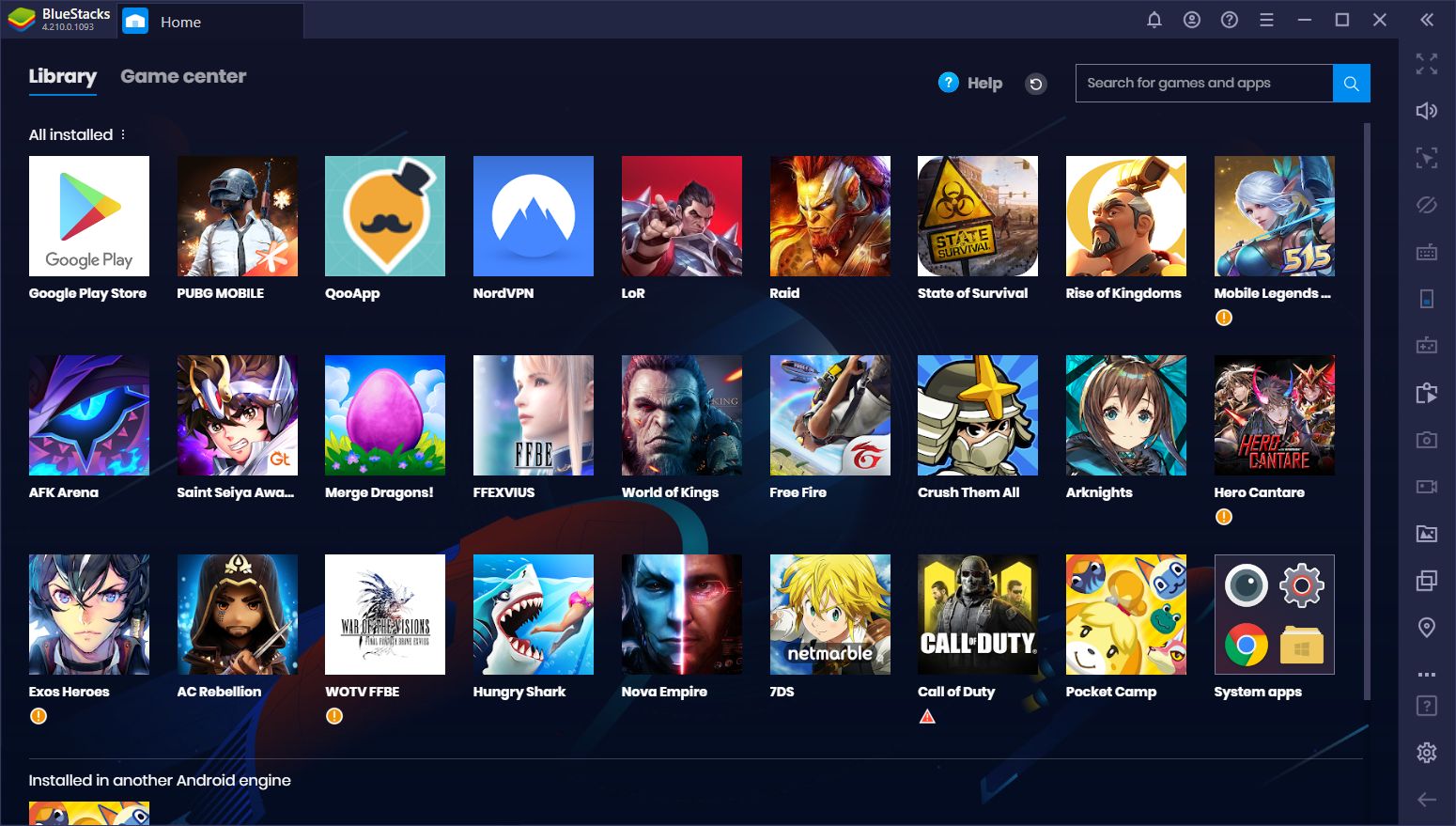
Download Bluestack for PC
Bluestack application has now launched BlueStacks App Player 5 version in early 2021. You can download Bluestack 5 application via the link below:

What's new on Bluestack 5?
In this new version, Bluestack 5 has further improved performance with advantages such as:
- 40% faster installation time.
- Uses 40% less RAM.
- Huge game library with over 2 million Android games and apps.
- Trusted and chosen by more than 500 million gamers worldwide.
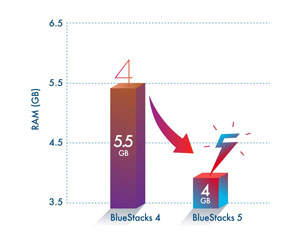 | Use less RAMBlueStacks V reduces RAM usage by 40% compared to other emulators, providing a faster and smoother gaming experience. |
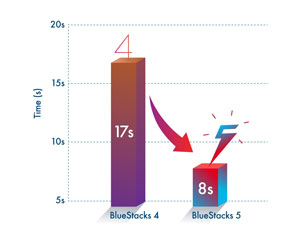 | Super fast speedInstall BlueStacks 5 40% faster than BlueStacks 4. You can play games and entertainment instantly without having to wait too long. |
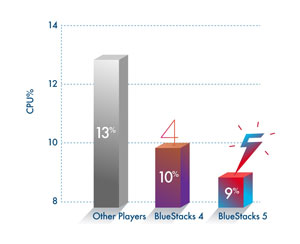 | Application performance
|
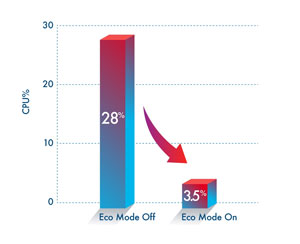 | Better multitaskingRun multiple programs in Eco Mode to reduce CPU usage by up to 87% and GPU by 97%. |
 | Large game library
|
 | High stabilityBlueStacks 5 is designed to grind long games. |
 | Stable FPSRun your favorite games at the FPS you want. Forget about low framerates! |
 | Privacy GuaranteedThis is the safest gaming platform, trusted by over 500 million gamers. |
 Genshin Impact configuration for PC, laptop, mobile
Genshin Impact configuration for PC, laptop, mobile Download full set of extremely cool cute computer wallpapers
Download full set of extremely cool cute computer wallpapers Download classic pikachu game for computer
Download classic pikachu game for computer Complete guide to download the latest Chinese TikTok
Complete guide to download the latest Chinese TikTok Instructions to turn on online calculator on PC, phone
Instructions to turn on online calculator on PC, phone Summary of IMEI checks for all iOS and Android phones
Summary of IMEI checks for all iOS and Android phones