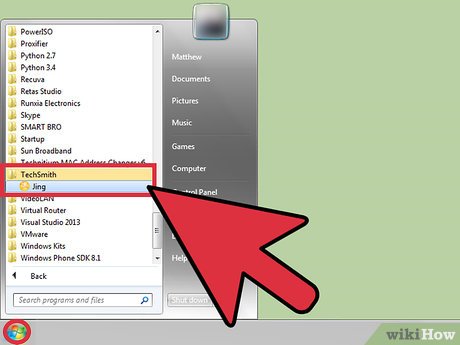How to Create a Screencast.com Account
Method 1 of 2:
Via Jing
-
 Open Jing from your Start menu, if it isn't already started by default.
Open Jing from your Start menu, if it isn't already started by default. -
 Click the Jing sun from the top of the screen.
Click the Jing sun from the top of the screen. -
 Click the "More" button. The "More" option should be the option to the far right arm of the dialog box at the very top center portion of the screen. This should automatically launch another big dialog box.
Click the "More" button. The "More" option should be the option to the far right arm of the dialog box at the very top center portion of the screen. This should automatically launch another big dialog box. -
 Click the Preferences option button, from Jing's splash screen/options menu.
Click the Preferences option button, from Jing's splash screen/options menu. -
 Click the "Customize buttons..." button that should be directly underneath the "Share options" portion of this dialog box.
Click the "Customize buttons..." button that should be directly underneath the "Share options" portion of this dialog box. -
 Click the button that contains three upwards pointing arrows that looks like a king's crown.
Click the button that contains three upwards pointing arrows that looks like a king's crown. -
 Click the Change or Create (depending on your position with the company) button that is located in the section labelled "Screencast.com account". It should open with the cursor directly pointing on the option to create an account. If it doesn't you'll need to select the "Create new account" and click the top box.
Click the Change or Create (depending on your position with the company) button that is located in the section labelled "Screencast.com account". It should open with the cursor directly pointing on the option to create an account. If it doesn't you'll need to select the "Create new account" and click the top box. -
 Type your email address into the box.
Type your email address into the box. -
 Type your full name that you want displayed to you (and only you) into the Display Name box.
Type your full name that you want displayed to you (and only you) into the Display Name box. -
 Choose a password and type it into the Password box.
Choose a password and type it into the Password box. -
 Click the "Create" button.
Click the "Create" button.
Method 2 of 2:
Via the Screencast.com Webpage
-
 Visit the Screencast/TechSmith webpage in your web browser.
Visit the Screencast/TechSmith webpage in your web browser. -
 Look for the box on the page at about the center of the page that is primarily labeled "Get your free account now" and has 5 things you'll need to fill in including your email address, a password (and a repeat of it) and your display name and country of usage.
Look for the box on the page at about the center of the page that is primarily labeled "Get your free account now" and has 5 things you'll need to fill in including your email address, a password (and a repeat of it) and your display name and country of usage. -
 Fill in these boxes with the properly-formatted information.
Fill in these boxes with the properly-formatted information. -
 Click the sign-up box at the bottom of this box to sign up.
Click the sign-up box at the bottom of this box to sign up.
Share by
Kareem Winters
Update 05 March 2020