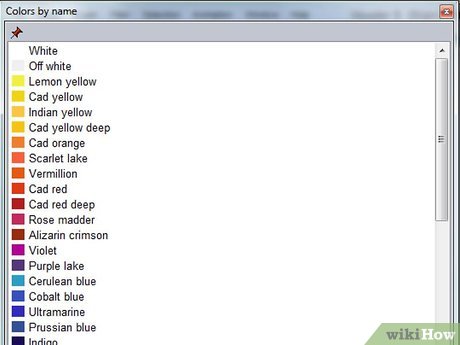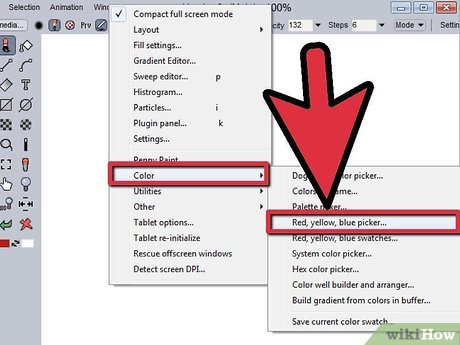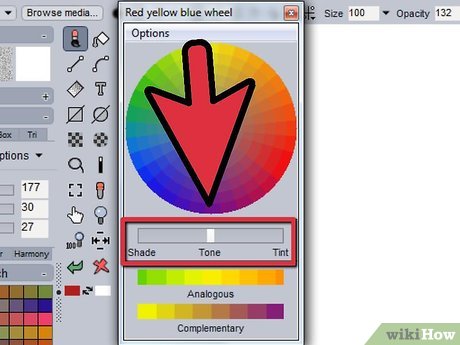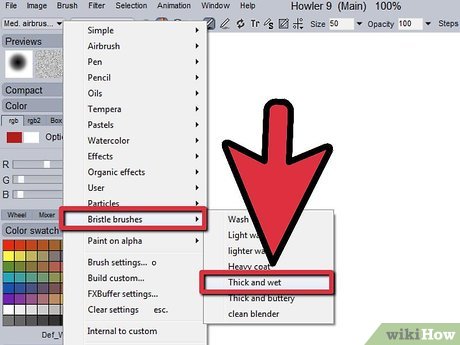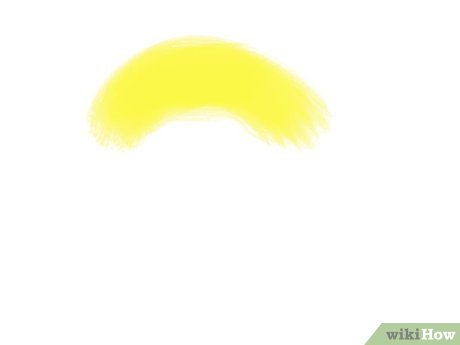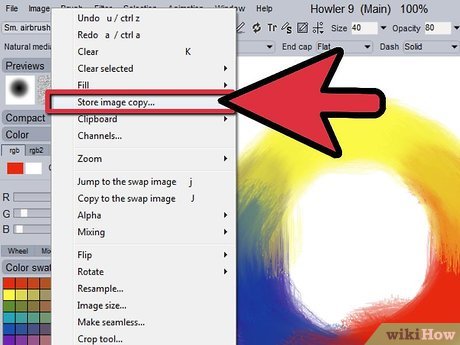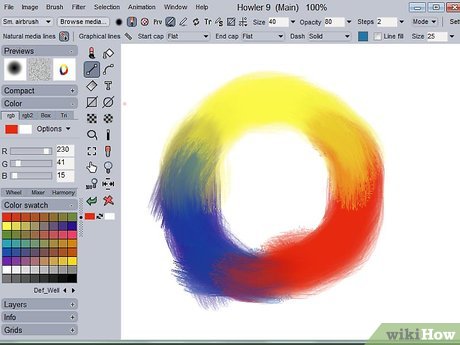How to Make a Limited Palette in PD Howler
Part 1 of 2:
Making a 3 Color Palette
-
 Make some decisions about how you want your color palette. Do you want it warm...maybe you want a cool color palette.
Make some decisions about how you want your color palette. Do you want it warm...maybe you want a cool color palette. -
 Choose the the three primary colors. They will be Yellow, Red, Blue. There are many shades to every color and the shade is what determines the warmth or coolness of the colors.
Choose the the three primary colors. They will be Yellow, Red, Blue. There are many shades to every color and the shade is what determines the warmth or coolness of the colors. -
 Slide the opacity bar to about halfway.
Slide the opacity bar to about halfway. -
 Select a Bristles brush. The one used here is 'Thick and wet'.
Select a Bristles brush. The one used here is 'Thick and wet'. -
 Start painting in the color that you chose for the yellow. Color this in at the top third of a circle, as you see in the screenshot.
Start painting in the color that you chose for the yellow. Color this in at the top third of a circle, as you see in the screenshot. -
 Go with the color of red that you chose and use it to color in the bottom right of the palette.
Go with the color of red that you chose and use it to color in the bottom right of the palette. -
 With the color blue, fill in the last third of the circle.
With the color blue, fill in the last third of the circle. -
 While you are adding the colors, you want to mix them together by coloring on top of the other color, back and forth.
While you are adding the colors, you want to mix them together by coloring on top of the other color, back and forth. -
 Be sure that you don't mix them together too thoroughly. You want a color palette, not a brown blob.
Be sure that you don't mix them together too thoroughly. You want a color palette, not a brown blob.
Part 2 of 2:
Using Your Palette
-
 Go to Image+Store image copy. This will put it into a small box on your screen.
Go to Image+Store image copy. This will put it into a small box on your screen. -
 Click on the icon in the lower left of the small box. This is what makes it a palette for your artwork.
Click on the icon in the lower left of the small box. This is what makes it a palette for your artwork.
Share by
David Pac
Update 05 March 2020