Deploy KMS activation on Windows Server 2008
>> Deployment of KMS activation (Part 1)
Deploy KMS activation on Windows Server 2008
- The KMS CSVLK can activate the KMS client
- Steps to build KMS host
- Scripts
This section details the process of building and enabling the capabilities of a KMS host on a specific server operating system. The operating system decides which KMS host key (CSVLK) can be installed on that particular host and the CSVLK determines which KMS capable clients can be enabled. When performing KMS activation in an environment, it's best to specify all potential operating system volume licenses for your KMS clients and then select the best key. To simplify this, you should use the latest KMS CSVLK, ensuring that all KMS capable operating systems have been released at that time, can be activated.

Note: KMS CSVLK Desktops can only be installed on hosts with desktop operating systems (CSVLK support) and CSVLK server KMSs can only be installed on hosts with server operating systems (support for CSV). .
This section relates to KMS host with Windows Server 2008 R1 with SP1 as the operating system.
Windows Server 2008 R2 with SP1 can store the following Windows Servers;
- Windows Server 2008 R2
- Windows Server 2012
- Windows Server 2012 R2
- Windows Server 2012 R2 DataCtr / Std KMS for Windows 10
Note: Windows Server 2008 R2 cannot store Windows Server 2016 KMS CSVLK. When Windows Server 2016 was released, Windows Server 2008 R2 no longer received official support. There are no hotfixes released to enable Windows Server 2008 R2 KMS host to enable Windows Server 2016 KMS client.
The KMS CSVLK can activate the KMS client
KMS CSVLK
KMS Clients is activated
Hotfix is required
Windows Server 2008 R2
(Channels A, B and C identify specific publications
be activated)
Windows Vista
Windows Server 2008
Windows 7
Windows Server 2008 R2
Unnecessary
Windows Server 2012
Windows Vista
Windows Server 2008
Windows 7
Windows Server 2008 R2
Windows 8
Windows Server 2012
Because Windows 2008 R2 was released before Windows 8 and
Server 2012, so it will not recognize Windows 8 and Server 2012.
Windows Server 2012 R2
Windows Vista
Windows Server 2008
Windows 7
Windows Server 2008 R2
Windows 8
Windows Server 2012
Windows 8.1
Windows Server 2012 R2
Because Windows Server 2008 R2 was released before Windows
8.1 and Server 2012 R2, so it will not recognize Windows 8.1 and Server 2012 R2.
Windows Server 2012 R2 DataCtr / Std KMS for Windows 10
Windows Vista
Windows Server 2008
Windows 7
Windows Server 2008 R2
Windows 8
Windows Server 2012
Windows 8.1
Windows Server 2012 R2
Windows 10
Because Windows Server 2008 R2 was released before Windows
10, so it will not recognize Windows 10.
Steps to build KMS host
1. Install Windows Server 2008 R2 with SP1.
2. Update the fixes.
3. If the firewall is used, verify that there are exceptions to KMS.
4. Select the desired CSV from the VLSC page.
5. If the KMS CSVLK is newer than Windows Server 2008 R2, install the required hotfix according to the table above.
6. Install KMS CSVLK
- Open the command prompt and navigate to WindowsSystem32.
- Run cscript.exe slmgr.vbs / ipk XXXXX-XXXXX-XXXXX-XXXXX-XXXXX by using your KMS CSVLK.
- Wait for the notification to succeed.
7. Activate KMS CSVLK
- If the system has an external Internet connection:
- Open a command prompt.
- Run cscript.exe slmgr.vbs / ato .
- Wait for the notification to succeed.
- If the system does not have an external internet connection:
Activate by phone via the user interface
- Open the command prompt.
- Run slui.exe 0x4 to open the Phone Activation wizard (the activation wizard by phone).
- Follow the prompts to complete.
Activate by phone via command prompt
- Open the command prompt.
- Run cscript.exe slmgr.vbs / dti to get the installation ID.
- Call Microsoft phone activation service with the phone number listed in % SystemRoot% System32SPPUIPhone.inf.
- Follow the prompts to get a confirmation ID.
- Run cscript.exe slmgr.vbs / atp to apply the confirmation ID.
- Wait for the notification to succeed.
8. Running cscript.exe slmgr.vbs / dlv and verifying License Status indicates that the KMS host has been licensed.
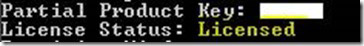
Windows Server 2008 R2 KMS host is now ready to start accepting KMS activation requests. The host needs to meet at least 5 unique KMS activation requests (from the desktop and / or server system) to activate the KMS host server and at least 25 requests for a single KMS activation (from desktop to desktop and / or server systems, not counting 5 requests to activate the server above) to start activating both KMS desktop and server clients. Until the minimum threshold is reached, the KMS client trying to activate this host will report the following error:
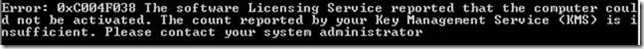
When the minimum threshold is met, all KMS clients required (supported by the CSV installation) will start to activate. The KMS clients that were previously faulty 0xC004F038 will require reactivation (the default time is 120 minutes) and will be activated successfully without any user interaction. Activation requests can be prompted on the KMS client immediately by running cscript.exe slmgr.vbs / ato in the command prompt.
Scripts
You want to build a KMS host on Windows Server 2008 R2, to activate Windows 7, Windows Server 2008 R2 and Windows Server 2012 R2. Here are the steps needed to achieve your goal.
1. Determine the necessary KMS host key (CSVLK) - You specify the KMS host key (CSVLK) needed to activate Windows 7, Windows Server 2008 R2 and Windows Server 2012 R2 are Windows Server 2012 R2 KMS CSVLK.
2. Get the CSVLK - Log in to your Volume License Service Center and locate the listed Windows Server 2012 R2 KMS key. Note this for step 5.
3. Build Windows Server 2008 R2 system from media and Volume License update - Use media volume license to build new system or use created system. Complete the system update using Windows Update or any solution you use to apply updates / hotfixes.
4. Apply the required hotfix - Because Windows Server 2008 R2 has been released before Windows Server 2012 R2, this system needs to recognize newer operating systems. Applying the appropriate hotfix does this and allows your Windows Server 2008 R2 KMS host to activate Windows Server 2012 R2 KMS clent (along with Windows 7, Windows Server 2008 R2, Windows 8, Windows Server 2012 and Windows 8.1 KMS clients).
5. Installing CSVLK - Open the command prompt. Install CSVLK on KMS host by running the following command:
cscript.exe slmgr.vbs / ipk
6. Enable CSVLK - In the command prompt, activate the CSVLK file by running the following command:
cscript.exe slmgr.vbs / ato
7. Verify - In the command prompt, display licensing information by running the following command:
cscript.exe almgr.vbs / dlv
8. Activate by phone if needed - If you have problems activating online from step 6, you can open the activation by phone by running the following command:
slui.exe 0x4
and follow the prompts to activate your system. Once completed, repeat the verification step if needed.
KMS host is now ready to start activating any KMS client Windows 7, Windows Server 2008 R2, Windows 8, Windows Server 2012, Windows 8.1 and Windows Server 2012 R2. This is a short video that summarizes all the steps:
See more:
- Use Slmgr to extend the Windows license
- How to activate Microsoft Office 2016 Professional Plus for free
- 4 steps to fix error 0x8004FC12 when activating Microsoft Office on Windows 10
You should read it
- ★ How to configure NTP Server and NTP Client in Windows Server 2019
- ★ How to Configure CAWE in a Windows Server 2012 R2 Domain
- ★ Install Windows Server 2003 and create a backup server
- ★ Install DNS server and Domain Controller in Windows Server 2003
- ★ How to Install, Configure, and Test Windows Server 2012 R2 Single Subnet DHCP Server