Try being an artist with MidJourney painting AI
Recently, MidJourney's painting AI has become famous for its ability to "draw" super beautiful pictures based on simple commands.
What is MidJourney?
MidJourney is an AI-powered system that generates images from users' text content. All you need to do is enter a few words and the tool will give you an original image using AI and machine learning. On the official website, developer MidJourney describes the tool as: 'An independent research laboratory. Explore new means of thinking. Expanding the power of human imagination'.
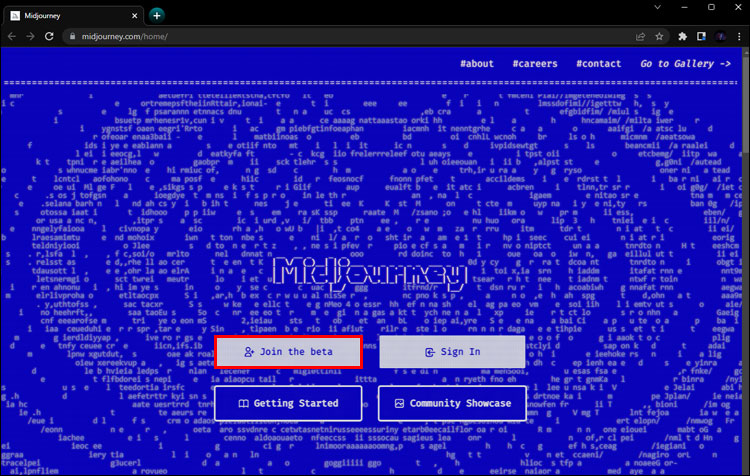
While Dall-E creates more realistic images, MidJourney shines in adapting real art styles to create an image of any combination of things your heart desires. want.
Midjourney is different from other AI art creation tools because it is open for public use. Anyone with a Discord account can join the Midjourney beta server and get started for free. Once you're satisfied with what the bot returns, you can upgrade the image and download it or send it to yourself. You can also browse other users' photo galleries on the Midjourney website.
With over 2 million members, Midjourney's beta channel has a lot of activity. You can also join the fun and create works of art with the help of AI with a few free phrases to see the magic this tool has to offer.
How to paint with AI MidJourney
Below are detailed instructions on how to draw with AI MidJourney:
Step 1 : You must own a Discord account and be logged into the Discord application on your computer or mobile phone. If you don't have an account, you can refer to:
Step 2 : Join MidJourney's Discord server by clicking the link: https://discord.gg/midjourney
Step 3 : Click on the sidebar and select one of the channels named #newbies. If you can't find the #newbies channel, restart Discords.
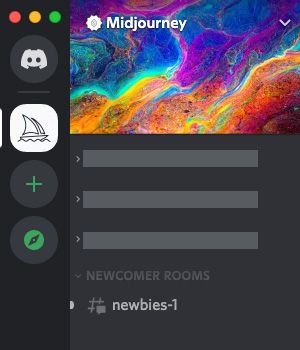
Step 4 : To use MidJourney Bot, you use the command prompt in a Bot channel, for example #newbies-1. Start by typing /emagine and you'll see a window appear above what you type.
Tap or click on the /imagine option, the prompt field will be created and you can now add whatever you want the bot to generate as you can see in the GIF below.
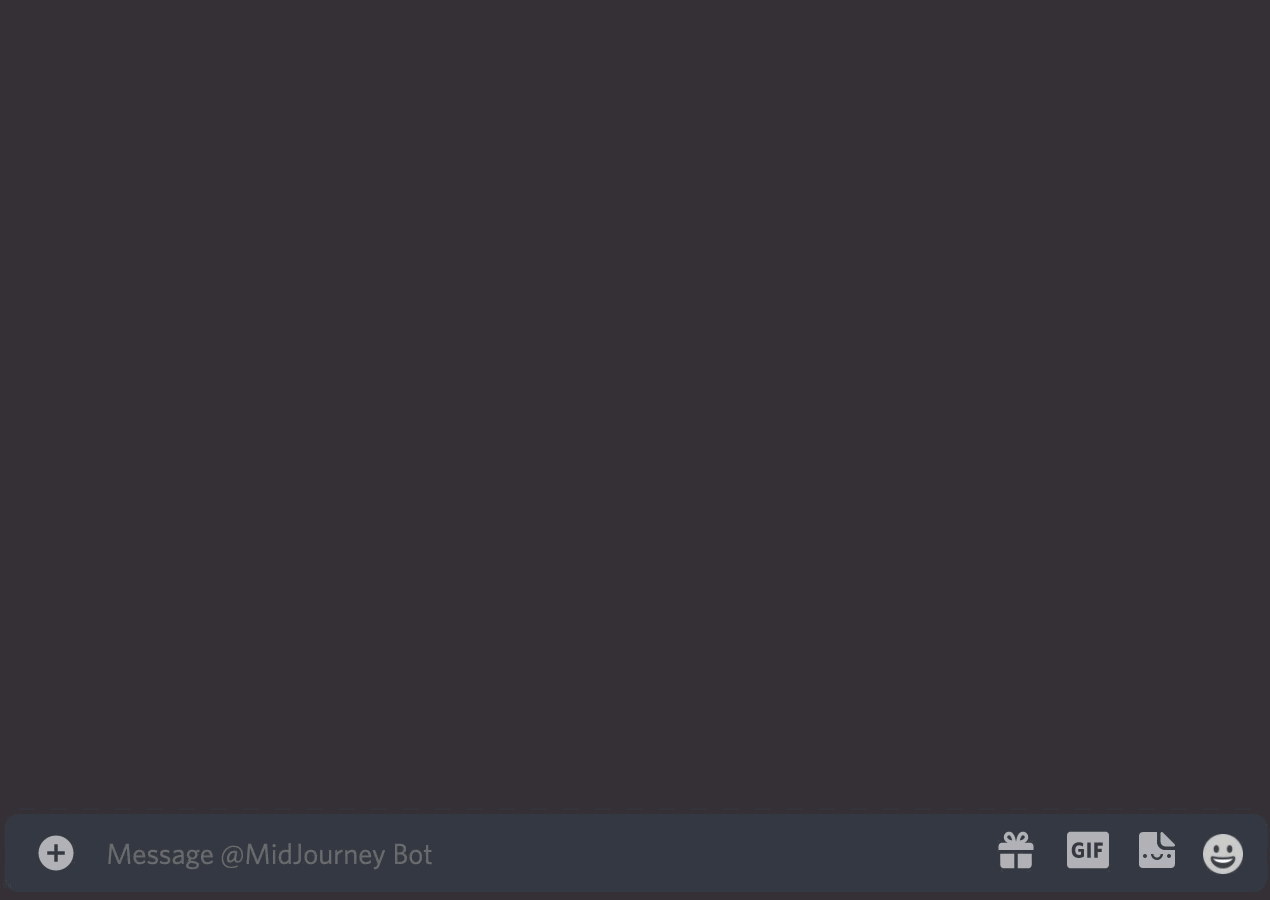
You can also try pressing space, tab or enter to create a prompt field. Command prompt will only work in Bot channels, not regular channels like #trial-support.
Once you're satisfied with what you wrote, press Enter or send your message. This will send a request to Bot MidJourney and it will start "painting" for you.
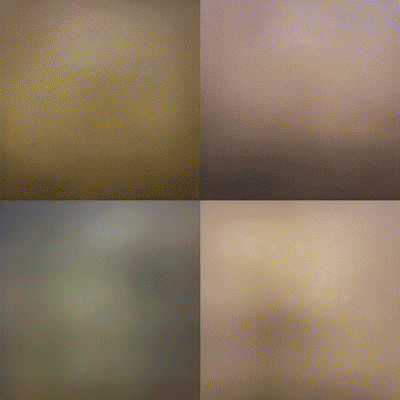
Step 5 : After about a few minutes, 4 resulting photos will be created. Below these images are options from U1 to U4 which are used to upgrade the resolution of each image from 1 to 4 respectively. There are also options from V1 to V4 which when clicked will create different images. Other variations of the photo you choose.

If you are not satisfied, you can press the button with two arrows forming a circle to repeat the command, creating other pictures.
Step 6 : After creating, you can save the photo or share it directly via message.
Watch the video below to better understand the painting process with AI MidJourney:
Here are some of the works TipsMake.com has created using MidJourney:







How to make the most of Midjourney
You can use Midjourney to achieve any result. However, creating AI art is not as simple as just entering what you want and the bot will read your mind. Instead, there are a few ways to ensure that you get something you're happy with from Midjourney.
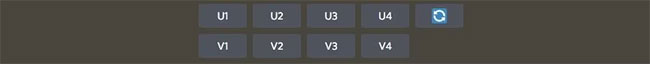
The first and easiest thing you can do is use the buttons below the generated image to instruct the AI to do what you want. The buttons labeled U are for upscaling the respective image, with U1 upscaling the first image, etc. This simply increases the resolution of the image, suitable if you want a quality image higher.
Below that, you can find the corresponding V-labeled buttons in the same way. These buttons create variations of the selected image. There's also a Redo button that will repeat the same prompt but produce completely new results.
You can repeat this process as many times as you like, and it's a good way to narrow down what you want when all the work is done. However, the easiest way for Midjourney to generate what you're looking for is to feed it more information.
Midjourney seems to give the best results if you separate the information with commas, so if you're looking for a certain art style, you could type, for example, '/imagine the night full of fire, hyper reality' .

The last thing you can do to get better results from Midjourney is to include parameters in the content. Midjourney includes a series of different parameter options that allow you to adjust the output of the image. You can learn more about these parameters in the official documentation.
A pretty useful example of these parameters is aspect , which allows you to adjust the size and shape of the provided image. By default, these will be square, which is not very suitable if you want to use images generated by Midjourney as your desktop background.
Some notes when using MidJourney
- The more detailed the command, the better the image created, but there is a barrier: MidJourney only accepts English commands.
- Each account will get 25 free paintings, including command paintings, redraws from a previous command, and variant paintings using V-buttons.
- After the free drawing session ends, if you want to continue painting, you will have to buy subscription packages provided by MidJourney, the cheapest is 10 USD, the most expensive is 600 USD.
- Paid subscription customers will be provided with a separate Bot so they can work independently with that Bot to ensure privacy as well as processing speed.
Hope you guys create many beautiful photos with MidJourney