5 Free Alternatives to Midjourney
Whether you're looking for a feature-rich image builder or want to prioritize privacy and run a local copy on your computer, there are options for everyone.
1. Microsoft Designer
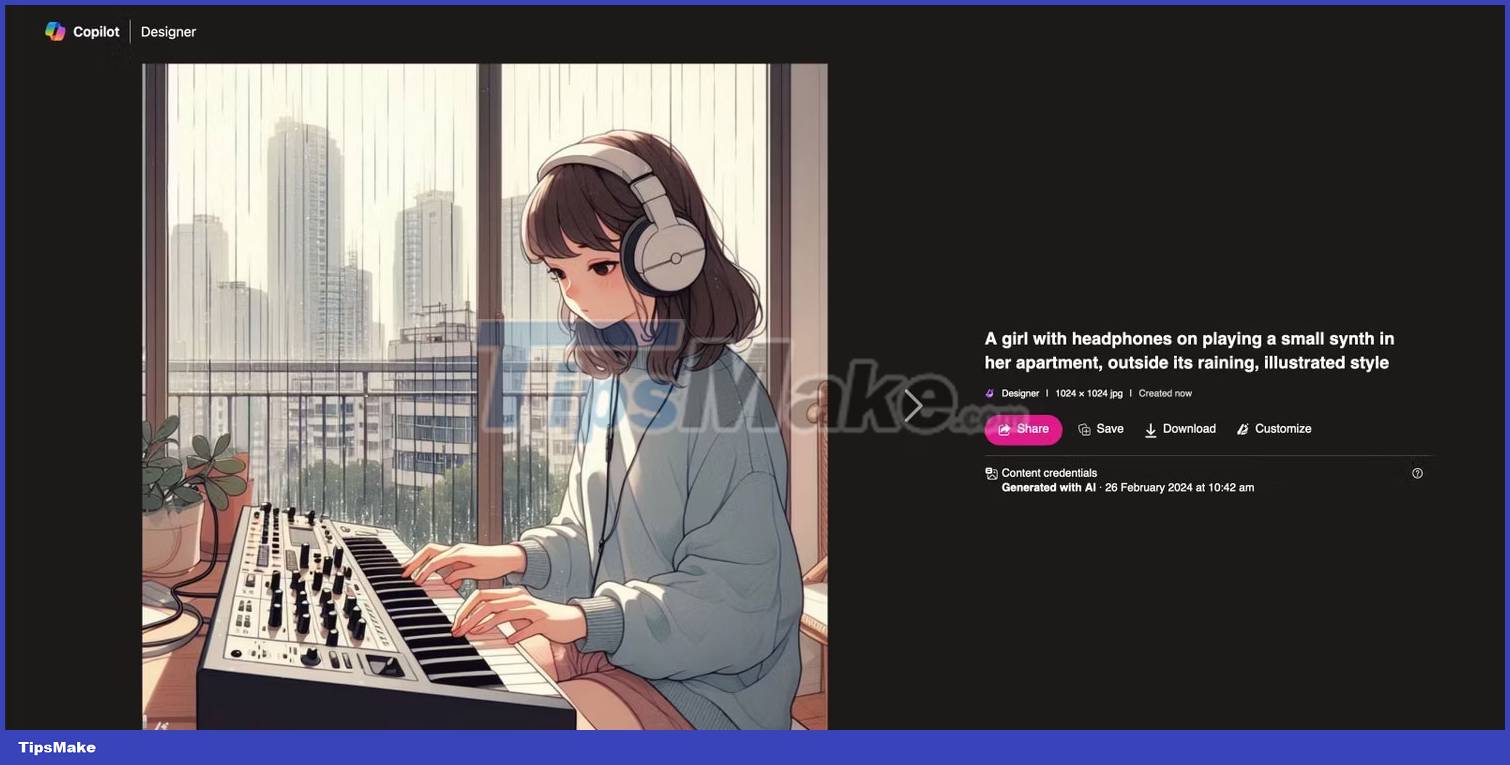
What better alternative to Midjourney than its most famous competitor: DALL-E? Although it is no longer offered for free on the developer's website, thanks to the partnership between OpenAI and Microsoft, you can use DALL-E completely free of charge through Microsoft Designer.
The main limitation is the number of times it is used daily to create images quickly. When it runs out, you have to wait longer for your image to be created. There is no ability to create higher resolution images in Microsoft Designer. There's also no ability to change the aspect ratio like you can in Midjourney. However, you can click the Customize button and explore some image editing options in the Microsoft Designer editor. Removing the background, blurring the background, adjusting lighting, and adding text or icons are just some of the graphic design tools included in this toolkit.
2. DreamStudio
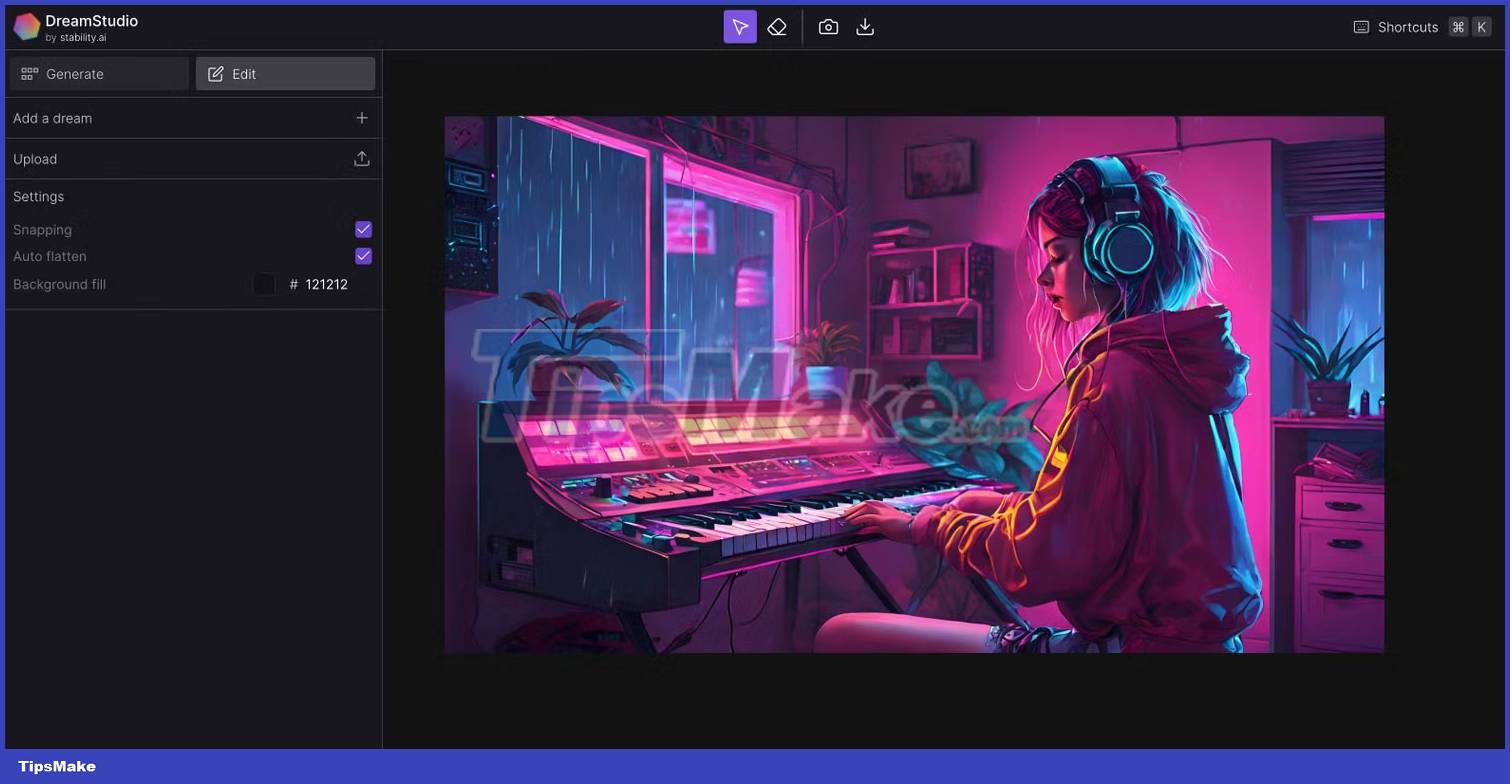
If you count the number of advanced settings, DreamStudio is one of the few free AI creation tools that can compete with Midjourney. Scale, seed, model type, style, quick intensity, and creation steps are features you can change before creating the image. This is the feature set you need if you want to create an image instead of leaving it random.
The underlying model is called Stable Diffusion and is one of the three big names in the AI world. The Negative Prompt tool is one of the outstanding features of DreamStudio. Negative Prompt can help fine-tune an image by describing what you don't want in the image.
Editing tools and image upscaling options on download make this a well-rounded AI generator. You have 25 free credits to use, so make the most of it.
3. DiffusionBee
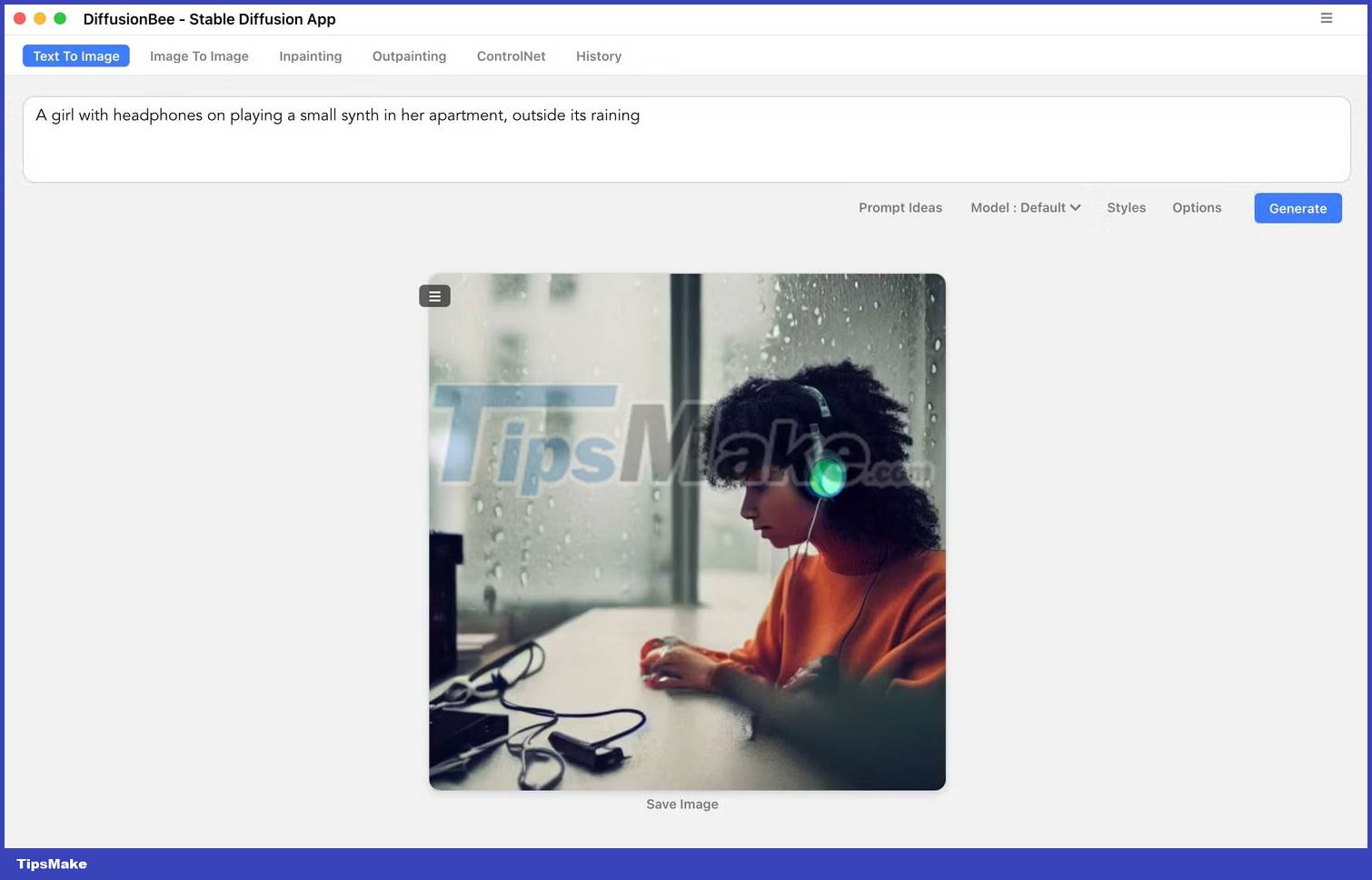
Out of all the AI generators on this list, DiffusionBee takes the top spot for privacy and the unlimited number of images you can create. The reason for this is that the application is downloaded and run locally on the computer. It is not connected to the Internet and does not require you to register an account.
The downside is that DiffusionBee is only available for Mac computers running OS 12.5.1 or later, and if you're running an older Mac, creating the image will take longer than any online AI generator. If you're lucky enough to own a MacBook M1 or M2, your waiting time will be significantly reduced from about 4 minutes to about 30 seconds.
The results are not as immediately beautiful as the Midjourney images. But take some time to explore the user community and you'll see that you can create some amazing AI images.
4. ImageFX
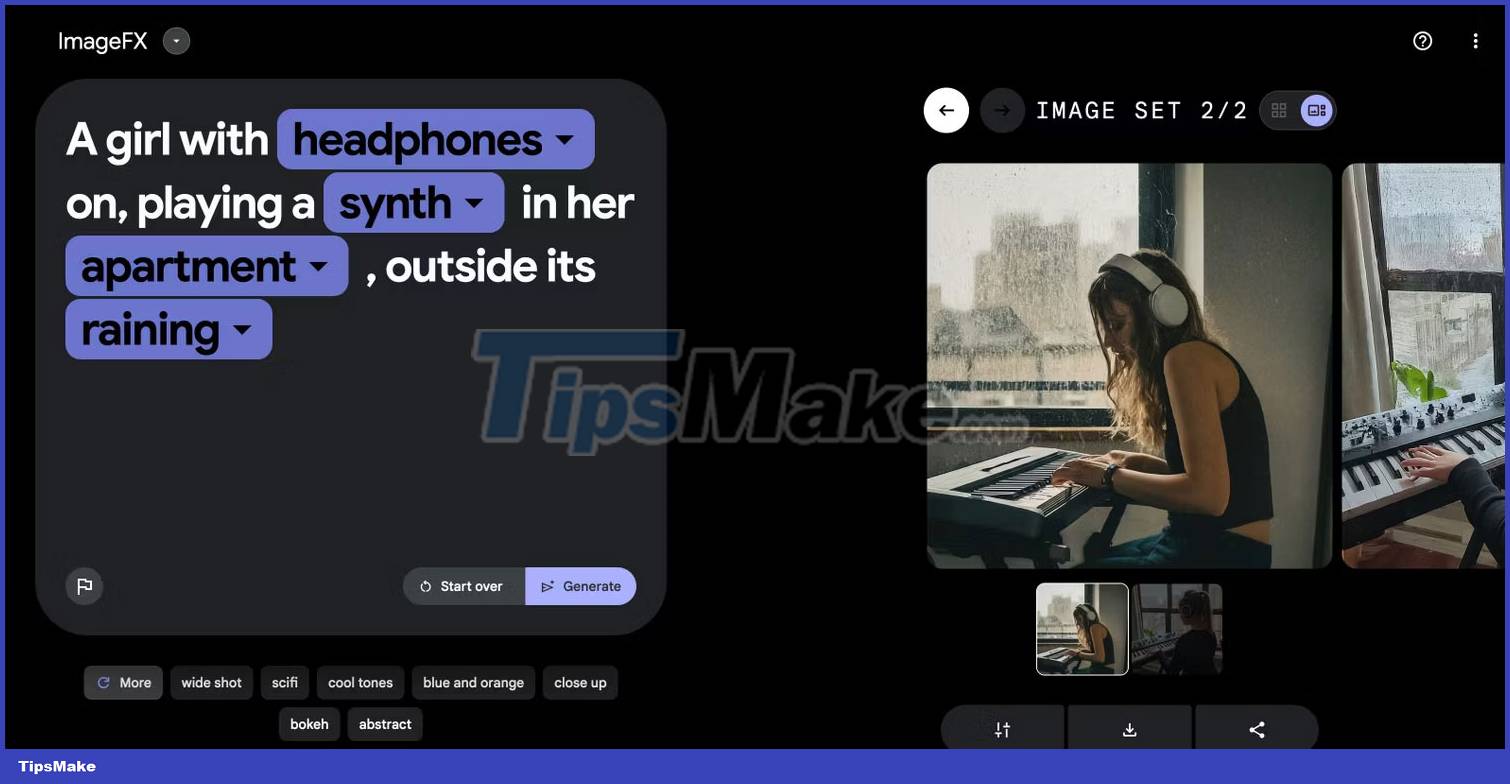
Google came late to the AI image creation space with its free-to-use product, ImageFX. If you want to avoid all the extras attached to tools like Midjourney - for example, learning parameters and commands, take some time to get used to it, then open ImageFX in your browser and Start typing.
The number of images you can create daily is not disclosed. But until you reach your limit, have fun clicking on "Expressive Chips," which Google calls highlighted keywords that can be swapped out to create new variations.
5. Dream by WOMBO
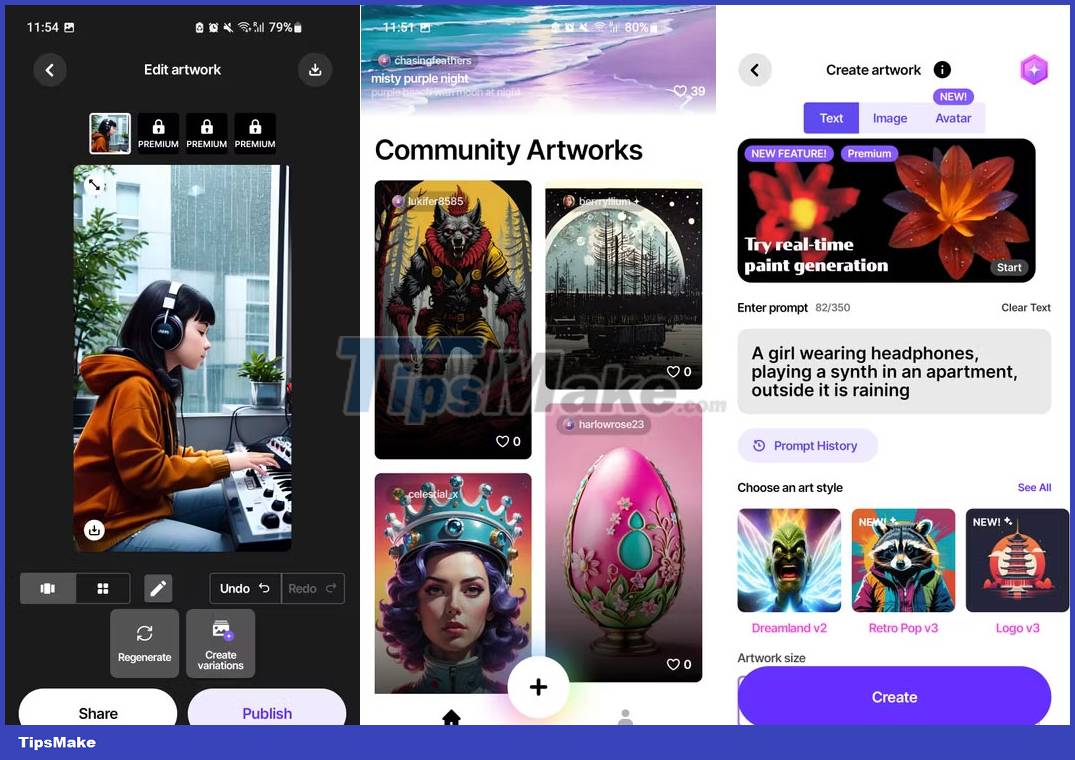
With the goal of becoming the fun and whimsical AI image generator among the heavyweights, WOMBO has created an app for Android and iOS that does just that. One area it does this is creating custom AI wallpapers, a task that Midjourney is also often tasked with.
In the free version of the app, you can create images one by one with the option available to recreate the results. For more freedom, such as creating variations or creating multiple images at once, you'll have to pay a subscription fee.
There is also a web version of Dream by Wombo which has long been on the list of the best AI image generators.
Midjourney alternatives are worth exploring and will leave you with a folder full of amazing AI artwork along the way. Keep in mind that Midjourney is not the only capable AI imager available today.