Instructions for inserting Google Maps into Canva
The application on Canva links with many services to help users make their designs more interesting. For example, you can create an image from text on Canva, or you can insert a Google Maps map into your design on Canva to illustrate a certain location, for example. You just need to search for the address on Google Maps and then insert it into Canva. Here's how to insert Google Maps into Canva designs.
How to insert Google Maps into designs on Canva
Step 1:
First you create your design on Canca as usual. Or you can search for travel designs on Canva to use for your design.
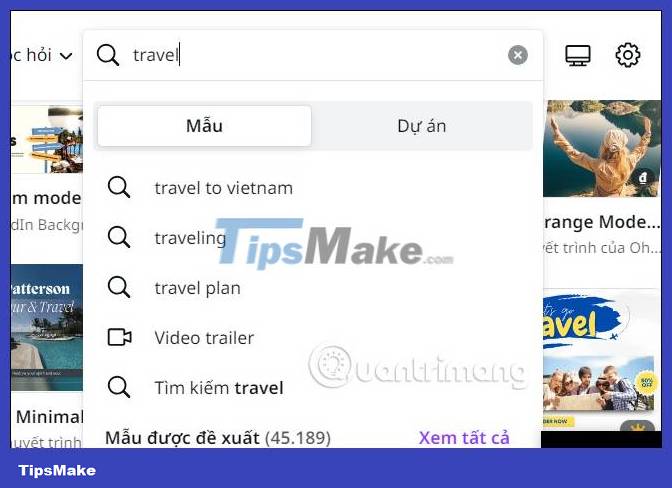
Step 2 :
In the design interface, click on Application to open the application linked to Canva.

Next, display the application interface on Canva, enter the keyword Google Maps to search and click on the results displayed below.

Step 3:
Click Open to use the Google Maps application on Canva. Here you enter the address on the map that the user wants to insert into the design template.
When finding a location on Google Maps, users click on the location on the map to insert it into the design on Canva.
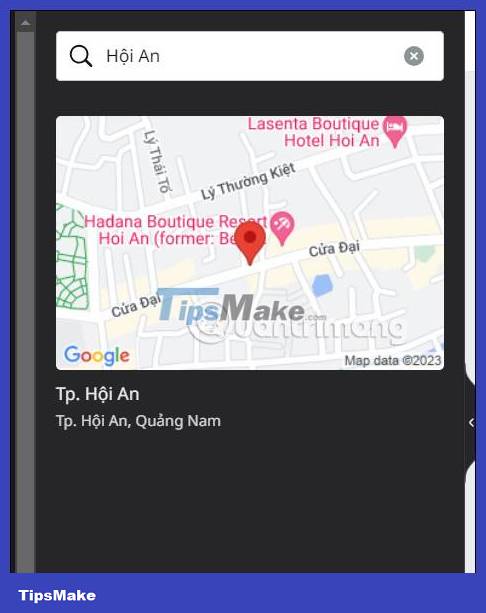
Step 4:
You will immediately see the location map displayed in the Canva design template. We can resize it so that the map image displays more appropriately in your design.
