6 reasons why Macs are not suitable for gaming
The latest Macs and MacBooks, with Apple's silicon chips, are powerful and efficient computers. That's why many people think, "With all this performance, why don't I play AAA games on my Apple computer?".
Apple is also realizing this; that's why they developed the Game Porting Toolkit, which will be released in WWDC 2023. This tool will make it easy for developers to make their titles natively Mac compatible.
But despite all this, you don't hear gamers flocking to the Apple store to buy a Mac or MacBook to play the latest titles. Here's why.
1. Expensive Macs and MacBooks
The MacBook Air is an affordable computer for its power, but the first-generation M1 model still costs $999. Admittedly you can get a Mac mini for as little as $599, but that doesn't include peripherals like a monitor, keyboard, and mouse, which can cost you between $150 and $200 more.
If you're saving money, you can buy one of the best cheap gaming laptops for under $700. You can also build a full-blown gaming PC to ensure you get the best results for your money.
So gamers who want to start gaming but don't want to spend a lot of money will find it easier to buy an Intel or AMD computer than a Mac.
2. You Can't Upgrade an Apple Silicon Computer
The Apple Silicon chip brings the fun to Mac gaming, but it's also one of the biggest things holding back Macs and MacBooks. That's because Apple's silicon chip is the SoC.
One SoC combines all the major components - processor, GPU, RAM and even SSD - in one small package. Since they are all physically closer together, all of these components are much more efficient and energy efficient than traditional builds.

But that also means you can't upgrade Apple's silicon-powered computers. Consoles are often known for their upgradability, so even if you start out with a $500 gaming PC, you can end up upgrading it to $5000 if you want.
Even gaming laptops, without an upgradable CPU and GPU, often give you upgradeable RAM and SSD. But if you have a MacBook Pro with a 512GB SSD and 16GB Unified Memory, you won't be able to do anything but buy a new laptop when you want to upgrade.
3. Cheap MacBook Air without Active Cooling
The MacBook Air M1 is the most affordable Apple laptop, so it will likely be one of the options for gamers on a tight budget. However, the computer doesn't offer active cooling - it relies on the aluminum shell to passively cool the SoC.

While this is acceptable for non-demanding office tasks, it's not enough for gaming. The author of the article tried to play The Sims 4 on a MacBook Air M1 and it warmed up noticeably after only 30 minutes of gaming. This temperature means that the computer may be throttling the CPU or GPU (or both), so performance will be worse than expected.
4. Some game apps are not available on macOS
Many games rely on other applications to run properly. For example, many games rely on DirectX 12 for the visuals. However, Apple does not support DirectX. Instead, it has its own Metal API. So, to run games that don't support Metal API, you need to run a compatibility layer application like CrossOver.
Although CrossOver now supports DirectX 12, allowing you to play games on Mac using the compatibility layer, it still uses more resources than running the game directly on the operating system.

And even when some developers port a game to macOS to run natively, some eSports titles still require third-party services, such as anti-cheat, to run properly. And since most anti-cheat apps aren't compatible with macOS, you can't run those games at all.
5. You only get a limited number of AAA titles on macOS
While Macs are currently getting some AAA titles, the numbers are still not as many as we would like. For example, some titles like Call of Duty: Modern Warfare II and Company of Heroes 3 are not available on Mac.
Even popular titles, like Grand Theft Auto V and Red Dead Redemption 2, are not compatible with macOS. So if you want to play these games, you have to use a compatibility layer like CrossOver or Wine.
And while you can technically enjoy these games with those apps, you still won't get the best experience because these games aren't designed to run on a Mac.
6. Mac game ports are usually of lower quality
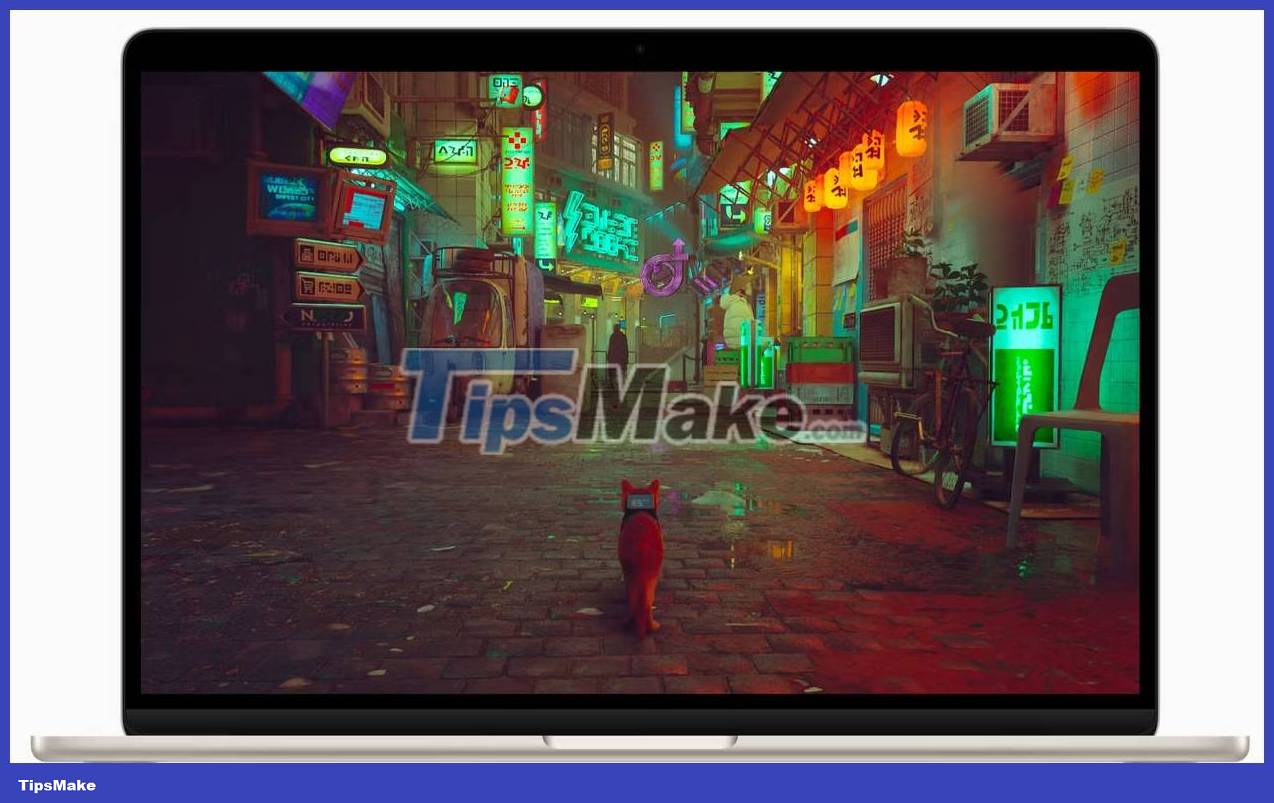
Since most games aren't designed for Mac, a developer needs to port a game to macOS to make it available to Apple users. But the main thing is that a game developer is simply creating a game released on another platform (like PlayStation 5) that is natively compatible with another game (like PC).
Unfortunately, practice has proven that many AAA PC ports are not very good quality. Games adapted for PC from console platforms often have bugs, even performance issues. So, if these issues appear on PC ports, which developers have been doing for years, it's easy to say that the macOS ports of AAA titles can suffer from the same problem.