Apps that deserve to replace iTunes
Do you use Apple products and 'dislike' iTunes music manager? No problem, having alternative applications can make you more interested.
These applications not only work with Apple products but also support many other platforms.
- How to copy music to iPhone, iPad from computer?
- How to create iPhone ringtones with iTunes
1. CopyTrans set
CopyTrans is a management tool consisting of 4 small applications in it.You do not have to download all, just select the application you want to use.
CopyTrans Manager

CopyTrans Manager runs on Windows XP, Vista, and Windows 7 operating systems. The application is compact and easy to use, works with iPhone, iPod, Palm Pre devices, and allows you to control playback of music from devices. This is through the computer. It allows you to transfer all songs, playlists (rated playlists), rate ratings (rate) from your iPod to your computer. The drawback of CopyTrans Manager is that the interface is slightly tangled, not intuitive.
- How to copy music to iPhone with CopyTrans Manager
CopyTrans Apps
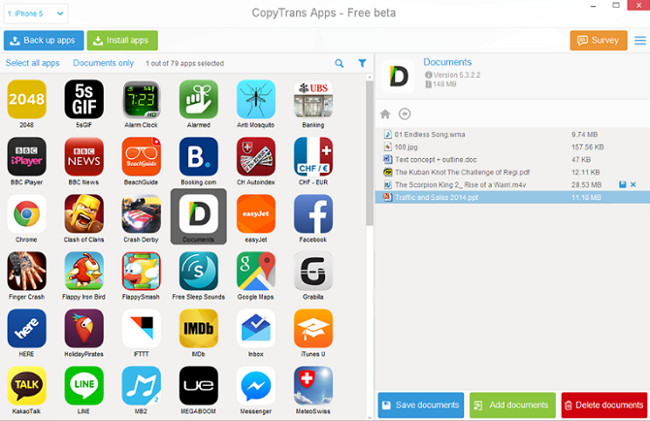
CopyTrans Apps helps you backup data on your phone such as applications, documents and settings.It even backs up the game while retaining your progress and score.
CopyTrans Contacts
The Contacts plugin can synchronize and save iPhone contacts, calendar, SMS, notes and reminders.The application also works with Outlook, Gmail, iCloud, Excel, Windows, Android, BlackBerry, Thunderbird, Hotmail and Yahoo.This means you can get contacts from several places, sort them all into a single address book and export them directly to your phone.
CopyTrans Photos
Photos application provides two-way synchronization of your photos and allows you to edit, manage, create and tag existing photo albums on your device.The application also comes with a backup feature, you can backup directly to the desktop or external hard drive.
CopyTrans set works on iPhone, iPad and iPod.
2. Songbird
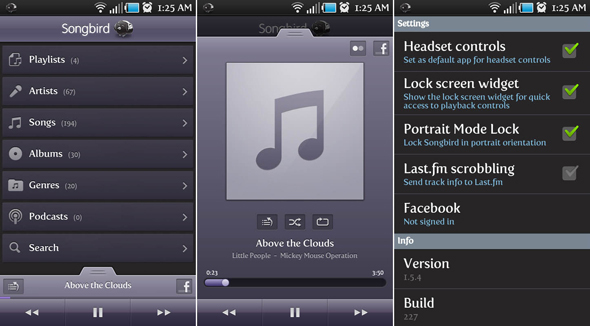
Songbird is compatible with both PC and Mac, and supports a lot of devices, but has recently terminated iPod support. If you own an iDevice device, Songbird is probably not a reasonable alternative to iTunes. However, this will be a great choice for Android phone users.
Unlike iTunes, Songbird supports many formats for music files (including MP3, AAC, OGG, WMA and .wav) and videos (including WMV and MPEG-4). Songbird also features smart add-on, playlist, drag-and-drop features, and the ability to import tracks and playlists from iTunes (so you can easily transfer your entire music library by I passed). Songbird for Android version is provided for free.
3. DoubleTwist
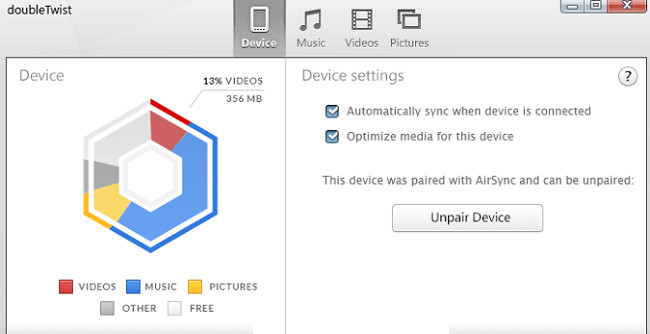
This alternative software also runs on PC and Mac. DoubleTwist can manage a variety of devices, including Android phones and iPod / iPhone types. DoubleTwist provides a simple, easy-to-see interface and takes up very little memory when running. The application connects directly to the Android Market app store as well as the Amazon MP3, and can even search for shared music on the network. DoubleTwist has the ability to import music library as well as playlists from iTunes.
The doubleTwist package is a combination of five different applications.You can install all five applications or just one if you want.
- Classic Player- Classic Player is a typical music player and management platform.It supports music, videos, podcasts, and can stream directly to AirPlay and DLNA devices.
- Sync- Sync integrates with Classic Player and adds functionality that allows you to synchronize content with your iDevice device.It works via Wi-Fi or USB and is bidirectional.
- Cloud Player- Similar to Classic Player but can run files saved on Dropbox, OneDrive and Google Drive.
- Alarm- Integrate with the media player to play music at a predetermined time.
- AirPlay Recorder- The recorder can record AirPlay streams in real time.It will even save artwork albums and related metadata.
You only need Classic Player and Sync to be able to enjoy music and manage your device.
One drawback to using doubleTwist to manage your iDevice device is that it only allows you to manage media media, not your application.
4. SharePod

You can install SharePod directly on your iPod, and run the application from any Windows PC connected to the device. This 'lightweight' alternative to iTunes supports iPod, iPhone, and iPod Touch, but you still need to install iTunes for iPhone, and iPod Touch. SharePod does not support iPhone 4 and iPad.
SharePod has all the features you often use, including playlists, the ability to import music and movies into your iTunes library, and drag-and-drop functionality. SharePod also lets you edit playlists and tags, as well as view and backup images. But the best feature of SharePod is that it allows you to transfer music, movies, and photos from iPod to computer.
5. MusicBee
Many people believe that this is the best music application on Windows.It supports all iDevice devices running iOS 3.11 or earlier.
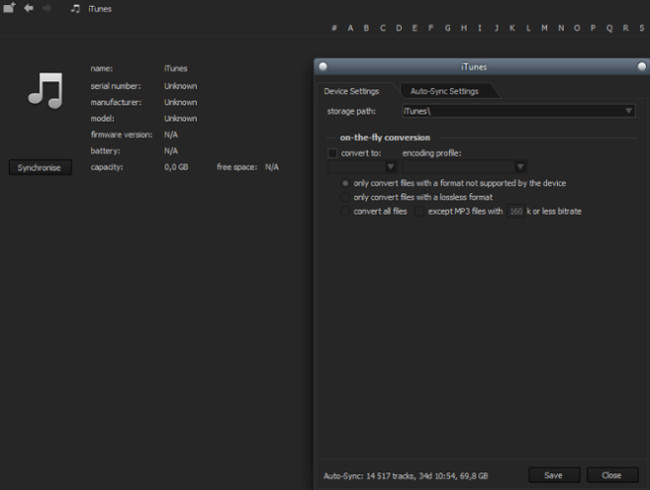
Fortunately, the MusicBee community is growing strongly to create new plugins and has a plugin that allows support for all iOS versions.It will synchronize all audio files, playlists, playbacks, song ratings and metadata information from the application to your iPhone.
There is one drawback: the plugin requires you to install iTunes on your computer.But don't worry, you'll never need to open it or interact with it.
6. PodTrans
Unlike MusicBee, PodTrans supports iPhone built-in.You do not need to install iTunes on the system and do not need to install any complicated plugins.
PodTrans also has a way to manage multiple iDevices devices at the same time.This is useful if you want to transfer your music library to iPhone and iPad or want to share many songs for friends or family members.

Using the software is very simple, you just need to install the application, plug the phone with a USB cable and follow the instructions on the screen.You can export music to your phone or import songs from your phone.
7. MediaMonkey
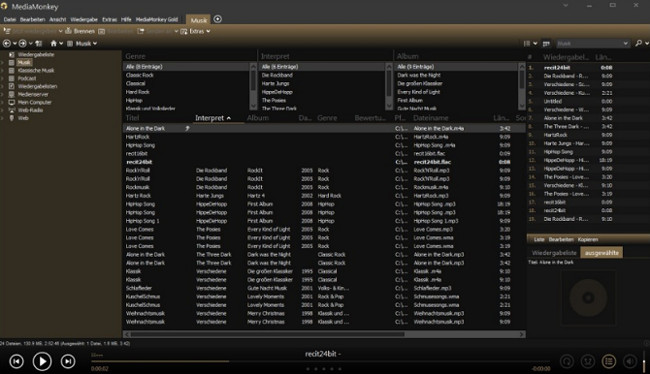
MediaMonkey is like MusicBee.Its focus is on playing music rather than managing iPhone.So it easily syncs with iDevice devices over MusicBee, you don't need any plugins and you don't need to install iTunes.