Top 5 best vector image creation software
When it comes to photo editing software, the first name that comes to mind is Photoshop. However, Photoshop only supports the best for editing and creating raster images. Raster images, like PNG or JPG, are in many cases fine, but sometimes you'll need an easily scalable format, SVG. The graphic design software below will help you create vector images, the advantage is that you will not have to pay like Illustrator.
1. BoxySVG
BoxySVG may not be a very complicated application with lots of tools and tweaks for you to make, but that's its strength. It is very simple to use and can be downloaded as a PC app or used through your browser.
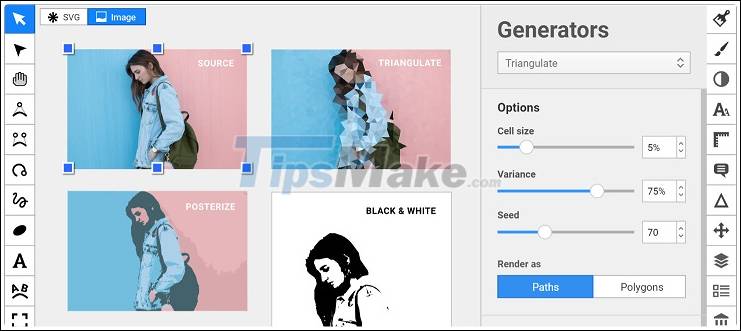
You'll find all the drawing tools you need to create vector images using pens, shapes, curves and text. If you want to dig a little deeper, there are also various options based on typography, shapes, masks and (importantly) your SVG export option in other formats.
With the right amount of tools and neatly organized, BoxySVG is great if you want to get to work right away without any distractions.
Download BoxySVG here.
2. Inkscape

Let's take a look at the best cross-platform vector designer - Inkscape. You can use Inkscape to draw vector objects, edit their properties from colors, lines, render, sizes, layers, . Inkscape also helps you to edit some raster images, like PNG. If you need a vector editing software on your PC, download it and get started!
Download Inkscape here.
3. RollApp
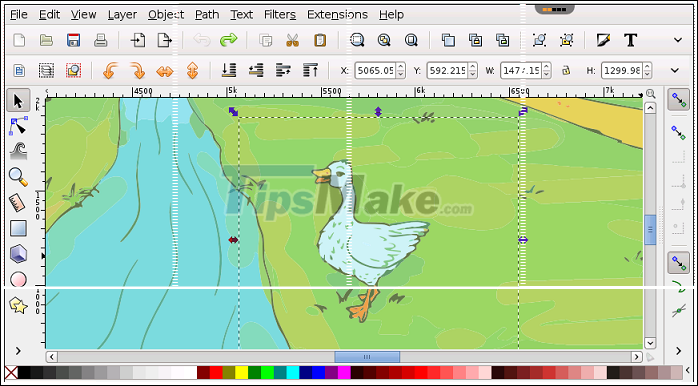
Many of the features are similar to Inkscape, but you don't need to download RollApp to your computer. This vector editor works in the browser, it has all the features of Inkscape, plus integrations for Dropbox, Google Drive, One Drive, and several other cloud storage providers. However, you still should not use RollApp to handle files that are too large because an application in a web browser can not work smoothly with an application installed on the computer.
Download RollApp here.
4. SVG-Edit
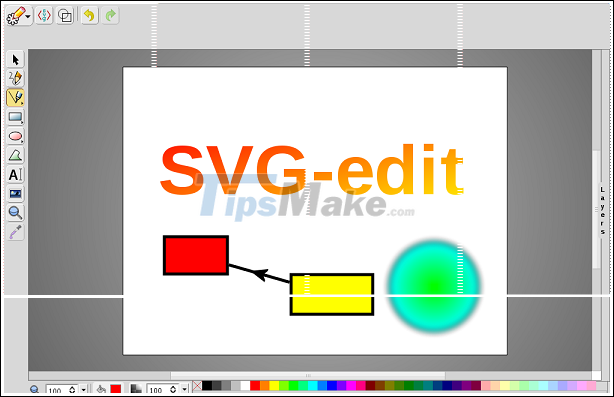
What if you don't want to have trouble downloading software to your computer? SVG-edit is simply an open source vector editor that works in a web browser. SVG-edit will not limit your creativity because the number of image processing tools is quite rich and easy to use.
Download SVG-edit here.
5. Vectr

Vectr is a free graphics editor that you can use to create vector graphics easily and intuitively. Vectr is available online or installed on a computer, allowing for direct collaboration and synchronization anytime, anywhere and with anyone. With Vectr's easy-to-use interface, anyone can unleash their creativity as an illustrator or graphic designer. Vectr can be used to create any 2D graphic: design business cards, greeting cards, icons, websites, illustrations, logos, resumes, brochures, posters, presentations and more.
Download Vectr here.
Above are the top 5 best free vector drawing software, but it all depends on your needs. If you need a lot of features, use Inkscape. And if you need some quick and simple editing, browser-based editors like BoxySVG or SVG-edit are suitable.