How to enable WhatsApp voice message recording
To understand the voice messages sent by the other party in WhatsApp messages, users can enable the voice message transcription feature. WhatsApp voice message transcription feature has now been rolled out to all accounts, on Android and iOS. All the content in WhatsApp voice messages is converted to text. Here is a guide to enable WhatsApp voice message transcription.
How to enable WhatsApp voice message recording
Step 1:
On the WhatsApp interface, click on Settings below. The new interface appears, click on Chat to adjust.


Step 2:
In the interface as shown, users need to enable Voice Message Transcription to use. Switch to the feature introduction interface, click Select language below.


Step 3:
Users will see a list of languages that WhatsApp supports for voice message recording. Tap the language you want to use. Confirm the language you choose to use for voice message recording.
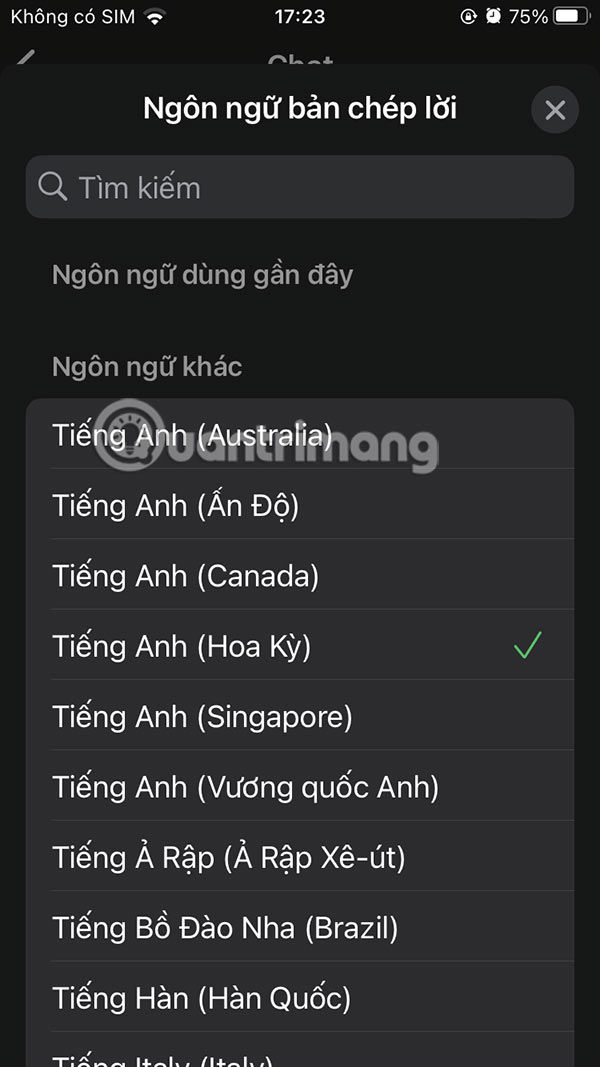

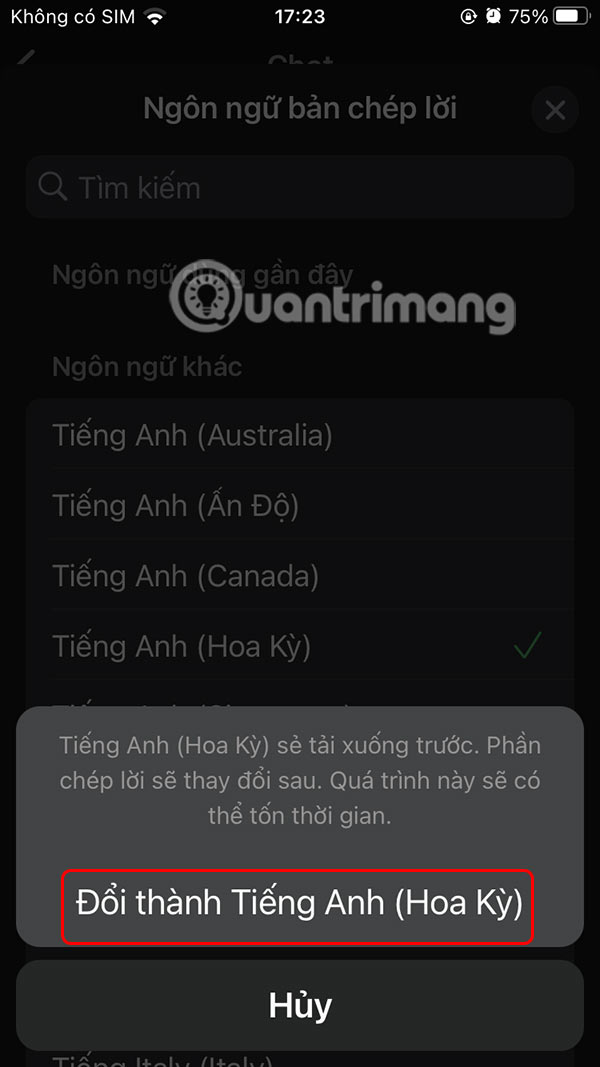
So you have enabled voice message recording on WhatsApp.
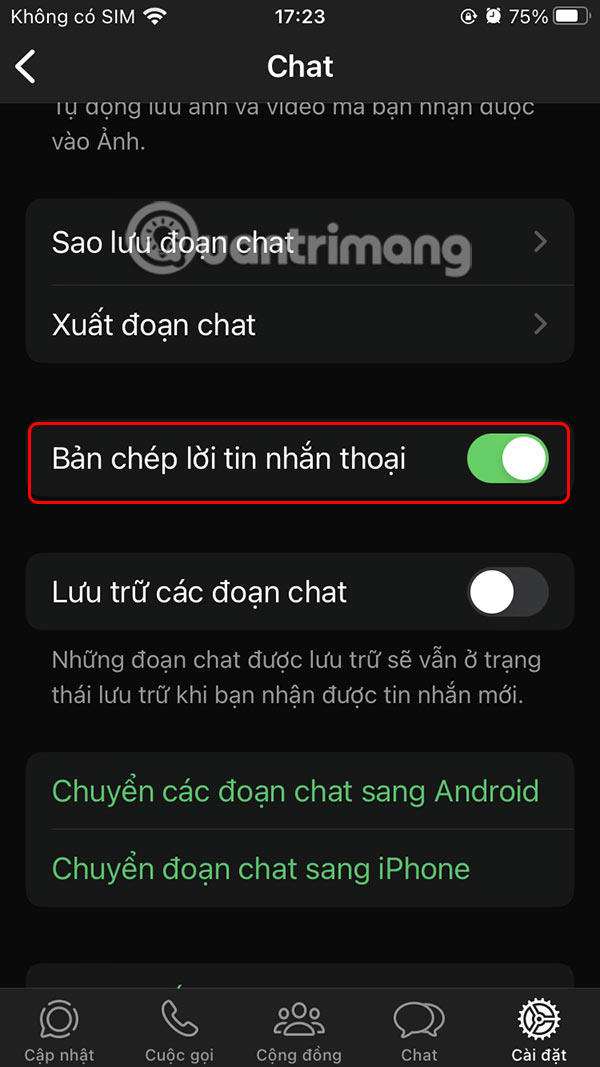
How to view WhatsApp voice message transcripts
Step 1:
In the conversation you receive a voice message, we press and hold on the voice message and select Transcribe in the displayed menu.

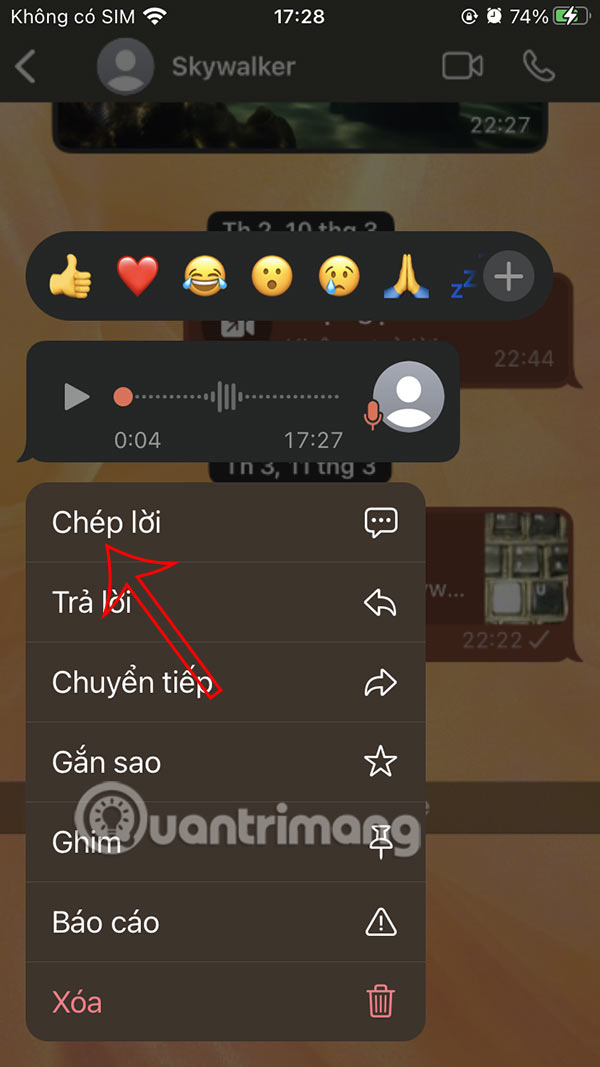
Step 2:
Then you wait for WhatsApp to read the voice message and convert it to text for you to follow.


On iOS, before using WhatsApp's voice message recording feature, you need to make sure Siri is enabled.
 How to set public Telegram account profile picture
How to set public Telegram account profile picture 5 Reasons Why Users Don't Use WhatsApp's Meta AI Button, Despite Its Usefulness
5 Reasons Why Users Don't Use WhatsApp's Meta AI Button, Despite Its Usefulness Instructions for using filters on Google Meet, smoothing skin
Instructions for using filters on Google Meet, smoothing skin Instructions for remote USB access using TeamViewer
Instructions for remote USB access using TeamViewer Instructions for recording face filter videos on Viber
Instructions for recording face filter videos on Viber Instructions for inserting song lyrics into photos on Zalo
Instructions for inserting song lyrics into photos on Zalo