6 Important Things You Should Know When Using WhatsApp
WhatsApp is one of the most popular forms of communication in the world, but it's unlike any other instant messaging app. There are a few things to be aware of before you sign up, including data collection and more.
1. You could be banned from WhatsApp
If you're thinking about sending whatever you want on WhatsApp, you might want to think again. Although it's rare, you could get banned from WhatsApp.
WhatsApp's Help Center states that they may ban accounts if they believe "the account's activity violates the Terms of Service." Many things can get you banned from WhatsApp; some things, like spamming, trying to scam people, and spreading malware, are obvious.
However, your WhatsApp account can be banned for reasons you might not have thought of. Examples include automation (e.g., mass and automated messages) and using an unofficial version of WhatsApp. Make sure you know exactly what to avoid before signing up for an account.
2. Meta shares your information with other entities
One of the biggest mistakes to avoid on WhatsApp is thinking that you can share anything and everything. Meta may share your information with law enforcement if necessary; this also applies to the EU and the UK, where data regulations are much stricter than in the US. However, Meta will consider whether it believes it is appropriate to share the information.
WhatsApp also shares your phone number, IP address, and information about your mobile device with other Meta companies (including Facebook). WhatsApp may also collect information related to your search and purchase history when you interact with other businesses.
3. Meta collects metadata about your messaging activity
While WhatsApp can't read your specific messages and deletes them from its servers after they've been sent, Meta does collect metadata about your messaging activity. This allows the company to know how often you send messages and when you typically send them. This information is then shared with platforms like Facebook and Instagram.
WhatsApp does talk about not being able to see your messages in its Privacy Policy, but is more vague when it comes to metadata. Meta's privacy record is one of the reasons some people have stopped using WhatsApp, so you'll need to decide for yourself whether you're comfortable with message metadata being collected.

4. Your WhatsApp account can be hacked
While generally safe to use, WhatsApp messages can be hacked in a number of ways. These include social engineering attacks and counterfeit software versions.
Protecting yourself is imperative to avoid falling victim to such issues. Knowing how to make your WhatsApp account more secure and private is one factor, but you also need to do your due diligence.
Never click on suspicious links and avoid using third-party apps unless you are absolutely sure they are safe. Knowing what to do if your WhatsApp account is hacked is also important to limit the damage done.
5. You need to protect yourself from scams
Unfortunately, scams are very common on WhatsApp. There are a number of WhatsApp scams to be aware of, such as job scams. Typically, someone will send you a message and try to extort money from you; in this sense, it is similar to phishing and smishing.
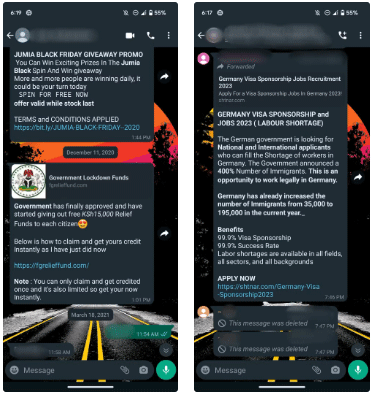
In addition to not replying to messages from people you don't know, you can also control who adds you to groups. Make sure you don't forward potential scams; this is one of the many mistakes you should avoid on WhatsApp.
6. Be careful when using third-party apps with WhatsApp!
There are a number of Android apps you can download for WhatsApp to improve your messaging experience, but it's important to remember that not all of them are created equal. Giving a third-party app access to your account can leave you vulnerable to hacking and other security threats.
Always verify that any third-party tools you use with WhatsApp are legitimate. Make sure you're not violating any policies, such as automation.
Understanding the risks involved in using WhatsApp is just as important as knowing its benefits. You need to make sure you're okay with how Meta collects and shares your data. It's also important to know how to protect yourself from scams and attacks.
 How to Stop WhatsApp from Running in the Background on Android
How to Stop WhatsApp from Running in the Background on Android Instructions for sending photos that can only be viewed once on Messenger
Instructions for sending photos that can only be viewed once on Messenger How to turn off notifications of friends joining Telegram
How to turn off notifications of friends joining Telegram How to log in to Zalo on computer, phone, Zalo Web
How to log in to Zalo on computer, phone, Zalo Web How to download TikTok China on Android, iOS, iPhone, iPad
How to download TikTok China on Android, iOS, iPhone, iPad How to repost your friends WhatsApp status
How to repost your friends WhatsApp status