How to convert MKV to MP4 is simple, fast and high quality
MKV is a high quality video format with great sharpness and of course the capacity will also be heavier than MP4. With the high popularity, most electronic devices support playing videos in MP4 format, but for MKV format, not all devices support, typically Apple devices such as ipad, iphone. So in some cases we will have to convert the MKV file format to MP4 to be able to open it on more devices. The following article TipsMake.com will guide you to convert MKV to MP4 in the simplest and most effective way, please refer.
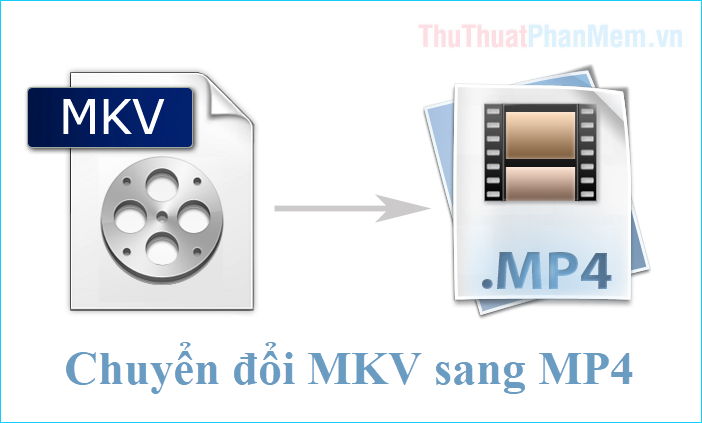
1. Convert video formats online without installing software
The easiest way for us to convert that video format is to use an online tool, with online tools you won't need to install the conversion software on your computer. Very suitable for those who do not need to convert video formats often.
The tool we use here is called Online video converter, to use you access the address below:
https://www.onlinevideoconverter.com/en
Step 1: At the main interface of the website you can choose 1 of 2 options which are:
- Convert a video link (ie you can convert video formats on Youtube, Facebook, or other video websites).
- Convert a video file (convert video in your computer).
For example here we will select Convert a video file .

Step 2 : Next in the new window click on the ' Select or drop file ' button to select the video in your computer or you can drag and drop videos from the computer folder directly into the website.

Step 3 : Wait for the video to be uploaded and then the new interface will appear, select the format you want to convert. Here we will select MP4, then click on the other Settings section you can choose the quality of the video, we should leave it Automatically to keep the video quality unchanged. Finally click the Start button to convert.

Wait a moment for the conversion process to complete:
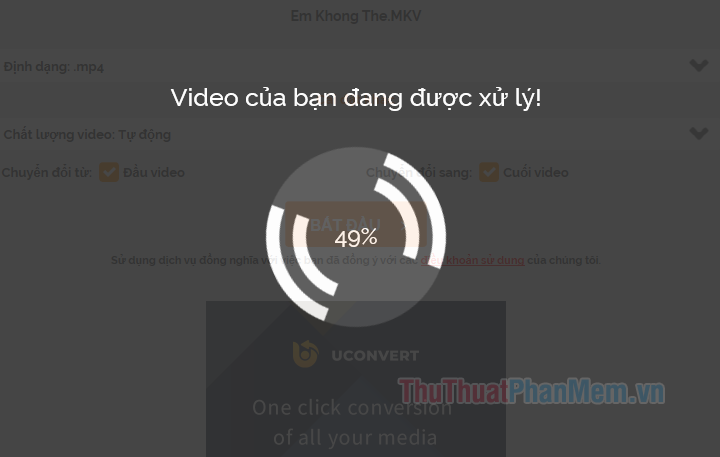
Step 4 : After conversion, click Download button to save the video to your computer or if you want to download it to your phone or tablet, you can scan the QR Code below.

2. Convert MKV video to MP4 with Format Factory software
If your need is often converting video formats, using specialized software will be the right choice for you. By using the software you can convert many videos at the same time and the conversion speed will also be faster.
Currently on the market there are many software that supports us to convert video formats, the most famous one is Format Factory because this software has very good quality, supports converting a lot of video formats, music.vv. and most importantly it is completely free.
You can download the application here:
http://www.pcfreetime.com/formatfactory/index.php?language=en
Download and install the application on your computer. Here are the steps to convert MKV to MP4:
Step 1 : In the main interface of the application you open the video and select the video format you want to convert. Here we want to convert MKV to MP4 so we will choose MP4.
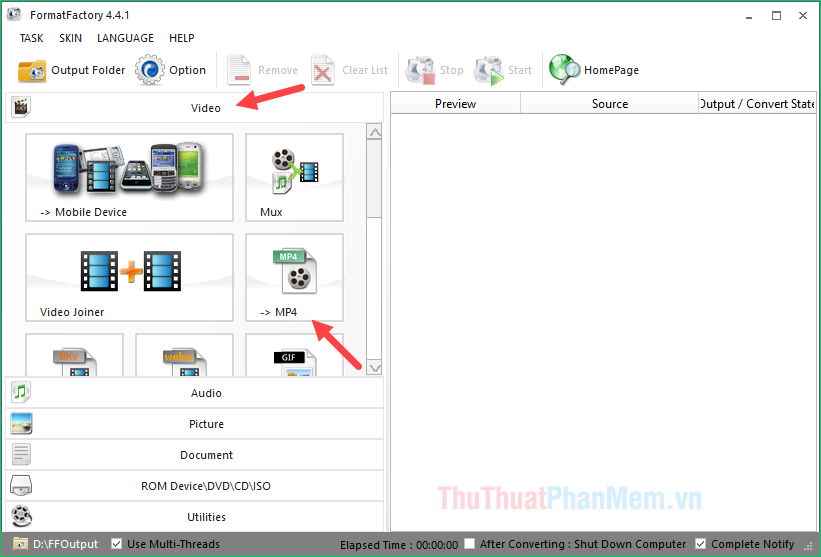
Step 2 : Here you click the Add File button to select the MKV video in your computer.
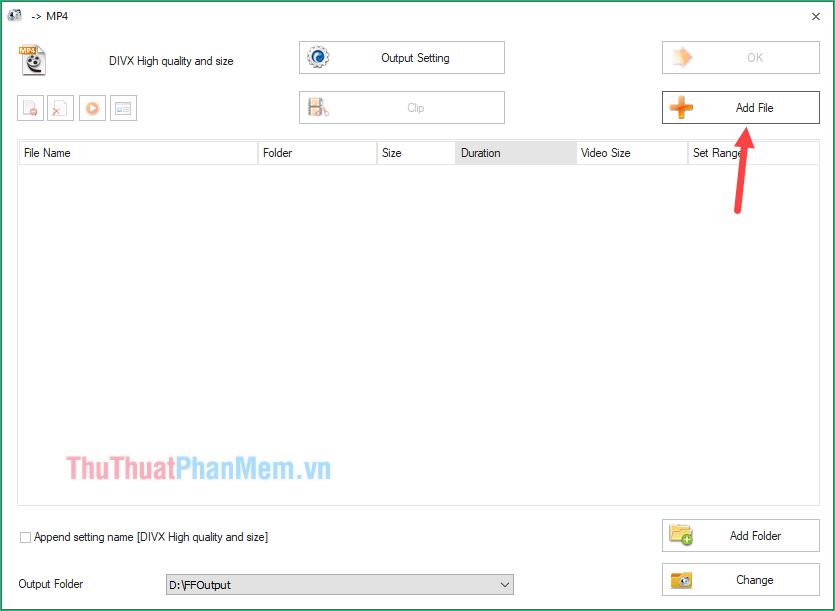
Step 3 : After selecting the video, click OK

Step 4 : You will be returned to the main screen, where you click Start to begin the conversion process.

After the conversion process is complete, click the folder icon at the end of the video or click the Output Folder button to open the folder containing the converted videos.

And here is our result:
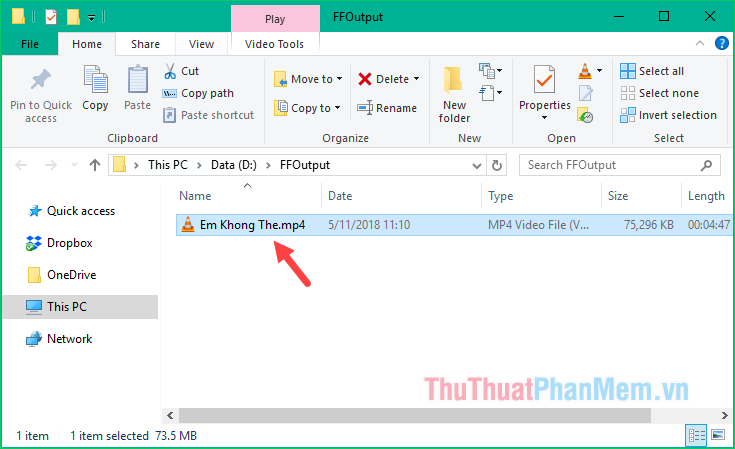
Above TipsMake.com introduced to you the 2 easiest ways to convert MKV video format to MP4, hope you will find the article useful. Good luck!
You should read it
- ★ How to convert Youtube Videos into MP3s fast and quality
- ★ How to extract music from Youtube fast, high quality
- ★ How to convert high quality mp3 from youtube to your computer
- ★ This bot program can automatically fix software errors with quality not inferior to humans
- ★ How to convert uppercase to lowercase in Excel simple and fast