How to convert Vietnamese accented into unsigned very fast like Unikey
For some reason, you need to convert your Vietnamese text from signed to unsigned. Very simple and extremely fast, you do not need to manually type back. In this article, you guide how to convert Vietnamese accented into unsigned very fast by Unikey.
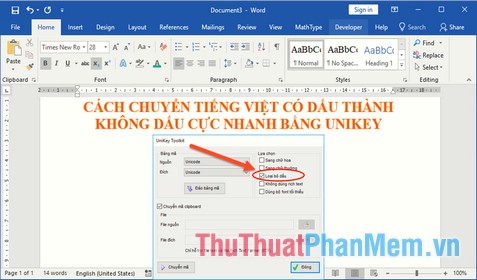
Step 1: Select the text you want to remove the sign -> right-click and select Copy or press Ctrl + C:
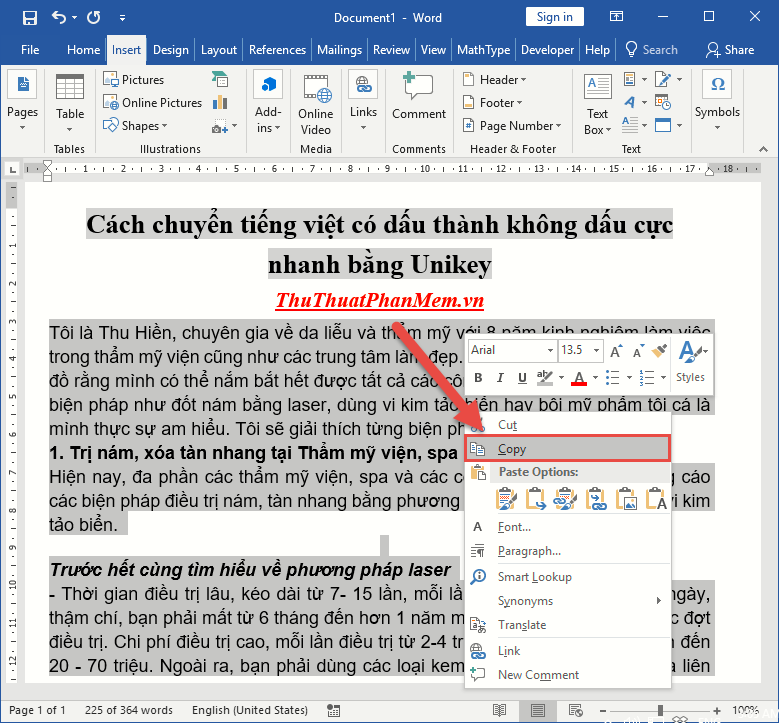
Step 2: Open the Unikey software -> right click on the icon of the lower corner of Unikey select Tools or press Ctrl + Shift + F6:

Step 3: A dialog box appears with the following options selected:
- In the Encoding section : Note the source and target charset to be the same and that is the charset of the font in use. With font Time New Roman, Arial, Tahoma . belongs to Unicode , font .VnTime, .VnTimeH . belongs to TCVN3 (ABC) encoding .
- In the Selection area select the item Remove marks
- Finally, click Transcode:

Step 4: The process of transcoding to remove seal success dialog box Result Display -> click on OK:

When you have not copied the content, you need to remove the mark in the memory compartment with an error message:
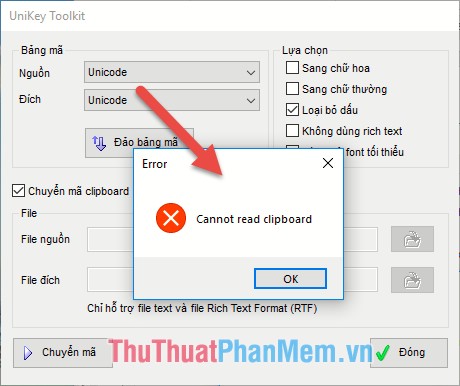
Click OK to return to the operation from Step 2.
Step 5: Go back to the text file to remove the diacritics -> right-click and select Paste or press Ctrl + V to paste over the content to remove the accent.
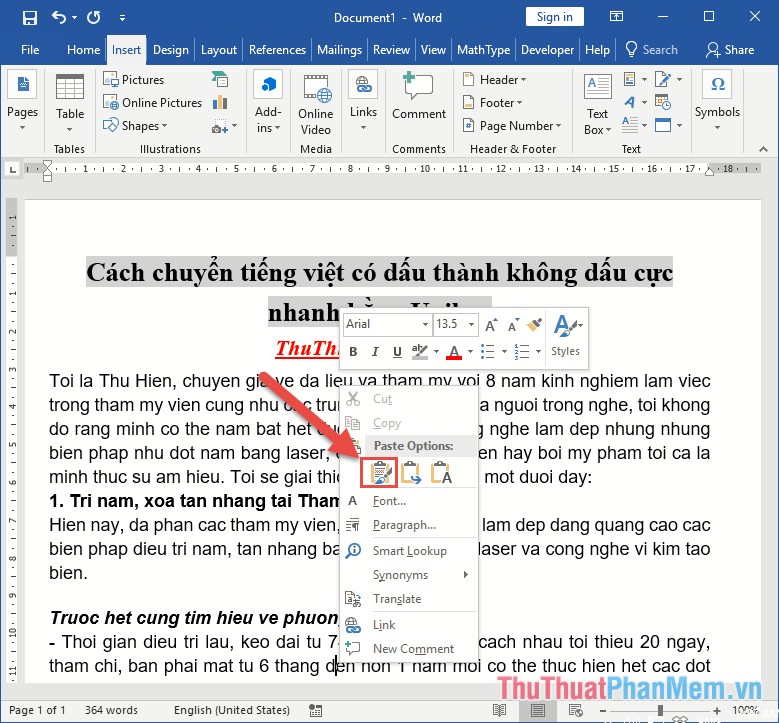
The result you have removed Vietnamese accents thanks to Unikey:

So with a few mouse clicks, in a snap you can turn Vietnamese text accented to unsigned by Unikey . Good luck!