How to extract music from Youtube fast, high quality
To extract music from Youtube, then surely we have to download the video to the device and then use the software to convert the video into mp3, aac . music files to the device to use. However, using the software can be difficult to manipulate and the time to convert that video depends on whether your computer configuration is strong or not. To simplify the separation of music from Youtube, Thuthuatphanmem.vn will share with you the quickest and simplest music downloading tips from Yotube!

There are two ways to extract music from YouTube quickly and the best quality is to use Coc Coc browser on your computer and download music through the conversion support website. Invite you to watch the tutorial below!
Method 1: Use the Coc Coc browser
To download Coc Coc, go to the homepage of Coc Coc at:
https://coccoc.com/
After downloading Coc Coc, you need to access Youtube and open the video to rip music.
You'll notice at the top of the video there will be a download option bar. Click on it and scroll down to select Sound . To download high quality audio, you select High means the file size will be larger, otherwise you choose Medium to download music files with normal quality. After choosing, click the Download button next to the format option to download files to your device.

Method 2: Via Youtube Audio Website
You go to https://www.youtube-audio.org/
- You paste the Youtube video link to separate music into box (1)
- Select the music quality from 64 kbps to 320 kbps in item (2)
- After making your selection, click Convert to mp3 (3) and wait.

After converting into a successful audio file, the video will successfully display Video successfully converted to mp3 . Click DOWNLOAD to download music to your device.
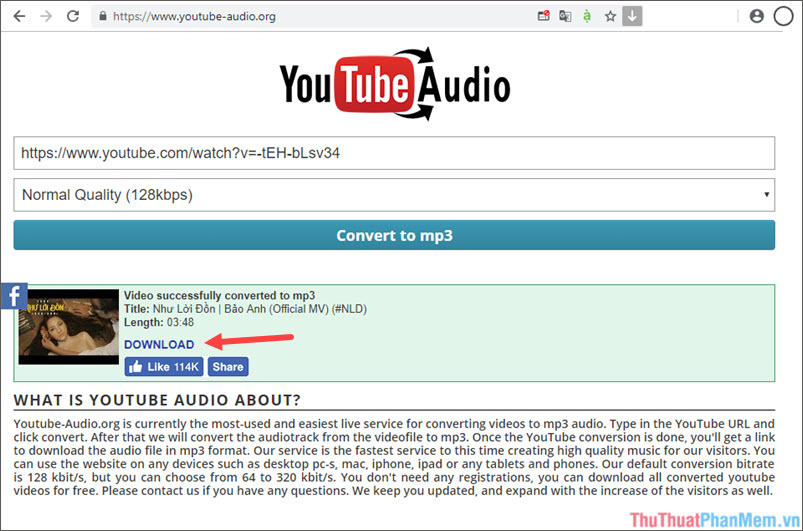
With two ways to rip music from Youtube videos fast with high quality. You can easily turn any YouTube video into a music file for use on your computer and phone. Good luck!
You should read it
- ★ How to convert high quality mp3 from youtube to your computer
- ★ YouTube introduces Music Key streaming service for $ 10 per month
- ★ How to convert MKV to MP4 is simple, fast and high quality
- ★ How to convert Youtube Videos into MP3s fast and quality
- ★ Instructions for customizing music quality on Spotify