How to connect 2 computers together? (Term 1)
Have you bought a new computer and want to use the large amounts of data stored in your old computer?
Using a USB memory card to 'copy over and over' data between two computers is probably too manual and time consuming! Some of the following small methods will help you connect two computers together so you can use data between two machines just like in a machine.
Method 1 : Connect using a network cable
This is the easiest and cheapest way that almost anyone can do. How to do the following:
Buy a suitable length of network cable to connect your 2 computers. The type of network cable you buy is the most popular cable today, ie the eight-core cable with two cable ends has a network pin attached to the high-speed wired network access port that most computers now have. The price of this cable is about 4,000 VND / meter and the seller will attach the network plug to you.

You need to buy the network cable as shown in the picture.( Photo HH )
When connecting two computers running Windows XP that you are using with the purchased cable, they will almost automatically 'face each other' immediately and in principle, the simplest internal network has been shown. city. The rest is that you have to do so that 2 computers can read and pass the hard disk partitions that need to be shared.
How to share (share) a hard disk partition is as follows :

After a few steps, when you log in to this interface, you have successfully shared a hard disk partition
Go to ' My Computer ' -> right-click on the hard disk partition you want to share to bring up the pop-up menu -> select ' Sharing and Security ' -> select the ' Sharing ' tab -> click on the warning text ' If you understand the risk… '-> Click on the words' If you understand the security risk . ' in the new interface to display the ' Enable File Sharing ' interface -> select ' Just Unable file sharing ' and click OK to show the ' leveled ' Sharing 'tab to share the file -> check' Share this folder 'and check' Allow network user to chang my files ' so that you can sit in machine 1 It is still possible to edit all files in the shared hard disk partition on machine 2 -> after pressing ' Apply ' and ' OK ' as the hard disk partition you have chosen to be shared with your device.
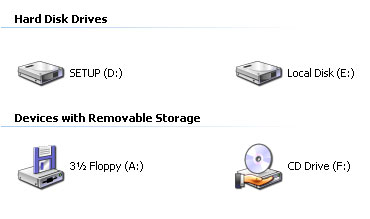
Hard disk partitions and even CD drives have been successfully shared with your computer.
When you go back to ' My Computer ' you will see that in the icon of the disk partition you need to add a hand to lift the hard disk icon. To use the data of the shared hard disk on the other computer, you just need to click on ' Start ' and select ' My Network Places ' is all the shared hard disks of both computers will appear for you to use. as the hard disk is in the device you are using. And from now on, you can use computer 1 to watch movies saved in computer 2, or use computer 2 to handle all data in your computer 1.
Note that all data on the shared hard disk partition may be in the "invite" mode when you connect your computer to an intranet or the Internet. If you don't want anyone to use the data on your hard disk, you can go back to the ' Sharing ' tab and uncheck ' Share this folder ' and ' Allow network user to chang my files '.
THIEN TRANG
( Also )
 How to connect 2 computers together? (Term 2)
How to connect 2 computers together? (Term 2) Analyze every basic step in wireless network design
Analyze every basic step in wireless network design Network basics: Part 1 - Network hardware devices
Network basics: Part 1 - Network hardware devices Wireless standards are highly appreciated today
Wireless standards are highly appreciated today Balance downloading Web-Proxy Client with ISA Server 2004 Standard Edition
Balance downloading Web-Proxy Client with ISA Server 2004 Standard Edition The scarcity of WiMax 'pliers' voice service
The scarcity of WiMax 'pliers' voice service