Network basics: Part 1 - Network hardware devices
Brien M. Posey
In this series we will begin completely with the basic content of computer networks and aim to build a practical network. The beginning is some discussion about a number of different network components and their functions.
You have seen many articles aimed at administrators who have at least some experience. But here will only be the most basic parts aimed at people who are new to the network. In this first lesson we will discuss a number of different network devices and their ability to do what they do.
Network Adapter (Network Adapter)
The first component to mention among network hardware devices is the network adapter. This device is also known by different names such as network card (network card), Network Interface Card (network interface card), and NIC. All are general terms of the same hardware device. The job of the network card is to physically mount a computer so that it can participate in the communication activity in that network.
The first thing you need to know when talking about network cards is that it must be paired with the network medium. The network medium is the type of cable used on the network. Wireless networks are another area and will be discussed in detail in a separate article later.
For network cards to match the network medium is a real problem because they require a large number of mandatory competition standards. For example, before building a network and starting to buy network cards and cables, you have to decide whether to use Ethernet, Coaxial Ethernet, Token Ring, Arcnet or any other network standard. Each network standard has its own length and disadvantages. It's important to figure out which one is best suited for your organization.
Today, most of the network technologies mentioned above quickly become oblivious. Now there is only one type of network that uses a wired connection that is also used in small and medium businesses, Ethernet. You can see the illustration of the Ethernet network card in the figure A example below.

Figure 1 : Ethernet card
Modern Ethernet networks all use 8-wire twisted pair cables. The wires are arranged in a special order and the RJ-45 connector is attached to the cable end. RJ-45 cables look like connectors at the end of a phone cord, but larger. Telephone wires use an RJ-11 connector, which is in contrast to the RJ-45 connector used in Ethernet cables. You can see for example an Ethernet cable with an RJ-45 connector in Figure B.
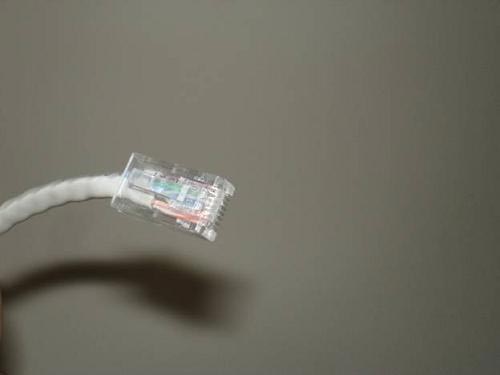
Figure 2 : Ethernet cable with an RJ-45 connector
Hub and Switch
As you saw above, the computer uses a network card to send and receive data. Data is transmitted via Ethernet cable. However, usually you can't just run an Ethernet cable between two PCs to call it a network.
With the age of today's high-speed Internet access, you probably hear the term "broadband". Broadband is the type of network in which data is sent and received over the same wire, and in Ethernet, Baseband communication is used. Baseband uses separate strings for sending and receiving data. This means that if a computer is sending data over a specific wire inside an Ethernet cable, the computer receiving the data needs another wire to be redirected to its receiving port.
You can build networks for two computers in this way that people often call crossover cables. A crossover cable is simply a network cable that has wires sent and received opposite each other at one end so that computers can be linked directly to each other.
The problem with using a crossover cable is that you cannot add or remove another computer other than the two connected computers. So better than crossover cables, most networks use conventional Ethernet cables without the sending and receiving wires at the end of the connector.
Of course, the sending and receiving wires must be reversed at some point in order for the communication process to be successful. This is the job of a hub or switch. Hubs are also becoming obsolete but we should still talk about them. Understanding hubs will make it much easier to talk about switches.
There are a number of different hubs, but usually speaking of hubs refers to a box with a bundle of RJ-45 ports. Each computer on the network will be connected to a hub via an Ethernet cable. You can see a hub shaped like in Figure C.
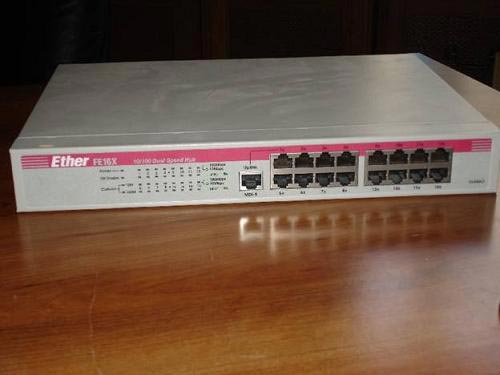
Figure 3 : Hub is a device that acts as a central connection point for computers on a network.
Hub has two different tasks. The first task is to provide a central connection point for all computers in the network. Every computer is plugged into a hub. Multi-port hubs can be set together if necessary to provide more computers.
Another task of hubs is to arrange ports in such a way that if a computer carries out data transmission, that data must be sent over the receiver of another computer.
You might be wondering right now, how can data reach the right destination if more than two computers are connected to a hub? The secret lies in the network card. Each Ethernet card is provided with a unique MAC (Media Access Control) physical address. When a computer in an Ethernet network transmits data across a network that has PCs connected to a hub, the data is actually sent to every computer on the network. All computers receive data, then compare the destination address with its MAC physical address. If it matches, the computer will know that it is the data recipient, otherwise it will ignore the data.
As you can see, when a computer is connected via a hub, all packets are sent to all computers on the network. The problem is that any computer can send information at any time. Have you ever seen a meeting in which all participants started speaking at the same time? The problem with this type of network is that.
When a computer needs to transmit data, it checks to see if another computer is sending information at the same time. If the transmission line is idle, it transmits the necessary data. If there is already another machine using the transmission, the packets of data being transferred over the wire will be in conflict and destroyed (this is why this type of network is sometimes called the impulse domain. suddenly). Both computers will then have to wait for a random amount of time and try to retransmit their destroyed packets.
The increasing number of computers on domain names has increased the number of conflicts. Due to the increasing number of conflicts, the effectiveness of the network is decreasing. That's why the switch has almost replaced all hubs now.
A switch (you can see in Figure D), performs all the same tasks as a hub. The only difference is that, when a PC on the network needs to communicate with another computer, the switch will use a set of internal logical channels to establish a separate logical path between the two computers. That means two computers are completely free to communicate with each other without having to worry about conflict.

Figure 4 : Switch looks exactly like a hub but works much differently.
Switches really improve the efficiency of the network. Because they eliminate conflict and much more, they can set up parallel communication paths. For example, when computer A is communicating with computer B, there is no reason for computer C to not communicate with the computer at the same time. In a collision domain, parallel communication types This is impossible because they will lead to conflict.
Conclude
In this article we discussed some basic components for creating a simple network. In the second part, we will continue to be interested in basic network hardware devices. Please continue to look forward to the following.
You should read it
- ★ Calloc () function in C
- ★ Korea's supply chain faces unprecedented chaos due to the Covid-19 pandemic
- ★ Exploring the Benefits of Using Supply Chain Analytics Software in Your Business
- ★ New trend of global technology supply chain: 'Not Made in China'
- ★ How to fix 'The disk selected has an MBR partition table' when installing Windows