Computer has smart hard disk error - Instructions for fixing errors
If you are having a headache with your computer having a smart hard disk error, you have come to the right place. TipsMake has a few suggestions to help you fix it.
There are countless computer problems. If you're lucky, you'll encounter simple cases that can be fixed in a snap. But there are also problems that just by hearing the name, people who are not too familiar with computers feel worried because they don't know what 'disease' the computer is suffering from. Among them, the computer with smart hard disk error is also one of the common errors. Don't let you worry too much, TipsMake will guide you to handle it right away.
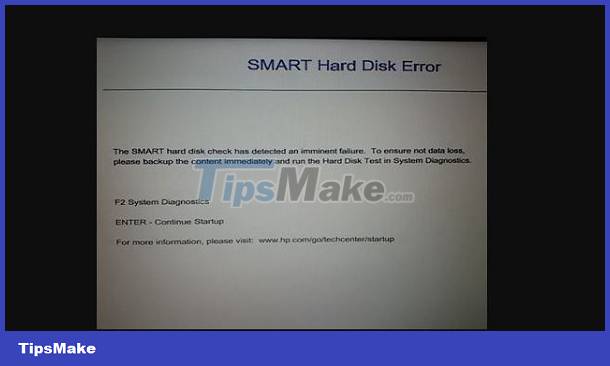
Things you should know when your computer has a smart hard disk error
Before trying to fix the smart hard disk error error on your computer. Together we will learn some information related to smart hard disk error. This will make the error correction process much more efficient.
1: What is smart hard disk?
Simply put, smart hard disk is a system used to monitor information inside the hard drive you are using. And the word 'Smart' here stands for ' Self-Monitoring, Analysis, and Reporting Technology ' This program operates independently of the operating system, BIOS or other software on the computer. With this program, we will know the status of the hard drive. In case the hard drive has an error, it will notify you. In case you receive the error message SMART Status BAD Backup and Replace. There is a high chance that your hard drive will fail soon.
2: What caused the smart hard disk error?
Usually, hard drives will rarely have errors. However, with some of the following factors, you will most likely encounter a smart hard disk error.
- Hard drive connection is not guaranteed (possibly because the contact pins between the hard drive and the computer do not have good contact)
- Because the BIOS on the computer has problems (usually because the BIOS is too old)
- Because your computer has been attacked by a virus or is affected by malware
- A crashed or damaged hard drive can also cause users to encounter smart hard disk error
- In other cases, the smart hard disk error may originate from a shutdown or unexpected power outage.
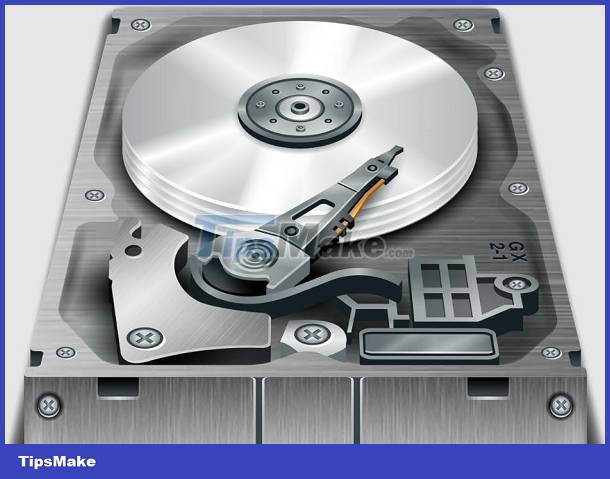
How to fix SMART Hard disk error 301
When your HP PC or laptop reports an error Fix SMART Hard disk error. Try some of the following measures now.
- Restarting the computer is always the top priority to fix minor errors on the computer. Therefore, in case the device has SMART Hard disk error. Please turn off your computer, wait about 30 seconds and then restart the computer.
- In case your computer works continuously for a long time. At this time, the hard drive may heat up a lot and lead to SMART Hard disk error. To cool down your hard drive, try the following methods: Use the computer in a spacious, cool place. Clean the computer's air intake and exhaust vents. Do not place the computer on the bed or mattress when using it.
- You can also fix SMART Hard disk error by checking system errors. First, open the ' file explorer ' application and click on ' this PC '. Next right-click on the system drive (usually drive C) and select ' properties '. When the window appears, click to open the tools tab and select 'check'. A new window appears, just click on ' scan driver '. At this point the error scanning process will take place. When finished, restart your computer.
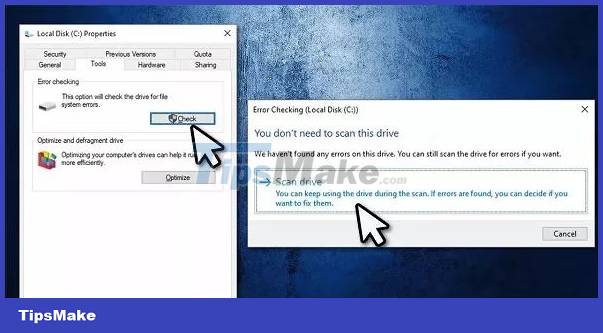
- Running check disk is also a quite effective solution for SMART Hard disk error. First click on the windows search bar, then enter the keyword cmd and press enter. Next enter the command chkdsk C: /f /r/ and press enter . The process will run automatically and when completed, you reboot your computer.
- Finally, you can change some settings in BIOS or reinstall Windows to fix the error. However, these operations require professional qualifications. If you are not confident in yourself, you can bring your computer to the center to check.
Wishing you success in fixing your computer's smart hard disk error.
You should read it
- Know about bad sectors on your hard drive
- Fix A disk read error occurred on Windows
- Fix 100% Full Disk error on Windows with the following 14 tips
- Download Smart Defrag Pro 5, the $ 9.99 price defragmentation app, which is free
- How to fix the Disk I / O error in Windows
- What is 100% disk error? How to fix this error
 What is the condition of a computer crashing? How to solve?
What is the condition of a computer crashing? How to solve? What does the computer entering power save mode signal? How to fix?
What does the computer entering power save mode signal? How to fix? What to do when applications on your computer are hidden?
What to do when applications on your computer are hidden? Find out how to fix the computer error of not being able to switch tabs
Find out how to fix the computer error of not being able to switch tabs Instructions to fix the error of not being able to copy and paste in a virtual machine in a flash
Instructions to fix the error of not being able to copy and paste in a virtual machine in a flash![[FIXED] Computer lost data when shutting down](https://tipsmake.com/data6/thumbs_80x80/[fixed]-computer-lost-data-when-shutting-down_thumbs_80x80_XpL86oIa9.jpg) [FIXED] Computer lost data when shutting down
[FIXED] Computer lost data when shutting down