How to clear browsing data with Clear Cache for Chrome
On the current web browsers, there is a web browser for clearing data and clearing cache. However, many people still choose to add other cleaning tools to support, in order to increase the browser cleaning efficiency, help speed up the browser. Clear Cache for Chrome is a Chrome browser cleanup utility with very simple operation, can use keyboard shortcuts to save time. We still choose the time period to delete data, as well as the content of data in the browser that we want to delete. The following article will guide you how to delete Chrome data with Clear Cache for Chrome.
How to speed up Chrome with Clear Cache for Chrome
Step 1:
Download the Clear Cache for Chrome utility by following the link below.
- Download the Clear Cache for Chrome extension
Step 2:
Click on the extension icon on the browser address bar. Now we will see some options to delete data on the browser.
- Cache: Cache memory.
- Navigation history: Browsing history.
- Cookies: Website cookies
- Downloads history: File download history.
- Form data: Data form.
- Local Storage: Local storage.
- Passwords: Account password.
- IndexedDB: Delete IndexedDB.
- App cache: Application memory.
- Web SQL Data: Web SQL Data.
- Data plugin: Plugin data.
- File Systems: File systems.
- Cache Storage: Memory storage.
- Service workers: Delete script service worker.
Tick the content we want to delete. Then below select the time you want to delete the data.
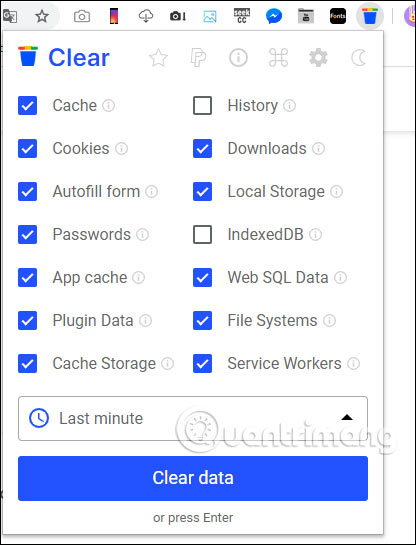
There are many different timelines to choose from. Click on the timeline you want to delete.
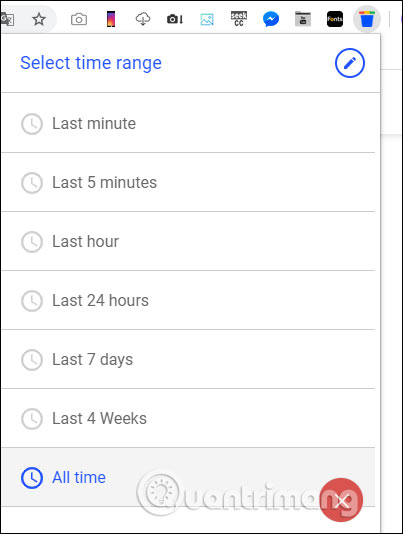
Step 3:
Finally, click Clear data to delete or press Enter key to delete the selected data. Waiting for the utility to finish cleaning will send a notice to the user.
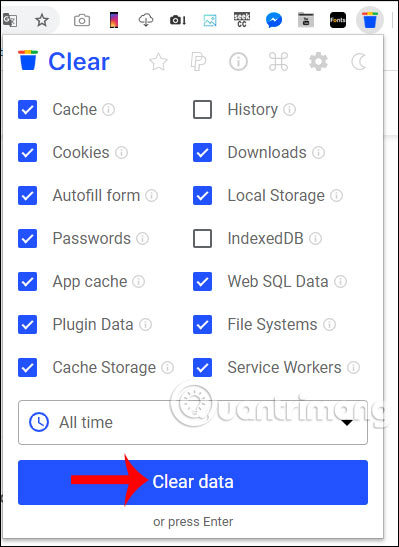
Step 4:
Utility provides many shortcut combinations to use, saving the operation. Click the shortcut keys icon to display the shortcut table as shown. We can change this combination by clicking on the pencil image . Then select a new shortcut and turn off the utility to apply.

Step 5:
For more convenient use, you can switch to the Vietnamese interface by clicking the gear icon and then selecting Language , clicking the pen icon and then selecting the Vietnamese language to use.
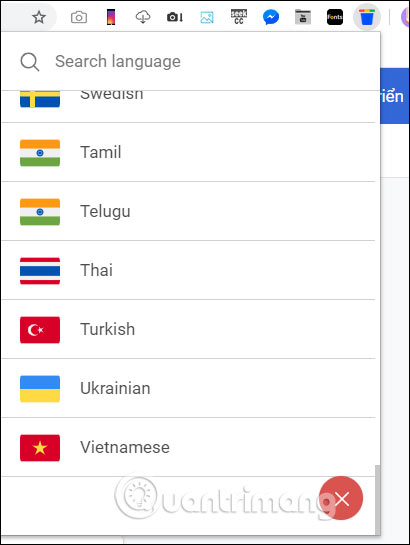
See more:
- Automatically delete Cookies when exiting Google Chrome browser
- How to delete cookies on Chrome with each website
- How to automatically delete Chrome data with Clean Master
- How to clear browsing data on Chrome
I wish you successful implementation!
You should read it
- ★ Instructions on how to clear the browser cache
- ★ How to clear cache and delete different Android application data?
- ★ Automatically delete data when closing Chrome, Firefox, Coc Coc ...
- ★ Automatically delete Cookies when exiting Google Chrome browser
- ★ How to fix the slow running state of Chrome browser