Instructions to reset Internet Explorer, set default settings for IE 11
After a period of use, Internet Explorer will become slow, hang, automatically reload tabs, appear minor errors when using . If encountering problems that means it's time for you to reset the browser, return Internet Explorer to its original default settings to fix the error.
In this tutorial, TipsMake.com will learn about steps to reset Internet Explorer to the default settings on your computer. Stay tuned!
Instructions to reset Internet Explorer
In the tutorial, TipsMake.com is using the latest version of IE11 to implement. To return IE11 to its original state on Windows, follow these steps:
Step 1: Open Internet Explorer , click the gear icon in the top right corner of the browser window and select Internet Options in the drop down menu.
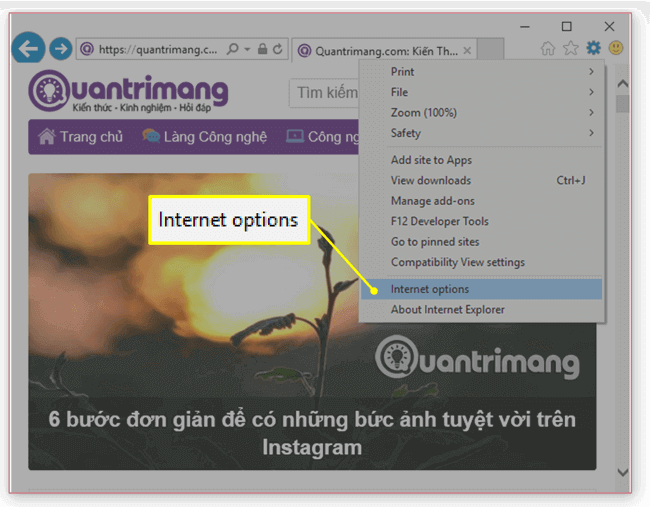
Step 2: The Internet Options dialog box of IE will be displayed, switch to the Advanced tab and select Reset at the bottom.
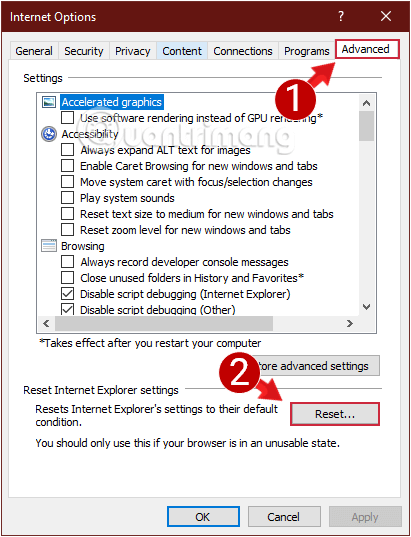
Step 3: Display the Reset Internet Options Settings dialog box , click Delete personal settings and then select Reset .
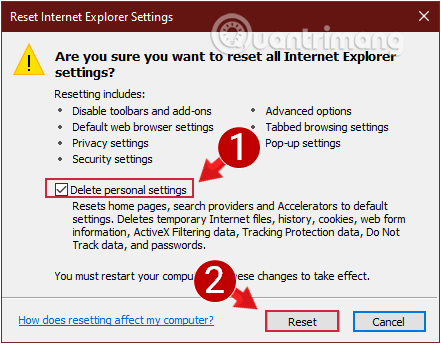
Step 4: Wait a few seconds for Internet Explorer to complete the process of restoring the browser to the default, select Close in the Reset Internet Options Settings dialog box that appears, then restart the PC to apply the changes.
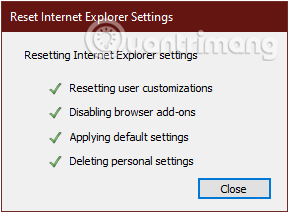
Note: After performing this operation, you will not be able to restore IE to its previous state, all settings, Internet Explorer data will be lost after reset.
It is done! Now your browser has been restored to factory settings. Surely you will experience it a lot faster than before.
Good luck!
See more:
- How to set a default browser when opening any link on a computer
- How to block Internet Explorer from accessing the Internet
- How to remove Add-ons (Extensions) on Chrome, Firefox and some other browsers
- How to enter saved passwords in Internet Explorer into Edge browser