How to transfer songs on Youtube without having to go directly to the tab on Chrome
Which websites do you listen to frequently, Zing Mp3, Nhaccuatui, Spotify . or on Youtube. There will probably be content on YouTube that regular music sites or music apps don't have.
And YouTube currently has a lot of support tools to help users enjoy the above content in a much more convenient way. A feature that can help users to open the YouTube player without having to go directly to the Youtube tab. This player will help you fast forward, pause or continue . Here are instructions for turning on the Youtube player while in other tabs on Chrome.
Instructions to open the Youtube player while in other tabs on Chrome
Step 1: On Chrome, type chrome: // flags and press Enter .

Step 2: Then, type Global Media Controls in the search box and enable Enable below to turn on the YouTube player and restart Chrome.

Next you will see a new music playing icon in the browser toolbar. Play a song on Youtube and click on it to see the discovery. In this player you will see what is playing and you can stop / play the content you are listening to on Youtube, or rewind / forward .
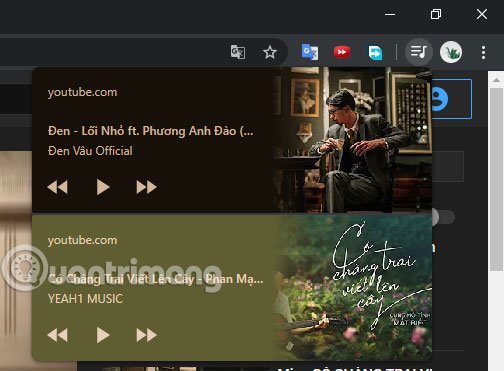
differs from the extension. You can also open this YouTube player in an incognito browser.
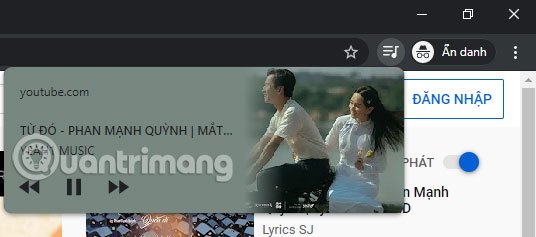
Obviously with the music player as above in this article, controlling music content on Youtube will be much easier than if you are working in another tab, you have to go directly to the Youtube tab to pause the content. dung is listening.
- How to download and use Youtube Vanced on your phone
- How to change the YouTube interface with SuperYouTube
- How to open YouTube playlists in VLC
 How to use both versions of Microsoft Edge at the same time on Windows 10
How to use both versions of Microsoft Edge at the same time on Windows 10 Annoyed because Chrome no longer shows subdomains in the address bar? Here is a workaround
Annoyed because Chrome no longer shows subdomains in the address bar? Here is a workaround How to save websites offline with Scrapp Bookmarks
How to save websites offline with Scrapp Bookmarks How to encrypt files using File Guard
How to encrypt files using File Guard How to share photos quickly with Shift Click Image Extractor
How to share photos quickly with Shift Click Image Extractor How to speed up the opening of the Speed Dial page in Opera
How to speed up the opening of the Speed Dial page in Opera