How to check whether Android 8.0 phone is updated with Project Treble software
Project Treble (Treble project) is part of the latest version of Android 8.0 Oreo in an effort to reconstruct Google's Android operating system framework. It helps manufacturers to update Android faster and easier on devices, while addressing Android's fragmentation status today. This is one of the urgent requirements that Android users want to have their phones able to get to the new Android version and enjoy its outstanding new features, of course the performance of the device will also be improved. significant.
So how to know if your Android 8.0 phone supports Project Treble or not, the following article will show you how to check the details.
- The most notable new feature of Android 8.0 Oreo
- Galaxy Note 8 officially launched Android 8.0 Oreo, did you know how to update?
- How to bring Android 8.0 Oreo to old phones
How to check your Android 8.0 phone to support Project Treble
Step 1:
- Download Termux software for Android
To know if your Android 8.0 device has a quick software update (Project Treble), first download and install the Termux software to your Android device by clicking on the link above. Then proceed to enter " getprop ro.treble.enabled" .
Step 2:
Use the Adb command line (make sure you have Adb installed) and enter:
adb shell
getprop ro.treble.abled
If the result is True , congratulations, because this means that your Android 8.0 phone is definitely supported by Project Treble. On the contrary, if it produces false results, unfortunately your device will not support Project Treble.
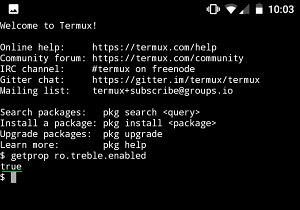
Note: Devices that support Project Treble well at this time include Google 's "pet" phones like Pixel, Pixel XL, Pixel 2, Pixel 2 XL. Besides, some other manufacturers are also supporting Project Treble on their products. If you are interested, please see the phone list that supports the latest Project Treble below.
The official phone list supports Project Treble:
- Google Pixel 2
- Google PIxel 2 XL
- Google Pixel (Source)
- Google Pixel XL (Source)
Samsung
- Samsung Galaxy S9
- Samsung Galaxy S9 +
HTC
- HTC U11 +
LG
- LG V30
Honor / Huawei
- Huawei Mate 9 (Source)
- Huawei Mate 9 Pro (Source)
- Huawei Mate 10 Lite / Honor 9i
- Huawei Mate 10
- Huawei Mate 10 Pro
- Huawei Nova 2
- Honor 7X (Source)
- Honor 8 Lite / Huawei P8 Lite 2017 (Source)
- Honor 8 Pro (Source)
- Honor 9 (Source)
- Huawei P10 (Source)
- Huawei P10 Lite
- Huawei P10 Plus (Source)
- Huawei Nova 3e
List of other carrier phones:
- ASUS Zenfone 4 (Source) - No vendor partition, so cannot flash GSI
- Essential Phone (Source)
- Razer Phone (Source)
- Sharp Aquos S2
- Sharp Aquos S3
- Xiaomi Redmi Note 5 Pro (Source)
The phone list supports Project Treble not yet officially:
- Lenovo ZUK Z2 Plus (Source)
- Lenovo ZUK Z2 Pro (Source)
- Xiaomi Redmi Note 4 (Source)
- Xiaomi Mi 5 (Source)
- Xiaomi Mi 5s (Source)
- Xiaomi Mi 5s Plus (Source)
- Xiaomi Mi 6 (Source)
- Xiaomi Redmi 3s / 3X (Source)
- Xiaomi Redmi Note 5 / Redmi 5 Plus (Source)
I wish you all success!
See more:
- Phone list can be on Android 9.0, Android P
- Put the volume control button on the notification bar like the Android P interface
- Download now 18 Full HD wallpapers for Android P