How to project Android screen on TV is extremely easy
Depending on the Android device you own, you can rely on one of the following methods to mirror that device's screen on your TV.
Use the app's built-in casting feature
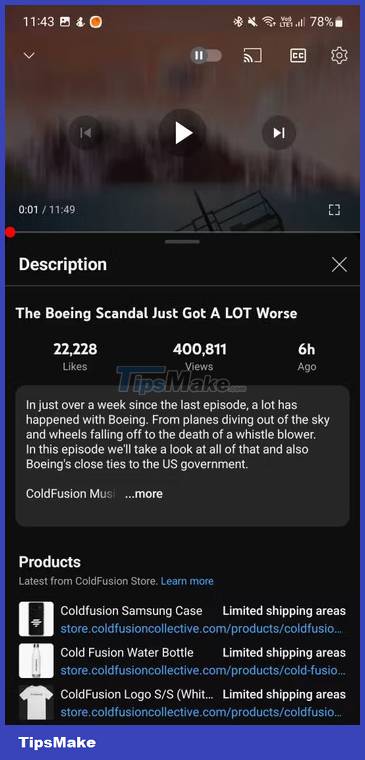
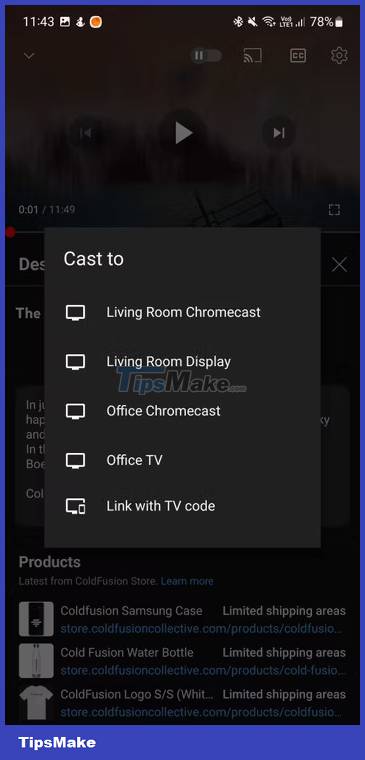

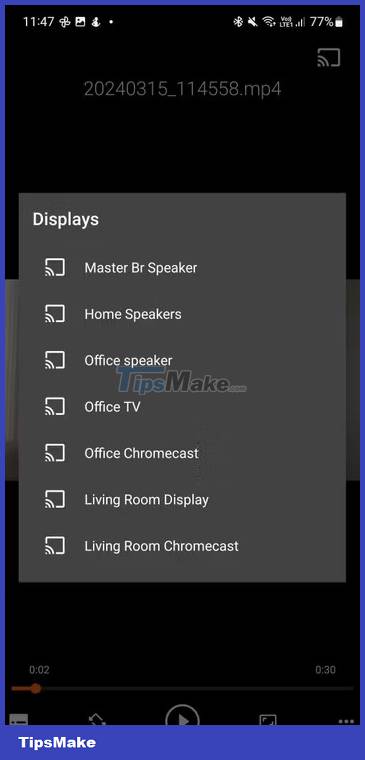
The easiest way to mirror your phone's screen to a smart TV is to use the built-in casting feature on supported apps. For example, when watching a video on YouTube, you will see a rectangular icon with the WiFi logo in the corner. Just tap on it and you'll see all the supported devices you can wirelessly stream videos to.
This function is also available on other apps, like Google Photos app, VLC for Android, Netflix, Amazon Prime, etc. You can use this button to quickly view photos or watch videos on the big screen.
Mirror your Android device's screen to your TV from the Google Home app





Although the Cast button in the application is very convenient, not all applications have this ability. In such cases, you can easily project your phone screen using the Google Home app. However, you'll need to set up your Google Chromecast or smart TV with your Google account before you can do this seamlessly.
Once your Chromecast device or Chromecast-enabled smart TV is linked to your Google account, here's how you can wirelessly cast from Android to your TV:
- Open the Google Home app and tap the Devices tab .
- Select the TV you want to mirror your Android device's screen on.
- Tap Cast my screen . When you get the pop-up, tap Cast screen .
- Most phones will ask for confirmation to start recording or transmitting. Click Start now .
With that, your smart TV will show whatever is on your phone. When you finish casting, swipe down from the top of your phone screen to display the notification. Then, tap the down arrow on the Casting screen notification and tap Disconnect .
Project your Galaxy device screen to your TV with Samsung Smart View


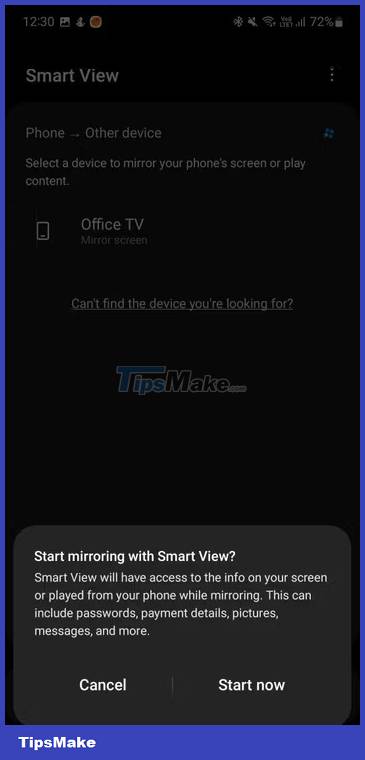

You can use the Samsung Smart View feature to mirror your Android device if you own a Samsung phone, such as the Samsung Galaxy S24 Ultra in the example.
You don't need to set up your home device for Smart View to work. All you need to do is make sure your smart TV and Android device are connected to the same WiFi network. Then, follow these 3 steps:
- Tap the Smart View toggle in the Quick Settings panel of your Samsung phone.
- Wait for Smart View to automatically find compatible devices in the Phone > Other devices tab . Select your TV from the list of devices that appears.
- When you receive the confirmation pop-up, tap Start now .
You will see your phone screen on TV instantly. The Smart View control menu will be hidden on the right side of your smartphone; Swipe from the right edge to the left on the Smart View toolbar to display options such as Selfie video , App cast , Darken phone screen , Pause Smart View and Disconnect .
These are the quickest and easiest ways to wirelessly mirror your Android phone's screen to a smart TV, and they'll work whether you're using a Chromecast device, a Google TV, or an LG TV running webOS.
If you want more connection options, check out TipsMake's guide on how to connect your Android phone to your TV. Alternatively, if you have weak Internet and want a more reliable physical connection, you can connect your phone to the TV via USB.
You should read it
- ★ How to check whether Android 8.0 phone is updated with Project Treble software
- ★ How to project Android screen on Windows 10 with Miracast and Connect
- ★ How to project a computer screen to a TV with Chromecast
- ★ How to use Airplay (screen projection) on a Mac
- ★ Google's Android Silver project is postponed indefinitely