How to check the version of Microsoft Office you are using is 32-bit or 64-bit
Not only you, but many other users who are using Microsoft Office do not know the version of Office you are using is 32-bit or 64-bit. If you want to know or need to know which version of Office you are using is 32-bit or 64-bit, please refer to the steps in the following article of Network Administrator.
Sometimes in some cases it is useful to know the version of Office you are using, for example, if you download templates and add-ins Office, by one of the templates and add- The ins only works on the right version of Office.

Part 1: On a Windows computer
1. Office 2016 and 2013 versions
Open any Office program, such as Word. If you see a Ribbon that looks like the image below, it means you are using Office 2013 or Office 2016. If the Ribbon has a different format, you can refer to the next section below.
To find detailed information about the Office 2013 or 2016 version you are using, click the File tab .

On the Backstage screen, find and click the Account located in the lower left corner of the list of items.

Now the Account screen appears, here in the right pane you will see what version of Office you are using. At the Office Updates section, you will know the exact version number and the number Build (Buil number). To see which version of Office you are using is 32-bit or 64-bit, click About Word.
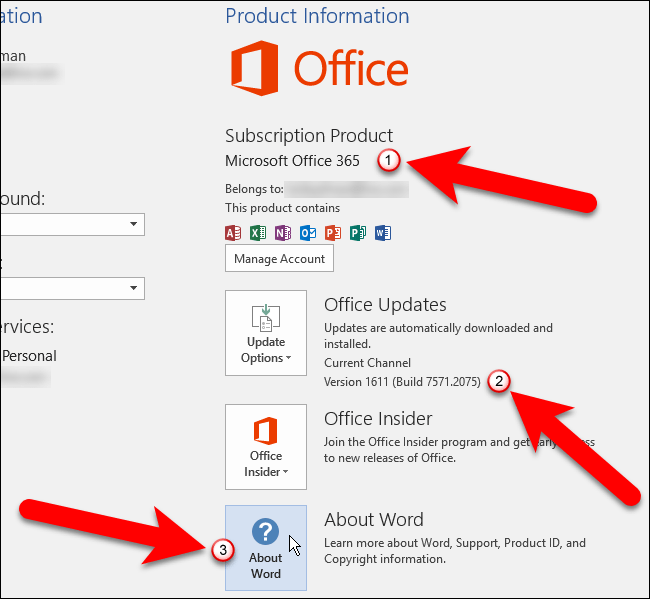
The version and build number are listed in the top corner of the About dialog window with 32-bit or 64-bit. Click OK to close the dialog window.
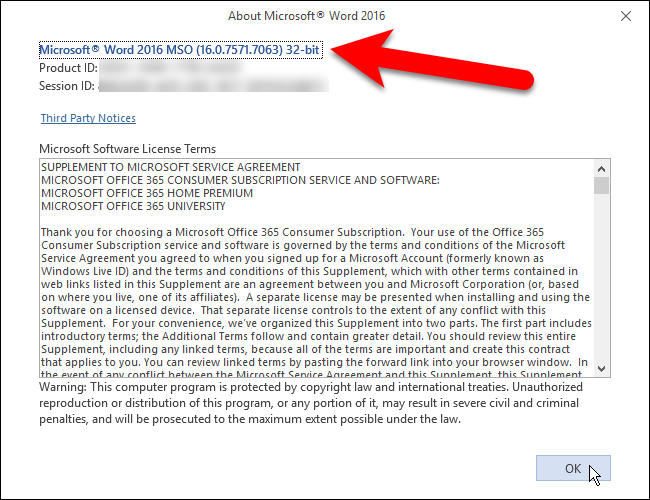
2. On Office 2010 version
If the Ribbon on the version of Office you are using is the same as the image below, it means the version of Office you are using is Office 2010. To learn more details about the version of Office 2010 you are using, Click the File tab .

On the File screen, click Help in the list on the left pane.

In the right pane of the File screen, you will see what version of Office you are using. At About Microsoft Word (or other Office programs), you will see the exact version and the Build (Build Number) number listed there, along with both 32-bit or 64-bit programs.
If you want to know more, click on Additional Version and Copyright Information .

A dialog box with information about the current Office program version and Product ID will appear on the bottom corner. Click OK to close the dialog box.

Part 2: On the Mac
1. Office 2016 and 2011 versions
If you're using Office on a Mac, open any Office program such as Word, then click Menu Word (or Excel, PowerPoint). Select About Word .

Now the About Word dialog box (or Excel, PowerPoint) is displayed on the screen, which will list the current version number and Build (Build Number) number. If you see version 15.x , you are using Office 2016 for Mac.
If you see version 14.x , you are using Office 2011cho Mac.

On the Mac there is no choice between using a 32-bit or 64-bit operating system version. Mac runs a 64-bit version many years ago. The Office 2011 for Mac version is only available for 32-bit versions and the Office 2016 version for Mac is only available in 64-bit versions.
Refer to some of the following articles:
- Trick to customize the Quick Access Toolbar on Office 2013
- Download and install or reinstall Office 365, Office 2016, Office 2013 on your computer
- The procedure to open Microsoft Office 2013/2016 in Safe Mode
Good luck!