How to check the version of Chrome browser, Coc Coc, Firefox is using is how many versions
Chrome, Coc Coc, Firefox are the most modern browsers on computer devices running the Windows operating system today. With the new updated versions, Chrome, Coc Coc, Firefox support more features and especially much smoother than before. To check if you have been upgraded to the latest version, you need to check your browser version. Today, the Software Tips will guide you How to check the version of Chrome browser, Coc Coc, Firefox is using is how many version.
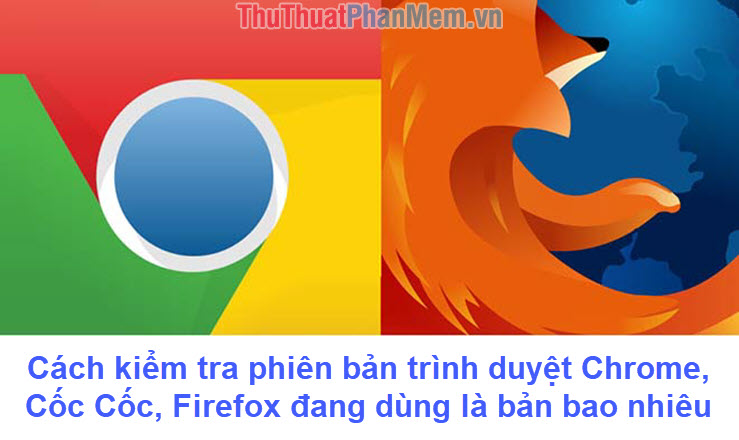
1. Chrome browser
Chrome browser uses Chromium kernel, so the operation is easy and simple to use.
First, select the three dots icon to enter Settings, next you select the Help section and select About Google Chrome .

After that, all information related to the version of Google Chrome will show up here.
If you follow the Blue tick section, you have been updated to the latest version of the manufacturer. If this is a gray tick, the system will automatically update for you.

2. Cốc Cốc browser
For Coc Coc you perform the following operations:
Click on the Coc Coc icon on the Taskbar and choose About Coc Coc.
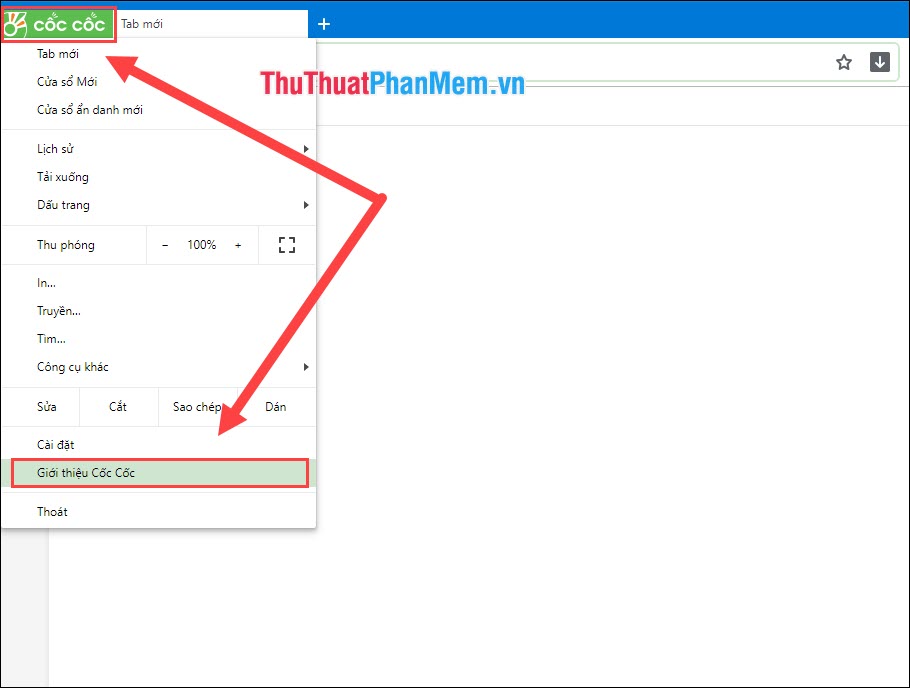
Here will display all information related to Coc Coc version. Coc Coc is developed on the same Chromium kernel as Chrome so the interface is the same and is automatically updated to new versions to help users have the best experience.

The green tick means that Coc Coc has been updated to the latest version.
3. FireFox browser
Step 1: You access the Options icon (Three dashes) and select the Help section .

Step 2: Next, select Information about FireFox .
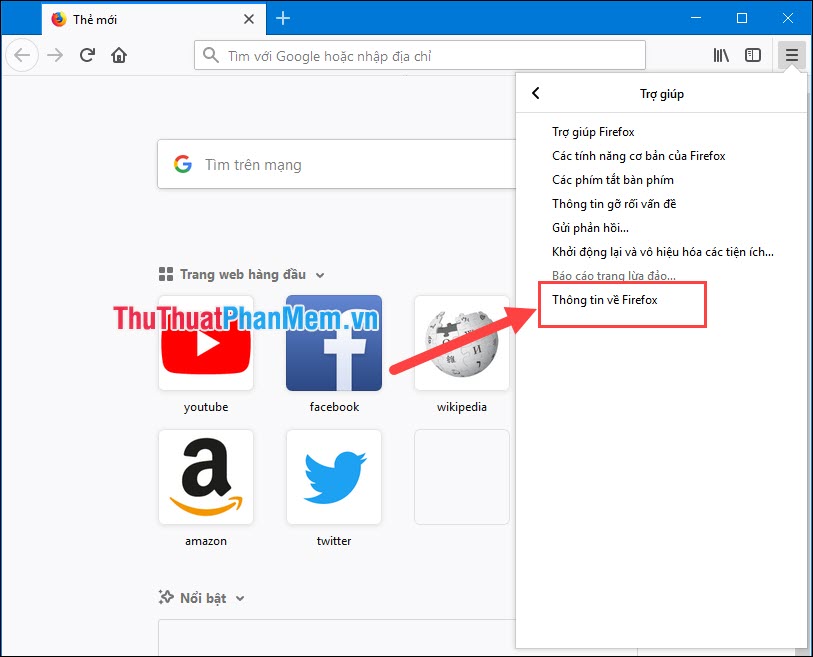
This will display information related to the version of FireFox Quantum. In addition, Firefox also displays that your version has been updated or not.
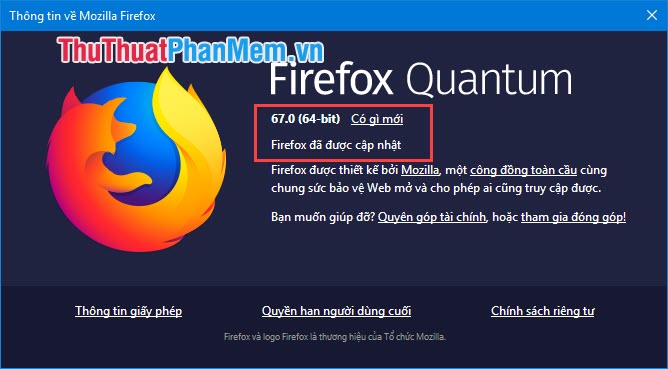
Thus, the software tips have guided you on how to check the version of Chrome browser, Coc Coc, Firefox fastest and most accurately . Good luck!
You should read it
- Learn Firefox versions: Firefox Quantum, Nightly, Beta, Developer, Extended Support Release
- Goodbye Chrome, we switch to Firefox
- IE9, Chrome 10 and Firefox 4: Which browser is better?
- Google Chrome and Firefox, which browser 'consumes' more RAM?
- FireFox 5 launches, Chrome races 'to life'
- How to check for extensions will stop working in Firefox 57
 How to upload files to Google Drive and share the link with everyone
How to upload files to Google Drive and share the link with everyone How to see who cares about you most on Facebook
How to see who cares about you most on Facebook How to download and install Facebook Lite on your computer
How to download and install Facebook Lite on your computer How to turn off the sound of any Tab on Chrome, Coc Coc, Firefox browsers
How to turn off the sound of any Tab on Chrome, Coc Coc, Firefox browsers How to browse the Web in private mode on Chrome, Coc Coc, Firefox and Edge browsers
How to browse the Web in private mode on Chrome, Coc Coc, Firefox and Edge browsers How to browse in full screen mode, Full Screen on Chrome, Coc Coc, Edge, Firefox
How to browse in full screen mode, Full Screen on Chrome, Coc Coc, Edge, Firefox