How to view the version of Word in use
To find out what version of Word is in use, we can get a quick look at the version of Microsoft Office in use. Each version of Office 2003, 2007, 2010, 2013, 2016 will have the number of Word versions respectively 11, 12, 14, 15, and 16. However, users can know more details about the version of Word that is used with The method is simple and fast. By knowing the version of Word you are using, you will know if you need to upgrade the version of Office you are using. The following article will guide you how to check the version of Word you are using.
- How to check the version of Microsoft Office you are using is 32-bit or 64-bit
- Determine the Windows version on the system
- How to check the Windows 10 version on the computer
- How to check the unified Windows application version (UWP) in Windows 10
1. How to view the Word version on Office 2003
Step 1:
First we open the Word version of Office 2003 in use. At the page interface click on the Help item and then click on About Microsoft Word .

Step 2:
As a result we will see the current information of the version of Word in use, along with the version of Office in use, such as Home, Professional, .

2. Check the Word version on Office 2007
Step 1:
At the Word interface on Office 2007 users click on the Office icon and then click on Word Options .
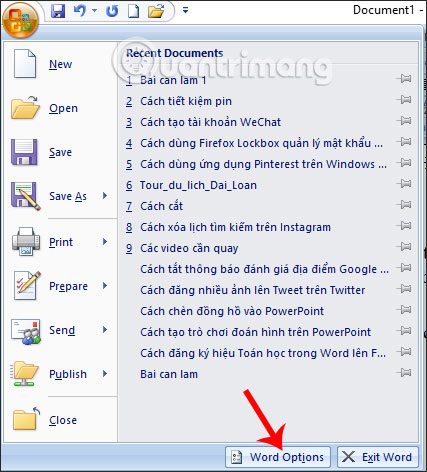
Step 2:
Switch to the new interface, click on Resources in the list on the left of the interface. Looking to the right, we click on the About button at the go to Microsoft Office Online to see details about the current version of Word.
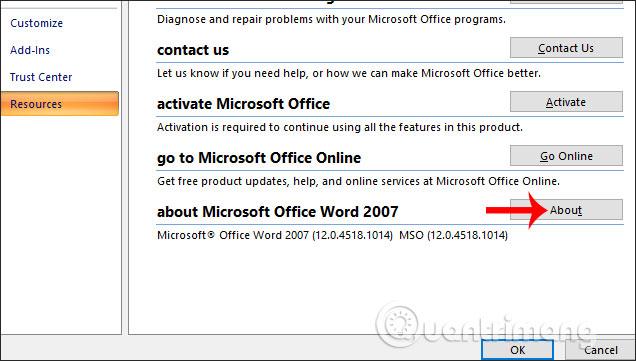
Also displays the version information for Word as 12 corresponding to Office 2007 and uses the Enterprise edition.
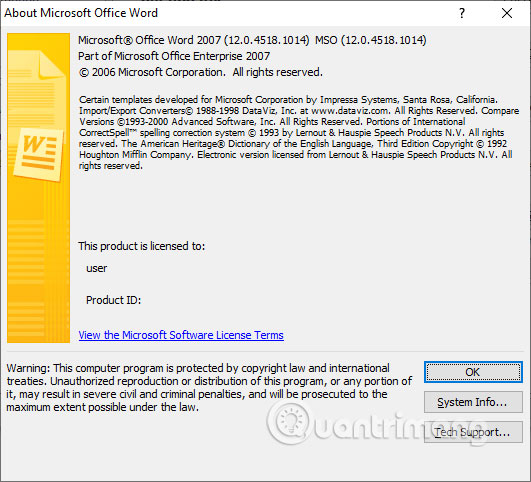
3. How to view Word version on Office 2010
At the interface we click on the File section above and then click on the Help section in the list below. Looking at the content on the right, we will see the version of Word in use and the version of Office used.

4. How to view Word Office version 2013 or later
Step 1:
At the interface on Word click on File and then click on Account in the list on the left of the interface.
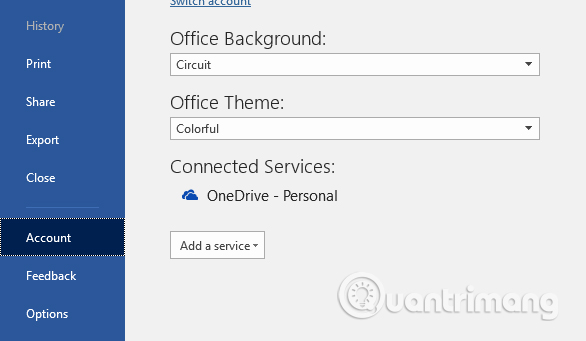
Step 2:
Click on About Microsoft Word in the content next to see information about the version of Word in use.
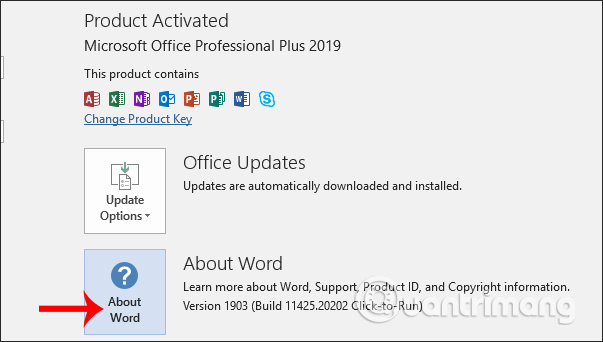
The results also show detailed information for the current version of Word.
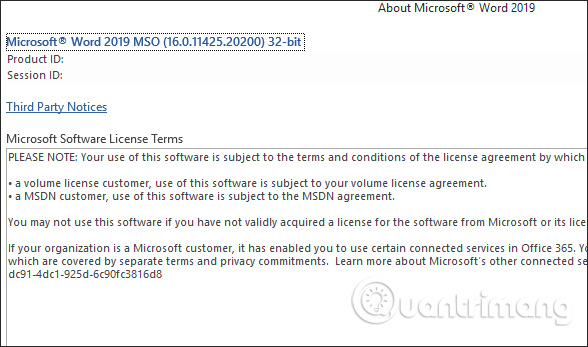
The steps to check the version of Word in use are simple and fast. Not only do you know the version for Word, but also what version of Office you're using.
I wish you all success!