How to show multiple time frames on Windows 10
Time displayed on the computer is set according to the time zone that the person selected in the settings. And the time will only display according to that time zone only. So what if you want to see more time in other parts of the world?
Windows computers allow you to display different time zones so that we know the time at the location where your relatives or friends live, study and work. The time in the selected time zones to display also automatically updates the time as usual. The following article will guide you how to display additional time frames on the Windows toolbar.
Instructions to add time zone at Windows Taskbar
Step 1:
In the bottom right corner, right-click the time frame and select Adjust date / time . Or press Ctrl + I and select Time & Language> Date & Time.
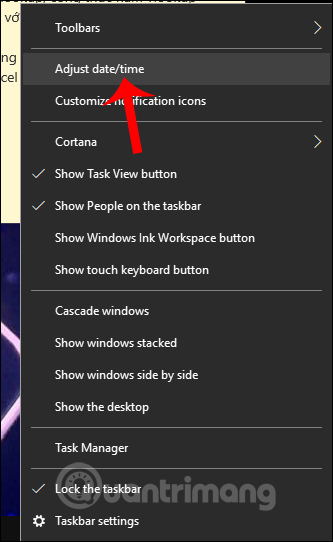
Step 2:
Switch to the setting interface on the computer, we click on the Add clocks for different time zones in Related Settings.

Step 3:
Display interface for us to add other time zones displayed on the computer, maximum display 2 more different time zones. First of all you need to tick the Show this clock . Then select another time zone to display.

When you have completed 2 other time zones, click Apply to save and then click OK.

Finally, when we click on the time in the bottom right corner of the screen will display 2 more time zones that you have chosen.
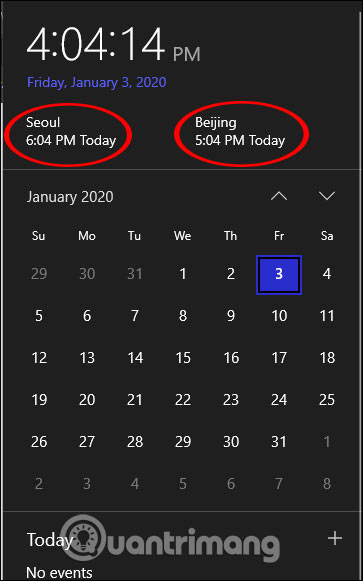
Or when you hover over the time section also shows the time with Local Time as the time in your city and the other 2 time zones.
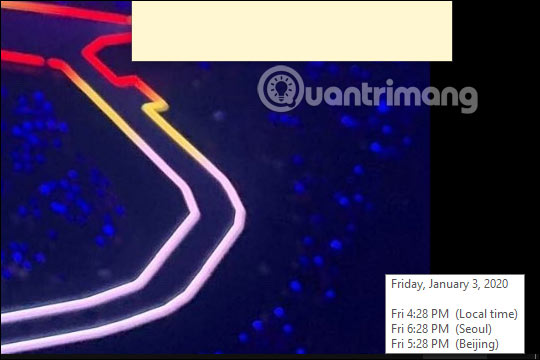
So you can track more time in many other countries around the world. This is the same for all versions of the Word operating system.
See more:
- Cause of wrong hours on Windows 10 and how to fix it
- How to change the time, date and month in Windows 10?
- How to let Windows notify you once per hour
- How to change date and time format on Windows?
I wish you successful implementation!