How to change the function of mouse keys
This is not too complicated, you just need to follow the steps below.

Change the function of mouse keys with X-Mouse Button Control
X-Mouse Button Control is a free tool for Windows that allows you to reset mouse key functions and expand the mouse's capabilities. Nowadays there are many utilities available on the Internet, but X-Mouse is the best software because it is easy to use, supports most mice and has a rich amount of functions.
Step 1: You visit the homepage of X-Mouse to download this software, select Latest Version.
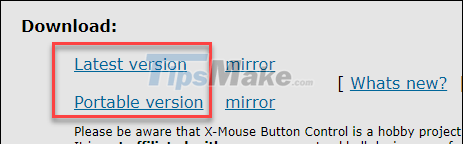
Step 2: After downloading, install the software. Click Next at the installation screen.

In the next screen, click I Agree to agree to the manufacturer's terms and conditions.

Keep clicking Next until the application installs and finally just Finish to complete it.

Step 3: The application will now be launched in the background, you can access it by the small icon in the bottom right corner.
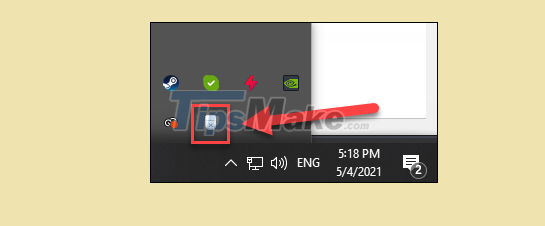
Step 4: Now, you have the option to change the function of the included mouse buttons.
- Left Button: Left Mouse
- Right Button: Right Mouse
- Middle Button: Click and roll
- Mouse Button 4: 4th Mouse Button
- Mouse Button 5: 5th Mouse Button
- Wheel Up: Roll forward
- Wheel Down: Roll backwards
- Tilt Wheel Left: Push the wheel to the left
- Tilt Wheel Right: Push the wheel to the right
Just by expanding the list of settable functions, you'll see a lot of variation here. You can shuffle functions, disable mouse buttons (Disable), and set up some advanced functions.
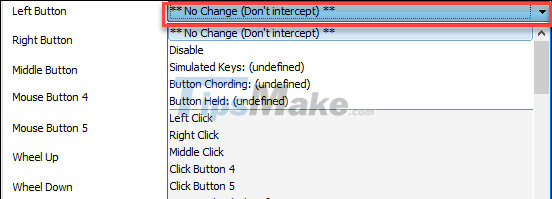
In this example, I will try to swap the function of the left and right mouse buttons. If you are left-handed, you will need this change.
Simply choose Right Click for the left key, and Left Click for the right key. Remember to click Apply for the changes to take effect.
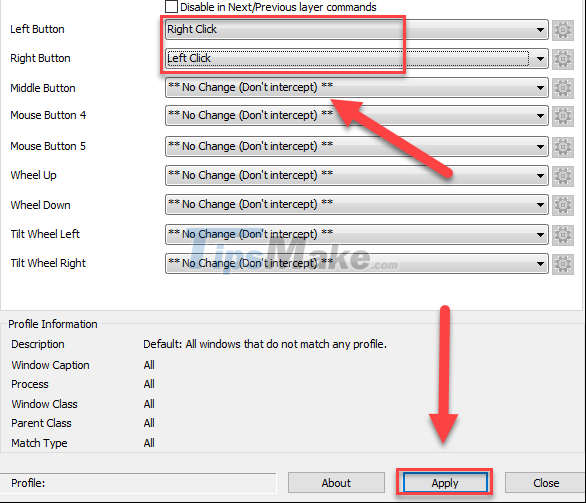
In addition, you can also assign the Middle Button (click the mouse to roll) the 'Slow down mouse cursor' function to be able to adjust the mouse speed every time you press it.
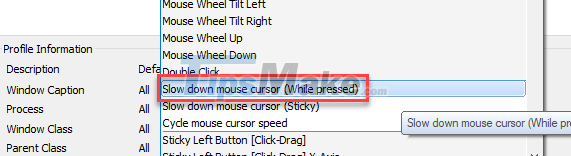
When you need to reset the mouse button to the default, just select No Change for that button.
The X-Mouse Button Control app has been trusted and used for many years. Therefore, it is reliable and not too heavy to run on your system. This is a great way to change the function of mouse keys for many different purposes.