How to change the mouse pointer on Windows 11 with many styles and colors
Don't like the default mouse pointer on your computer ? Windows 11 will help you change the color and customize the mouse pointer according to your personal preferences, making your computer more enjoyable. Here, I will show you how to change the mouse pointer on Windows 11 .
How to change the mouse pointer on Windows 11
Step 1: Press the Windows + I key combination to quickly open Settings.

Step 2: Then select Accessibility and select Mouse pointer and touch.
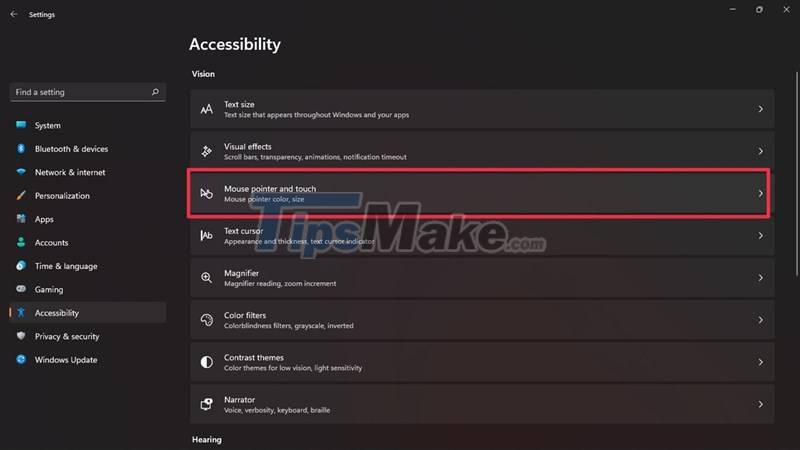
Step 3: Once you have opened Mouse pointer and touch, you will see a series of customizations such as color, size or mouse style. You can change the mouse size by moving the slider on the Size bar to enlarge or reduce the mouse pointer.
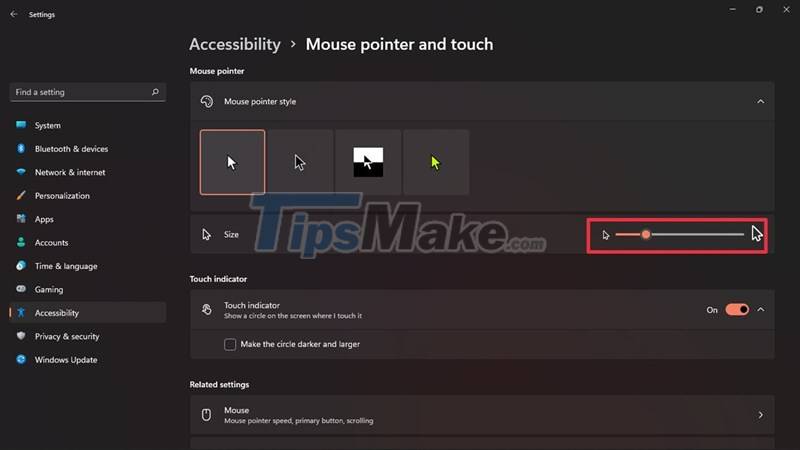
You can also adjust the mouse speed as you like by clicking on the Mouse option and dragging the mouse from left to right in increasing degrees.
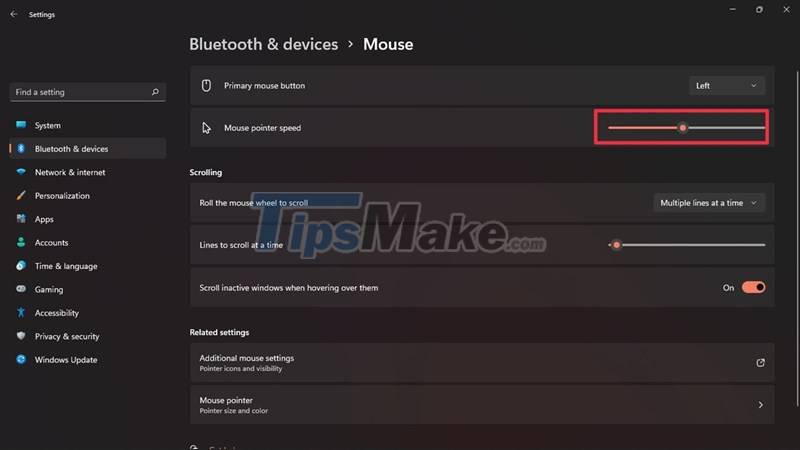
So, I have finished showing you how to change the mouse pointer on Windows 11. Wish you success.
You should read it
- ★ How to create a yellow circle around the mouse cursor on Windows
- ★ The basic steps of fixing cursor cursors flutter in Windows
- ★ Instructions to change the interface of the mouse cursor on Windows
- ★ 3 ways to quickly change the mouse pointer
- ★ How to change mouse pointer on Google Chrome - Personalize mouse pointer