How to change the default opening location of File Explorer on Windows 10
If you want, you can completely change the default opening location of File Explorer for quick access to an item with just one click. For example, if you want File Explorer to point to the 'This PC' window instead of 'Quick Access' by default, just do a few simple setup steps below.
First, open any File Explorer window on your Windows 10 PC. In the tools menu area in the upper left corner of the screen, click File > Change folder and search options.
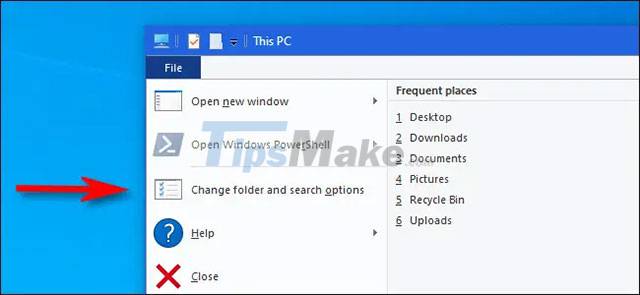
In the 'Folder Options' dialog box, which appears on the screen, click the 'General' tab, then click the drop-down menu next to the 'Open File Explorer to' option.
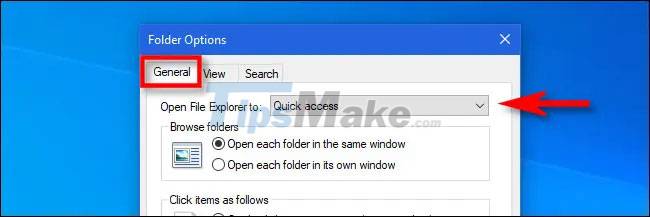
In the drop-down menu, you will see two options: 'Quick Access' and 'This PC'. Please click on 'This PC'.
If you don't know, 'This PC' is an alternative to 'My Computer' on Windows. This is an overview window that displays information and allows you to access the available storage drives on the system, network locations, and frequently used system folders such as the Downloads, Desktop or Documents folder. .

Click OK and the Folder Options dialog box will immediately close. The next time you open File Explorer, you'll see 'This PC' as the first location that opens.
Follow the same steps and switch to the 'Quick Access' option if you want this to be the default opening location of File Explorer.