How to turn off Snap feature in Windows 10
For example, thanks to Snap, you can quickly move windows to open sides or corners of the main screen simply with a few mouse and keyboard mouse and keyboard operations without changing the size. manually size the window. One of the biggest benefits here is the ability to efficiently multitask with multiple programs on a single screen.
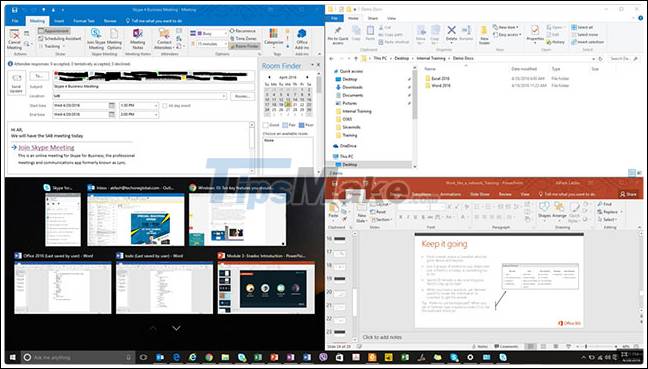
However, not all Windows 10 users have the need to use Snap. Because it is enabled by default, this feature also sometimes brings unnecessary annoyance when users accidentally enable it. For example, when you drag a window too close to the top edge of the screen, it will immediately be maximized.
In this case, you can completely turn off the Snap feature (and re-enable it when needed) with just a few simple steps below.
Turn off Windows 10 Snap feature
First, access the Windows 10 Settings app by opening the Start menu and clicking the little gear icon on the left side. You can also press the Windows + i key combination to quickly open the Settings application.

In the Settings window, click ' System '.
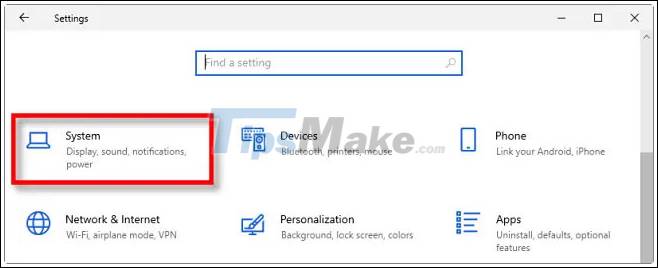
In the system settings interface, click ' Multitasking ' in the left menu. Then, find the ' Snap windows ' option and tap the toggle switch to return it to the ' Off ' state.

Now close Settings. Snap has been turned off, you can position windows anywhere on the screen without worrying about them showing up the way you want.
To re-enable this feature, simply follow the same steps and toggle the switch of the ' Snap windows ' option to on.